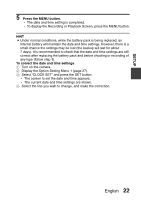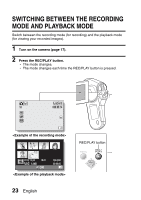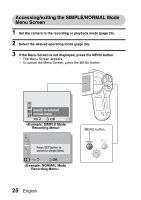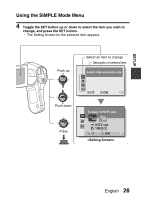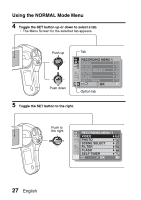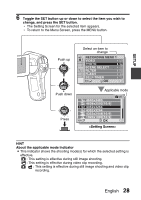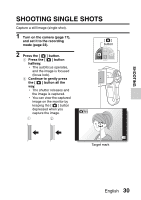Sanyo VPC-CG102 VPC-CG102 Owners Manual English - Page 34
Accessing/exiting the SIMPLE/NORMAL Mode Menu Screen, <Example: SIMPLE Mode
 |
View all Sanyo VPC-CG102 manuals
Add to My Manuals
Save this manual to your list of manuals |
Page 34 highlights
Accessing/exiting the SIMPLE/NORMAL Mode Menu Screen 1 Set the camera to the recording or playback mode (page 23). 2 Select the desired operating mode (page 24). 3 If the Menu Screen is not displayed, press the MENU button. h The Menu Screen appears. h To cancel the Menu Screen, press the MENU button. Switch to detailed S N normal menu SET OK 1 2 3 Press SET button to 1 2 switch to simple Menu 3 SN SET OK MENU button 25 English

25
English
Accessing/exiting the SIMPLE/NORMAL Mode
Menu Screen
1
Set the camera to the recording or playback mode (page 23).
2
Select the desired operating mode (page 24).
3
If the Menu Screen is not displayed, press the MENU button.
h
The Menu Screen appears.
h
To cancel the Menu Screen, press the MENU button.
SET
3
2
1
SET
2
3
1
S
N
S
N
Switch to detailed
normal menu
OK
OK
Press SET button to
switch to simple Menu
MENU button
<Example: SIMPLE Mode
Recording Menu>
<Example: NORMAL Mode
Recording Menu>