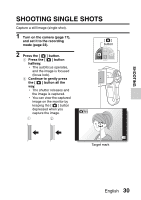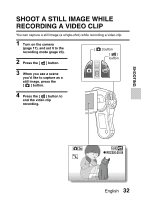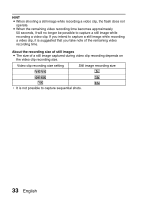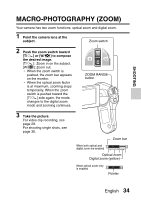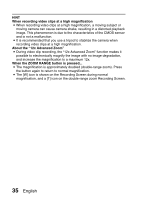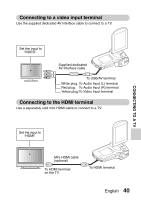Sanyo VPC-CG102 VPC-CG102 Owners Manual English - Page 44
When recording video clips at a high magnification, About the 12x Advanced Zoom
 |
View all Sanyo VPC-CG102 manuals
Add to My Manuals
Save this manual to your list of manuals |
Page 44 highlights
HINT When recording video clips at a high magnification i When recording video clips at a high magnification, a moving subject or moving camera can cause camera shake, resulting in a distorted playback image. This phenomenon is due to the characteristics of the CMOS sensor and is not a malfunction. i It is recommended that you use a tripod to stabilize the camera when recording video clips at a high magnification. About the "12x Advanced Zoom" i During video clip recording, the "12x Advanced Zoom" function makes it possible to electronically magnify the image with no image degradation, and increase the magnification to a maximum 12x. When the ZOOM RANGE button is pressed... i The magnification is approximately doubled (double-range zoom). Press the button again to return to normal magnification. i The [W] icon is shown on the Recording Screen during normal magnification, and a [T] icon on the double-range zoom Recording Screen. 35 English