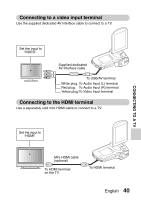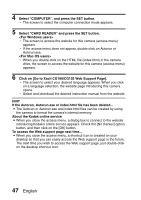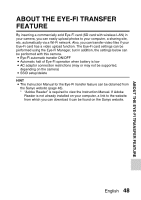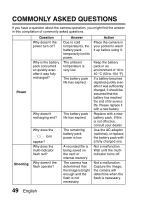Sanyo VPC-CG102 VPC-CG102 Owners Manual English - Page 53
English, Playback, Option Settings, Other Devices And Connections, Connecting To A Computer - user manual
 |
View all Sanyo VPC-CG102 manuals
Add to My Manuals
Save this manual to your list of manuals |
Page 53 highlights
OBTAINING THE INSTRUCTION MANUAL Light-measuring mode setting ISO sensitivity setting RECORDING MENU 3 White balance setting Exposure setting Subject chaser settings High sensitivity mode setting Digital zoom setting Exposure compensation Storage folder setting PLAYBACK PLAYBACK MENU 1 Slideshow settings File protect setting Resize Rotate PLAYBACK MENU 2 Correcting the image Editing video clips Printing instructions FILE INFO DISPLAY „ OPTION SETTINGS DISPLAY THE OPTION SETTING MENU INTRODUCTION TO THE OPTION SETTING MENU Shortcut setting TV output setting File No. continued setting Formatting (initializing) CHECKING THE REMAINING CARD MEMORY Checking the remaining number of images and video recording time For audio recordings CHECKING THE REMAINING BATTERY PACK CHARGE „ OTHER DEVICES AND CONNECTIONS CONNECTING TO A COMPUTER OPERATING ENVIRONMENT When using as a card reader To access the files in the internal memory SETTING THE CONNECTION MODE USING AS A CARD READER For Windows Vista/XP/7 users For Windows 2000 users (except for the SDXC card) For Mac OS X users English 44