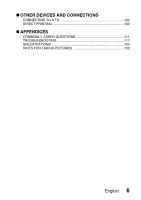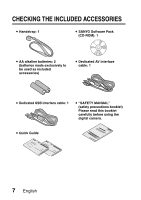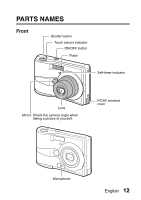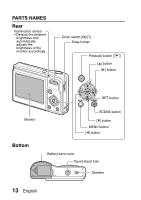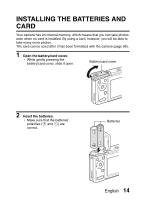Sanyo VPC S6 Instruction Manual, VPC-S60EX - Page 17
System Map - cable
 |
UPC - 086483059193
View all Sanyo VPC S6 manuals
Add to My Manuals
Save this manual to your list of manuals |
Page 17 highlights
SYSTEM MAP The included accessories can be used to connect your camera to a computer, printer or TV. By connecting the camera to your computer, you can, for example, copy your photos to the computer's hard disk. You can connect it to a printer for direct printing of your photos. Or take the card to a photo shop to have your photos printed there. Internet Computer Dedicated USB interface cable Printer Dedicated AV interface cable TV 11 English DC adaptor AC adaptor (sold separately) (optional) Separately sold or commercially available SD Memory Card/ Multi Media Card i Card reader i DPOF- compatible printer i Photo shop
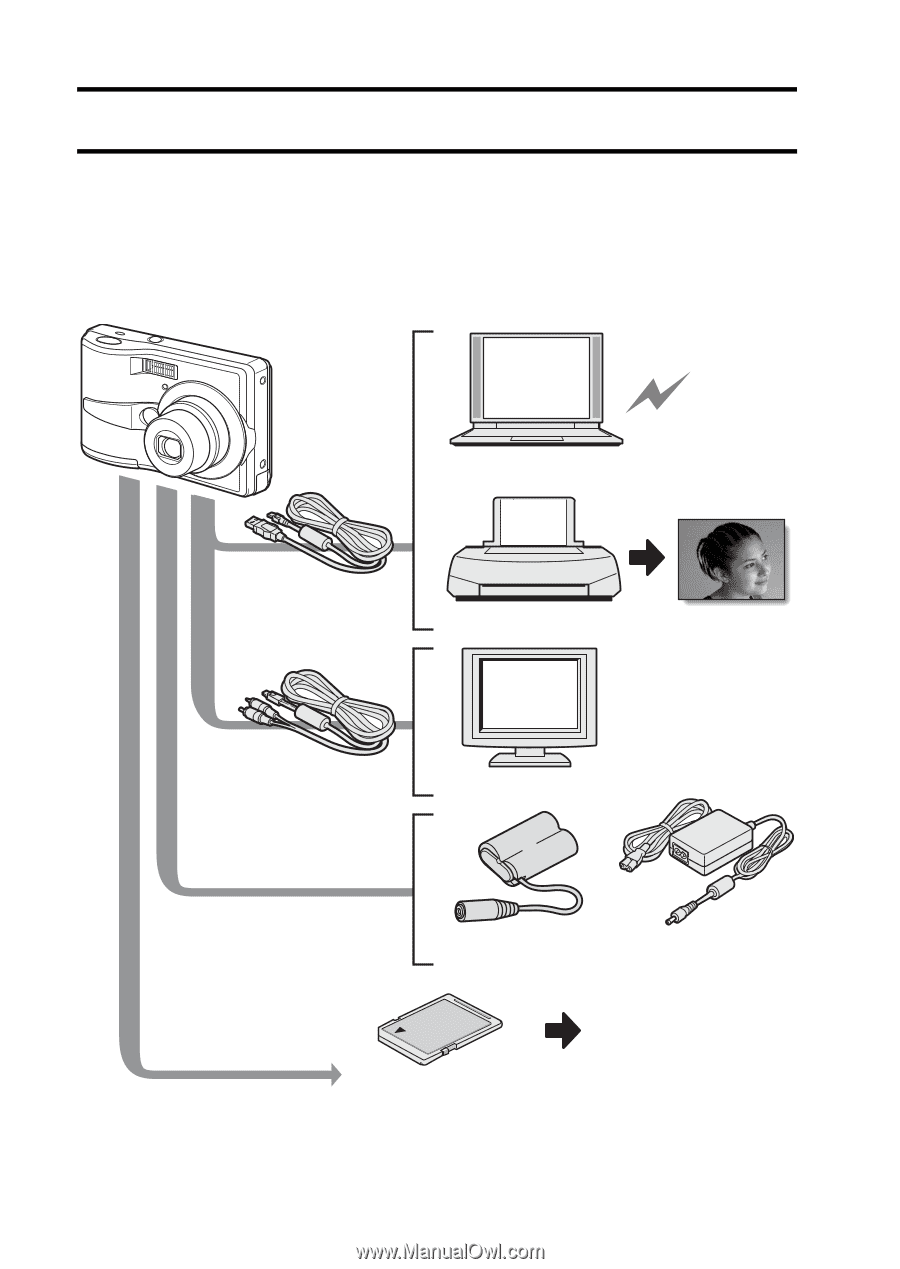
11
English
SYSTEM MAP
The included accessories can be used to connect your camera to a computer,
printer or TV. By connecting the camera to your computer, you can, for exam-
ple, copy your photos to the computer’s hard disk. You can connect it to a
printer for direct printing of your photos. Or take the card to a photo shop to
have your photos printed there.
Dedicated
USB interface
cable
Dedicated AV
interface cable
Computer
Printer
TV
DC adaptor
(sold separately)
Separately sold or
commercially available
SD Memory Card/
Multi Media Card
Internet
AC adaptor
(optional)
i
Card reader
i
DPOF-
compatible
printer
i
Photo shop