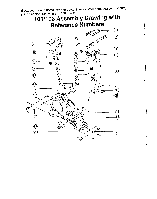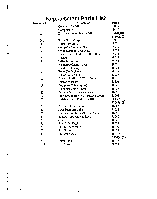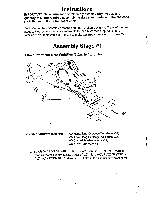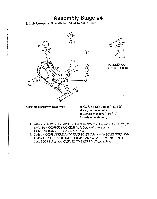Schwinn 101 Upright Bike Assembly Manual - Page 11
Attach, Computer/Handlebar, Assembly
 |
View all Schwinn 101 Upright Bike manuals
Add to My Manuals
Save this manual to your list of manuals |
Page 11 highlights
Assembly Stage #4 Attach Computer/Handlebar Mast to Main Unit 16 HANDLEBAR 17 POSTER FOR 103 18 19 Assembly Hardware Required: (4) MS Allen Bolt 16nun (item #16) (already on main unit) (4) Curved Washers (item #1.7) (Already on main unit) 1. Attach the LOWER COMPUTER CABLE (#19) from the MAIN UNIT (#20) to the UPPER COMPUTER CABLE (#18) from the bottom of the COMPUTER/HANDLEBAR MAST (#5): 2. Slide the COMPUTER/HANDLEBAR MAST (#5) onto the MAIN UNIT (#20). 3. Fasten the COMPUTER HANDLEBAR MAST to the MAIN UNIT with the 8mm BOLTS (#16) and CURVED WASHERS (#t1.7) and tighten, 10

Assembly
Stage
#4
Attach
Computer/Handlebar
Mast
to
Main
Unit
Assembly
Hardware
Required:
16
17
18
19
HANDLEBAR
POSTER
FOR
103
(4)
MS
Allen
Bolt
16nun
(item
#16)
(already
on
main
unit)
(4)
Curved
Washers
(item
#1.7)
(Already
on
main
unit)
1.
Attach
the
LOWER
COMPUTER
CABLE
(#19)
from
the
MAIN
UNIT
(#20)
to
the
UPPER
COMPUTER
CABLE
(#18)
from
the
bottom
of
the
COMPUTER/HANDLEBAR
MAST
(#5):
2.
Slide
the
COMPUTER/HANDLEBAR
MAST
(#5)
onto
the
MAIN
UNIT
(#20).
3.
Fasten
the
COMPUTER
HANDLEBAR
MAST
to
the
MAIN
UNIT
with
the
8mm
BOLTS
(#16)
and
CURVED
WASHERS
(#t1.7)
and
tighten,
10