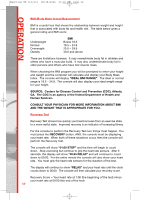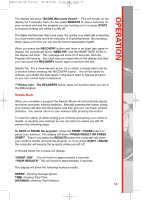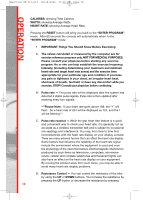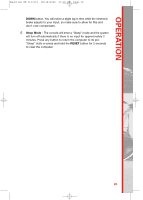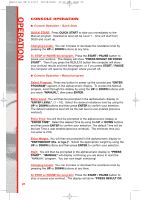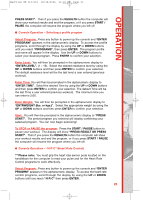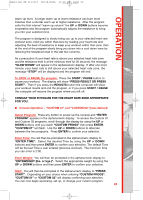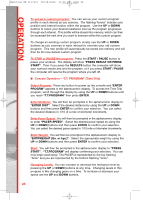Schwinn 213 Recumbent Bike Owner's Manual - Page 19
Sleep Mode, RESET
 |
View all Schwinn 213 Recumbent Bike manuals
Add to My Manuals
Save this manual to your list of manuals |
Page 19 highlights
OPERATION Nautilus OM 113/213 08/18/2004 12:00 AM Page 19 DOWN button. You will notice a slight lag in time while the electronic brake adjusts to your input, so make sure to allow for this and don't over-compensate. E. Sleep Mode - The console will enter a "Sleep" mode and the system will turn off automatically if there is no input for approximately 2 minutes. Press any button to return the computer to its pre"Sleep" state or press and hold the RESET button for 2 seconds to clear the computer. 20
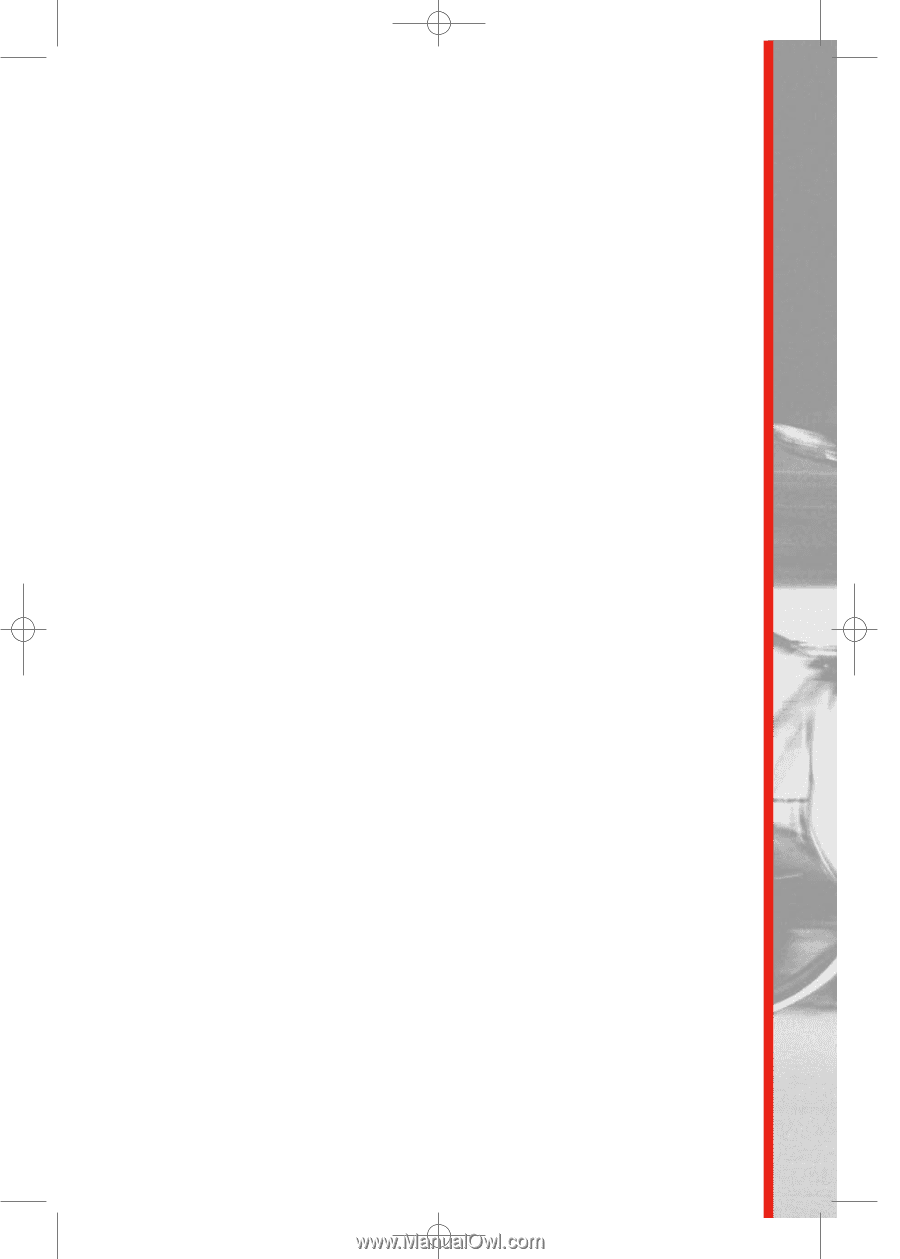
OPERATION
20
DOWN
button. You will notice a slight lag in time while the electronic
brake adjusts to your input, so make sure to allow for this and
don’t over-compensate.
E.
Sleep Mode -
The console will enter a “Sleep” mode and the system
will turn off automatically if there is no input for approximately 2
minutes. Press any button to return the computer to its pre-
“Sleep” state or press and hold the
RESET
button for 2 seconds
to clear the computer.
Nautilus OM 113/213
08/18/2004
12:00 AM
Page 19