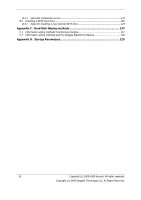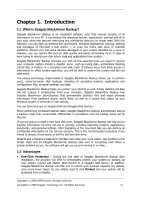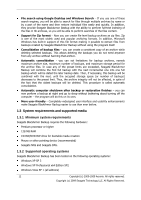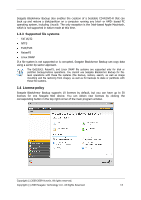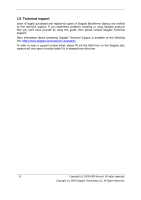Seagate BlackArmor NAS 110 BlackArmor Backup User Guide - Page 12
System requirements and supported media
 |
View all Seagate BlackArmor NAS 110 manuals
Add to My Manuals
Save this manual to your list of manuals |
Page 12 highlights
File search using Google Desktop and Windows Search - If you use one of these search engines, you will be able to search for files through multiple archives by name or by a part of the name and then restore individual files easily and quickly. In addition, they provide Seagate BlackArmor Backup with the ability to perform full-text indexing of the files in tib archives, so you will be able to perform searches of the files content. Support for Zip format - Now you can create file-level backup archives as zip files. Zip is one of the most widely used and popular archiving formats. In addition, Microsoft Windows has built-in support of this file format making it possible to extract files from backups created by Seagate BlackArmor Backup without using the program itself. Consolidation of backup files - you can create a consistent copy of an archive while deleting selected backups. This allows deleting the backups you do not need anymore from any archive without harming that archive. Automatic consolidation - you can set limitations for backup archives, namely maximum archive size, maximum number of backups, and maximum storage period for the archive files. In case any of the preset limits are exceeded, Seagate BlackArmor Backup will combine the first full backup with the next incremental one into one full backup which will be dated the later backup date. Then, if necessary, this backup will be combined with the next, until the occupied storage space (or number of backups) decreases to the preset limit. Thus, the archive integrity will not be affected, in spite of the fact that the oldest backups will be deleted. This procedure is called automatic consolidation. Automatic computer shutdown after backup or restoration finishes - you can now perform a backup at night and go to sleep without bothering about turning off the computer - the program will do this on its own. More user-friendly - Completely redesigned user interface and usability enhancements make Seagate BlackArmor Backup easier to use than ever before. 1.3 System requirements and supported media 1.3.1 Minimum system requirements Seagate BlackArmor Backup requires the following hardware: Pentium processor or higher 128 MB RAM CD-RW/DVD-RW drive for bootable media creation Mouse or other pointing device (recommended) Seagate NAS and Seagate DAS. 1.3.2 Supported operating systems Seagate BlackArmor Backup has been tested on the following operating systems: Windows XP SP 3 Windows XP Professional x64 Edition SP2 Windows Vista SP 1 (all editions) 12 Copyright (c) 2000-2009 Acronis. All rights reserved. Copyright (c) 2009 Seagate Technology LLC. All Rights Reserved.