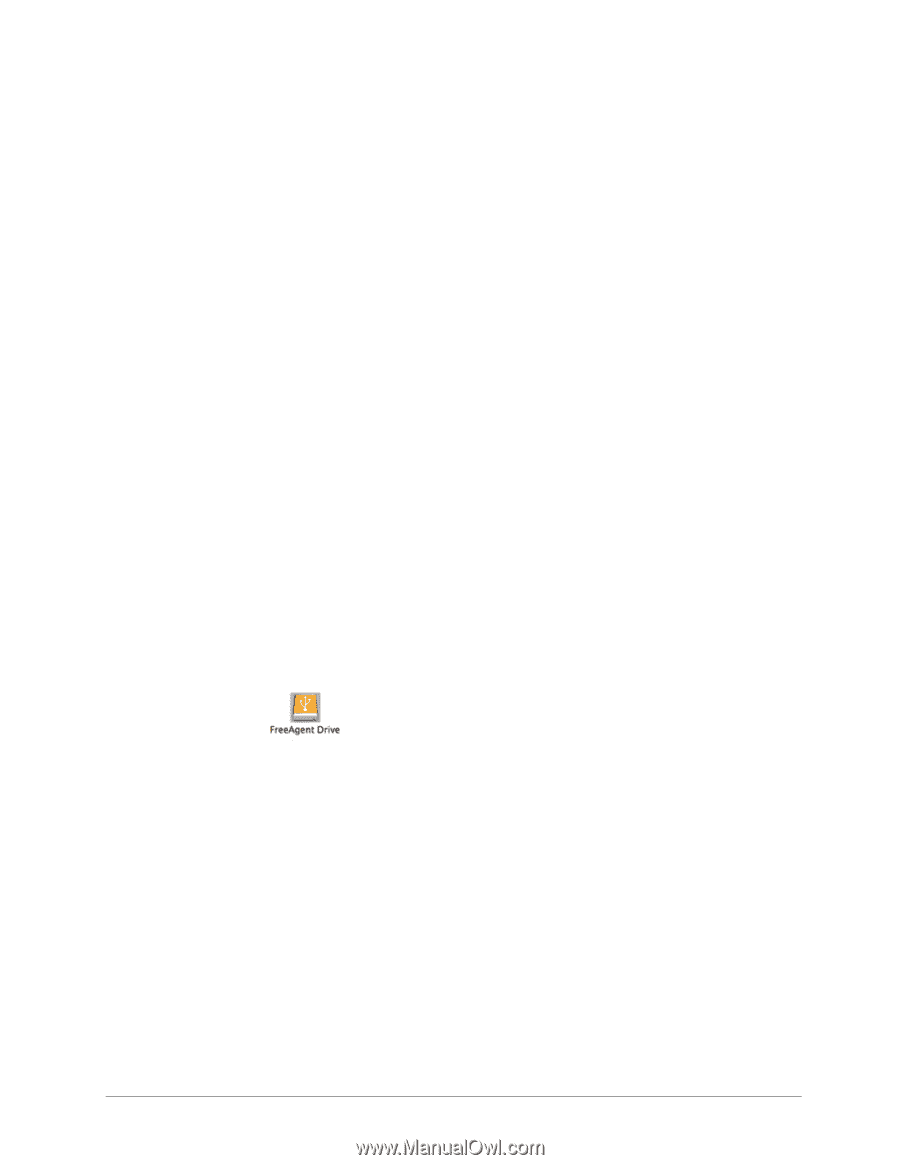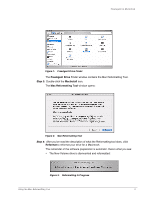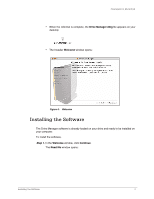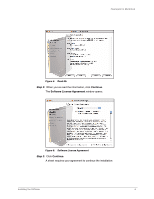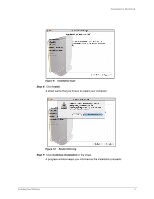Seagate FreeAgent Desk for Mac User Guide (Mac) - Page 3
Getting Started, Using the Mac Reformatting Tool - software
 |
View all Seagate FreeAgent Desk for Mac manuals
Add to My Manuals
Save this manual to your list of manuals |
Page 3 highlights
FreeAgent for Macintosh Getting Started The Drive Manager software offers these features: • Backup & Restore to protect your data • Drive diagnosis to check the health of your drive • Software updates to make sure you're running the most current version Because the drive is configured for a Windows operating system, it must be prepared for installation on your Macintosh before you can install the Drive Manager software. Using the Mac Reformatting Tool Note: This User Guide is written for the entire family of Seagate and Maxtor external drives. So the icon labels you see on your screen may vary from the images shown below depending upon the name of the drive you're installing. The Mac Reformatting tool automatically prepares your drive for use with a Macintosh system and then installs the Drive Manager software. To use the Mac Reformatting Tool, Step 1. Connect your drive to your computer. A FreeAgent Drive icon appears on your desktop: Step 2: Double-click the FreeAgent Drive icon. The FreeAgent Drive Finder window opens: Using the Mac Reformatting Tool 1