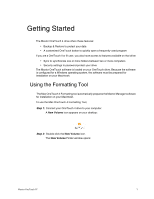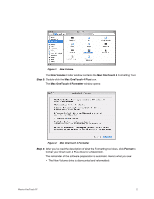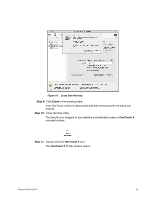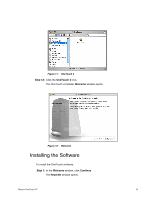Seagate Maxtor OneTouch 4 User Guide for Mac - Page 7
Preparing the Software Manually - onetouch 4 manual
 |
View all Seagate Maxtor OneTouch 4 manuals
Add to My Manuals
Save this manual to your list of manuals |
Page 7 highlights
Figure 4: Welcome Preparing the Software Manually If you don't want to use the Formatting Tool, you must manually prepare the Maxtor Manager software for installation on your Macintosh. To manually prepare the software, Step 1: Connect your OneTouch 4 drive to your computer. A New Volume icon appears on your desktop: Step 2: Double-click the New Volume icon. The New Volume Finder window opens: Maxtor OneTouch IV 4

Maxtor OneTouch IV
4
Preparing the Software Manually
If you don’t want to use the Formatting Tool, you must manually prepare the Maxtor
Manager software for installation on your Macintosh.
To manually prepare the software,
Step 1:
Connect your OneTouch 4 drive to your computer.
A
New Volume
icon appears on your desktop:
Step 2:
Double-click the
New Volume
icon.
The
New Volume
Finder window opens:
Figure 4:
Welcome