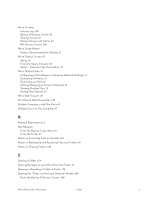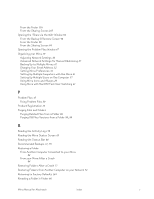Seagate Mirra User Guide (Mac) - Page 160
P, R, Purging Old Files Versions from a Folder
 |
View all Seagate Mirra manuals
Add to My Manuals
Save this manual to your list of manuals |
Page 160 highlights
From the Finder 110 From the Sharing Screen 107 Opening the "Share via the Web" Window 94 From the Backup & Restore Screen 96 From the Finder 98 From the Sharing Screen 94 Opening the Problem Files Window 47 Organizing your Mirra 29 Adjusting Network Settings 36 Advanced Network Settings for Manual Addressing 37 Backing Up to Multiple Mirras 42 Changing Your Email Address 32 Setting Mirra Preferences 31 Setting Up Multiple Computers with One Mirra 41 Setting Up Multiple Users on One Computer 37 Using Mirra Icons and Aliases 29 Using Mirra with MacOSX Fast User Switching 41 P Problem Files 47 Fixing Problem Files 50 Product Registration 23 Purging Files and Folders Purging Deleted Files from a Folder 88 Purging Old Files Versions from a Folder 88, 89 R Reading the Activity Log 139 Reading the Mirra Status Screen 45 Reading the Status Bar 44 Recommended Backups 21, 59 Restoring a Folder From Another Computer Connected to your Mirra 84 From your Mirra After a Crash 84 Restoring Folders After a Crash 77 Restoring Folders from Another Computer on your Network 74 Returning to Factory Defaults 144 Revealing a Folder in Finder 86 Mirra Manual for Macintosh Index v