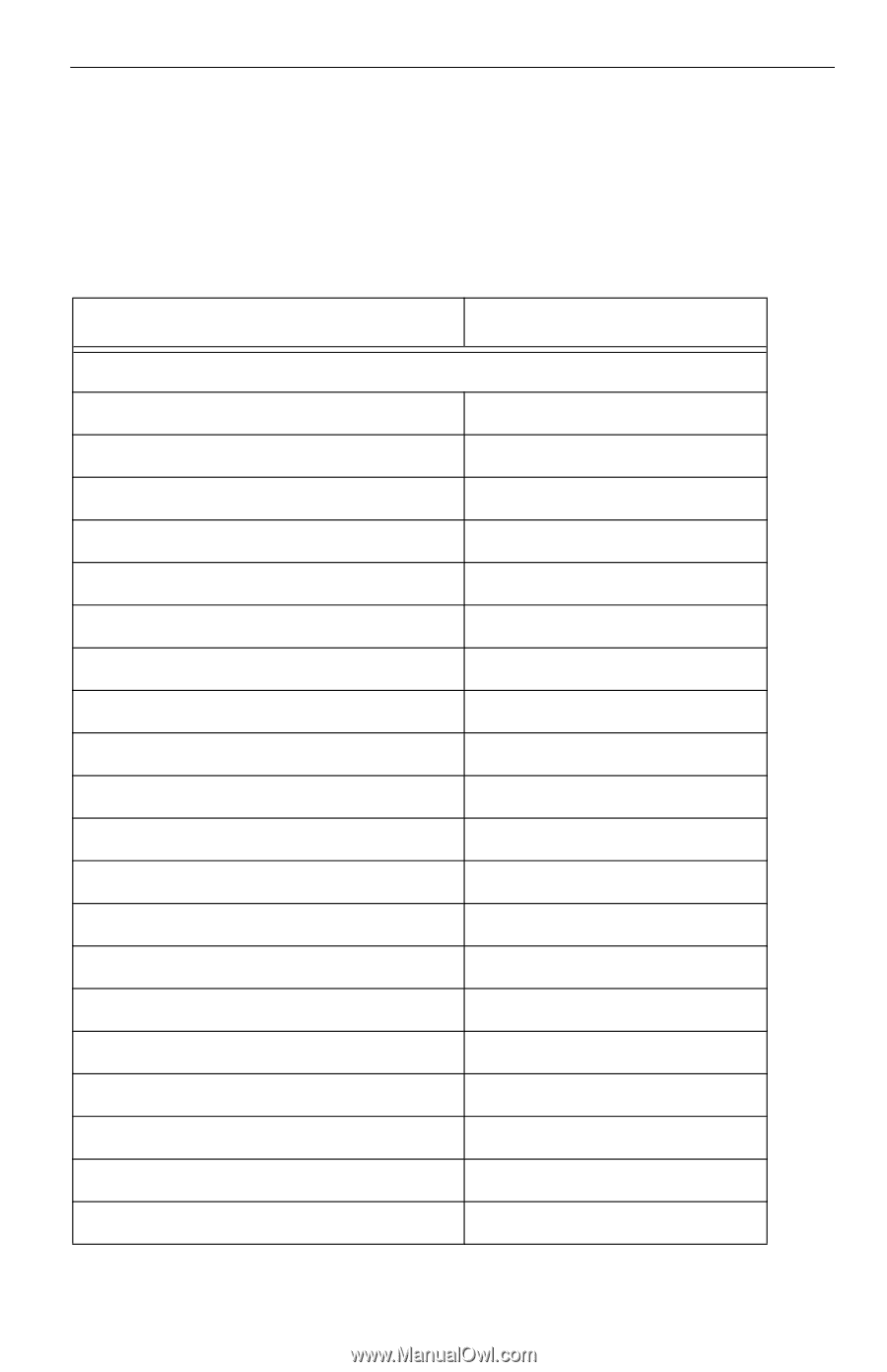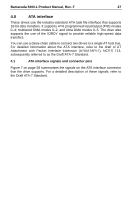Seagate ST340015A Product Manual - Page 37
Barracuda 5400.1 Product Manual, Rev. F, Supported ATA commands
 |
View all Seagate ST340015A manuals
Add to My Manuals
Save this manual to your list of manuals |
Page 37 highlights
Barracuda 5400.1 Product Manual, Rev. F 29 4.1.1 Supported ATA commands The following table lists ATA-standard commands that the drive supports. Barracuda 5400.1 drives support ATA-7 specifications. For a detailed description of the ATA commands, refer to the Draft ATA-7 Standard. See "S.M.A.R.T. commands" on page 38 for details and subcommands used in the S.M.A.R.T. implementation. Command name Command code (in hex) ATA-standard commands Download Microcode Execute Device Diagnostics Flush Cache Format Track Identify Device Initialize Device Parameters Read Buffer Read DMA Read Multiple Read Native MAX Address Read Sectors Read Verify Sectors Recalibrate Seek Set Drive Parameters Set Features Set MAX Address Set Multiple Mode S.M.A.R.T. Vendor Unique 92H 90H E7H 50H ECH 91H E4H C8H, C9H C4H F8H 20H, 21H 40H, 41H 10H 70H 91H EFH F9H C6H B0H 9AH, FAH, FBH