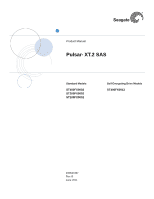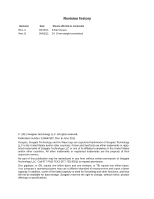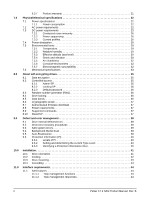Seagate ST400FX0002 Pulsar XT.2 SAS Product Manual
Seagate ST400FX0002 Manual
 |
View all Seagate ST400FX0002 manuals
Add to My Manuals
Save this manual to your list of manuals |
Seagate ST400FX0002 manual content summary:
- Seagate ST400FX0002 | Pulsar XT.2 SAS Product Manual - Page 1
Product Manual Pulsar® XT.2 SAS Standard Models ST400FX0002 ST200FX0002 ST100FX0002 Self-Encrypting Drive Models ST400FX0012 100647497 Rev. B June 2011 - Seagate ST400FX0002 | Pulsar XT.2 SAS Product Manual - Page 2
or registered trademarks are the property of their respective owners. No part of this publication may be reproduced in any form without written permission of Seagate Technology LLC. Call 877-PUB-TEK1 (877-782-8351) to request permission. One gigabyte, or GB, equals one billion bytes and one terabyte - Seagate ST400FX0002 | Pulsar XT.2 SAS Product Manual - Page 3
Contents 1.0 Seagate Technology support services 1 2.0 Scope 2 3.0 Applicable standards and reference documentation 3 3.1 Standards 3 3.1.1 Electromagnetic compatibility 3 3.1.2 Electromagnetic compliance 4 3.1.3 European Union Restriction of Hazardous Substances (RoHS 4 3.1.4 China - Seagate ST400FX0002 | Pulsar XT.2 SAS Product Manual - Page 4
8.6 Cryptographic erase 37 8.7 Authenticated firmware download 37 8.8 Power requirements 37 8.9 Supported commands 37 8.10 RevertSP 37 9.0 Defect and error management 38 9.1 Drive internal defects/errors 38 9.2 Drive error recovery procedures 39 9.3 SAS system errors 39 9.4 Background Media - Seagate ST400FX0002 | Pulsar XT.2 SAS Product Manual - Page 5
11.2 Dual port support 45 11.3 SCSI commands supported 46 11.3.1 INQUIRY data 50 11.3.2 MODE SENSE data 50 11.4 Miscellaneous operating features and Differential signals 60 11.6 SAS-2 Specification compliance 60 11.7 Additional information 60 Pulsar XT.2 SAS Product Manual, Rev. B iii - Seagate ST400FX0002 | Pulsar XT.2 SAS Product Manual - Page 6
iv Pulsar XT.2 SAS Product Manual, Rev. B - Seagate ST400FX0002 | Pulsar XT.2 SAS Product Manual - Page 7
output operations per second 29 Temperature check point location - 15mm drives 30 Temperature check point location - 7mm drives 30 Recommended mounting 31 Mounting configuration dimensions (400GB models 33 detail 57 SAS transmitters and receivers 59 Pulsar XT.2 SAS Product Manual, Rev. B v - Seagate ST400FX0002 | Pulsar XT.2 SAS Product Manual - Page 8
- Seagate ST400FX0002 | Pulsar XT.2 SAS Product Manual - Page 9
us/support/warranty_&_returns_assistance For information regarding Data Recovery Services, visit http://www.i365.com For Seagate OEM & Distribution partner portal, visit https://direct.seagate.com/portal/system For Seagate reseller portal, visit http://spp.seagate.com Pulsar XT.2 SAS Product Manual - Seagate ST400FX0002 | Pulsar XT.2 SAS Product Manual - Page 10
global support services group as shown in Section 1.0. Unless otherwise stated, the information in this manual applies to standard and Self-Encrypting Drive models. Standard models Standard SED models ST400FX0002 ST400FX0012 ST200FX0002 ST100FX0002 Note. Previous generations of Seagate Self - Seagate ST400FX0002 | Pulsar XT.2 SAS Product Manual - Page 11
the requirements of Section 10.3. 3.1 Standards The Pulsar XT.2 family complies with Seagate standards as noted in the appropriate sections of this manual and the Seagate SAS Interface Manual, part number 100293071. The drives are recognized in accordance with UL 60950 and CSA 60950 as tested by - Seagate ST400FX0002 | Pulsar XT.2 SAS Product Manual - Page 12
) Framework requirements of Australia's Spectrum Management Agency (SMA). Korean KCC If these drives have the Korean Communications Commission (KCC any RoHS-regulated substance in such parts or materials. Seagate also has internal systems in place to ensure ongoing .2 SAS Product Manual, Rev. B - Seagate ST400FX0002 | Pulsar XT.2 SAS Product Manual - Page 13
Subsystem Class Enterprise Specification, Rev. 1.0 Self-Encrypting Drives Reference Manual Seagate part number: 100515636 JEDEC Standards JESD218 - Solid-State Drive (SSD) Requirements and Endurance Test Method JESD219 - Solid-State Drive (SSD) Endurance Workloads In case of conflict between - Seagate ST400FX0002 | Pulsar XT.2 SAS Product Manual - Page 14
Background Media Scan (BMS) • Parallel flash access channels • Power loss data protection • Thin Provisioning with Block Unmap Support • Silent operation • Lifetime Endurance Management Pulsar XT.2 SAS Self-Encrypting Drive models have the following additional features: 6 Pulsar XT.2 SAS Product - Seagate ST400FX0002 | Pulsar XT.2 SAS Product Manual - Page 15
(nonSelf-Encrypting Drive) models. 4.4 Reliability • Annualized Failure Rate (AFR) of 0.44% • Mean time between failures (MTBF) of 2,000,000 hours • Incorporates industry-standard Self-Monitoring Analysis and Reporting Technology (S.M.A.R.T.) • 5-year warranty Pulsar XT.2 SAS Product Manual, Rev - Seagate ST400FX0002 | Pulsar XT.2 SAS Product Manual - Page 16
Seagate recommends product planning in one of two modes: Seagate designs specify capacity points at certain block sizes that Seagate table in the SAS Interface Manual, part number 100293071. A value of zero in the Number of Blocks field indicates that the drive will not change the capacity - Seagate ST400FX0002 | Pulsar XT.2 SAS Product Manual - Page 17
16 (9Eh) command is defined in the Seagate SCSI Command Reference 100293068. Table 2: Thin Provisioning Product Configuration Product Configuration Non-SED SED LBPME Supported Supported LBPRZ Supported Not Supported A logical block provisioning management enabled (LBPME) bit set to one indicates - Seagate ST400FX0002 | Pulsar XT.2 SAS Product Manual - Page 18
that LBA is either updated with actual data from the host or that LBA is cryptographically erased. The drive shall report a value of '0' in the LBPRZ field returned in the READ CAPACITY (16) parameter None Random None Yes Yes Scrambled PI data No No 10 Pulsar XT.2 SAS Product Manual, Rev. B - Seagate ST400FX0002 | Pulsar XT.2 SAS Product Manual - Page 19
. Data provided is based on format at 512-bytes. 5.1 Internal drive characteristics Drive capacity Flash Memory Type Emulated LBA Size Native Programmable Page Size Default Transfer Alignment Offset ST400FX0002 ST200FX0002 ST100FX0002 ST400FX0012 400 200 100 GB (formatted, rounded off value - Seagate ST400FX0002 | Pulsar XT.2 SAS Product Manual - Page 20
Provisioning provides the most flexibility for the device to manage the flash medium to maximize endurance. Table 5: Maximum 32, Sequentially Preconditioned drive, using IOMeter 2006.7.27. [2] Testing performed at Queue Depth = 32, Randomly Preconditioned drive, using IOMeter 2006.7. Manual, Rev. B - Seagate ST400FX0002 | Pulsar XT.2 SAS Product Manual - Page 21
ensure that sustainable metrics and measures are obtained. 5.3 Start/stop time The drive accepts the commands listed in the SAS Interface Manual less than 3 seconds after DC power has been applied. If the drive receives a NOTIFY (ENABLE SPINUP) primitive through either port and has not received - Seagate ST400FX0002 | Pulsar XT.2 SAS Product Manual - Page 22
Specification JESD218. TBW is defined as 1x10^12 Bytes. 6.1 Error rates The error rates stated in this manual assume the following: • The drive is operated in accordance with this manual using DC power as defined in paragraph 7.3, "DC power requirements." • Errors caused by host system failures - Seagate ST400FX0002 | Pulsar XT.2 SAS Product Manual - Page 23
the drive to recover data from the media. These errors occur due to read or write problems. Unrecoverable is automatically managed by the drive and requires no user interaction. The Seagate algorithm is automatically managed by the drive and requires no user interaction. The Seagate algorithm - Seagate ST400FX0002 | Pulsar XT.2 SAS Product Manual - Page 24
to ensure the spec is met once the drive is worn out. Seagate has implemented a Lifetime Endurance Management technique which helps OEMS and user to avoid that may be used to enhance the service life of the drive. Section 10.2 provides recommended air-flow information Product Manual, Rev. B - Seagate ST400FX0002 | Pulsar XT.2 SAS Product Manual - Page 25
Only" and will not perform off-line functions. An application can measure off-line attributes and force the drive to save the data by using the REZERO UNIT command. Forcing S.M.A.R.T. resets the timer so that the next is referred to as the Failure Counter. Pulsar XT.2 SAS Product Manual, Rev. B 17 - Seagate ST400FX0002 | Pulsar XT.2 SAS Product Manual - Page 26
when the drive is performing XT.2 drives implement drive which exceeds the threatening temperature value. A temperature sensor monitors the drive standard. The drive temperature is the drive threatening the drive The default value for this drive is listed in the table, Drive Temperature 70°C 65 - Seagate ST400FX0002 | Pulsar XT.2 SAS Product Manual - Page 27
a "diagnostic failed" condition. If the drive fails the test, remove it from service and return it to Seagate for service. 6.3.6.1 DST failure definition The drive will present a "diagnostic failed" condition extended test) in bytes 1, bits 5, 6, and 7. Pulsar XT.2 SAS Product Manual, Rev. B 19 - Seagate ST400FX0002 | Pulsar XT.2 SAS Product Manual - Page 28
anticipated length of the Extended test is reported through the Control Mode page. 6.3.6.2.4 Log page entries When the drive begins DST, it creates a new entry in the Self-test Results Log page. The new entry is was interrupted by a reset condition). 20 Pulsar XT.2 SAS Product Manual, Rev. B - Seagate ST400FX0002 | Pulsar XT.2 SAS Product Manual - Page 29
an air-ride carrier experienced in handling computer equipment. Product repair and return information Seagate customer service centers are the only facilities authorized to service Seagate drives. Seagate does not sanction any third-party repair facilities. Any unauthorized repair or tampering with - Seagate ST400FX0002 | Pulsar XT.2 SAS Product Manual - Page 30
drive. 7.1 Power specifications The drive drives are listed in the tables beginning on page 23. Typical power measurements are based on an average of drives drive reaches operating condition and can process media access commands. • Peak operating mode During peak operating mode, the drive drive - Seagate ST400FX0002 | Pulsar XT.2 SAS Product Manual - Page 31
0.45 3σ 0.64 0.52 DC 0.55 0.53 3σ 0.56 0.54 3σ 0.57 0.63 Power (W) 5.92 5.92 6.67 6.84 7.29 7.46 8.18 8.35 9.11 9.28 Pulsar XT.2 SAS Product Manual, Rev. B 23 - Seagate ST400FX0002 | Pulsar XT.2 SAS Product Manual - Page 32
3σ 0.79 0.55 DC 0.52 0.35 3σ 0.56 0.36 3σ 0.79 0.85 Power (W) 4.04 4.43 4.99 5.14 5.49 5.81 5.94 6.26 6.80 7.12 24 Pulsar XT.2 SAS Product Manual, Rev. B - Seagate ST400FX0002 | Pulsar XT.2 SAS Product Manual - Page 33
values. Power supply at nominal voltage. N (number of drives tested) = 6, 60 Degrees C ambient. [2] For maintained after the drive signifies that its power-up sequence has been completed and that the drive is able to Negotiation completes but before the drive has received the Notify Spinup primitive - Seagate ST400FX0002 | Pulsar XT.2 SAS Product Manual - Page 34
does not require power sequencing. The drive protects against inadvertent writing during power-up and down. 7.3.3 Current profiles The +12V and +5V current profiles for the Pulsar 10K.4 drives are shown below. Figure 1. Current profiles for 400GB models 26 Pulsar XT.2 SAS Product Manual, Rev. B - Seagate ST400FX0002 | Pulsar XT.2 SAS Product Manual - Page 35
Figure 2. Current profiles for 200GB models Figure 3. Current profiles for 100GB models Pulsar XT.2 SAS Product Manual, Rev. B 27 - Seagate ST400FX0002 | Pulsar XT.2 SAS Product Manual - Page 36
operations, refer to the following I/O rate curve (see Figure 5). Locate the typical I/O rate for a drive in your system on the horizontal axis and read the corresponding +5 volt current, +12 volt current, and power vs. input/output operations per second 28 Pulsar XT.2 SAS Product Manual, Rev. B - Seagate ST400FX0002 | Pulsar XT.2 SAS Product Manual - Page 37
Locate the typical I/O rate for a drive in your system on the horizontal axis drive must be such that condensation does not occur on any drive drive case temperature is 60°C. The MTBF specification for the drive the maximum drive operating degrade the drive MTBF and reduce place the drive in its - Seagate ST400FX0002 | Pulsar XT.2 SAS Product Manual - Page 38
drive is packaged in the shipping container designed by Seagate for use with drive. Figure 7. Temperature check point location - 15mm drives Figure 8. Temperature check point location - 7mm drives document are measured directly on the drive chassis. If the drive is installed in an enclosure to - Seagate ST400FX0002 | Pulsar XT.2 SAS Product Manual - Page 39
to minimize freight costs and ease material handling. Seagate finished drive bulk packs may be shipped individually. For less than full shipments, instructions are printed on the bulk pack carton for minimum drive quantities and proper drive placement. Figure 9. Recommended mounting Note. Image may - Seagate ST400FX0002 | Pulsar XT.2 SAS Product Manual - Page 40
office environment with minimal environmental control. 7.5.6 Corrosive environment Seagate electronic drive components pass accelerated corrosion testing equivalent to 10 years exposure 7.5.7 Electromagnetic susceptibility See Section 3.1.1.1. 32 Pulsar XT.2 SAS Product Manual, Rev. B - Seagate ST400FX0002 | Pulsar XT.2 SAS Product Manual - Page 41
7.6 Mechanical specifications Refer to Figure 10 or 11 for detailed mounting configuration dimensions. See Section 10.3, "Drive mounting." Weight: 0.441 pounds 200 grams Note. These dimensions conform to the Small Form Factor Standard documented in SFF-8201 and SFF-8223 found at - Seagate ST400FX0002 | Pulsar XT.2 SAS Product Manual - Page 42
Weight: 0.220 pounds 100 grams Note. These dimensions conform to the Small Form Factor Standard documented in SFF-8201 and SFF-8223 found at www.sffcommittee.org Figure 11. Mounting configuration dimensions (200 & 100GB models) 34 Pulsar XT.2 SAS Product Manual, Rev. B - Seagate ST400FX0002 | Pulsar XT.2 SAS Product Manual - Page 43
communications industry. Seagate's SED models comply with the standards published by the TCG. To use the security features in the drive, the host " and the "Locking SP." These act as gatekeepers to the drive security services. Security-related commands will not be accepted unless they also supply the - Seagate ST400FX0002 | Pulsar XT.2 SAS Product Manual - Page 44
drive owner can define up to 16 data bands on the drive drive label and it can be read by the host electronically over the I/O. After receipt of the drive The drive has a drive's Admin and Locking SPs. 8.4 Drive drive is removed from its cabinet. The drive the drive is configured own drive-generated - Seagate ST400FX0002 | Pulsar XT.2 SAS Product Manual - Page 45
Seagate Design Center. Three conditions must be met before the drive will allow the download operation: 1. The download must be an SED file. A standard (base) drive drive models. 8.9 Supported commands The SED models support the following two commands in addition to the commands supported support - Seagate ST400FX0002 | Pulsar XT.2 SAS Product Manual - Page 46
the READ DEFECT DATA command. Details of the SCSI commands supported by the drive are described in the SAS Interface Manual. Also, more information on the drive Error Recovery philosophy is presented in the SAS Interface Manual. The drive uses a vendor unique format to report defects via the READ - Seagate ST400FX0002 | Pulsar XT.2 SAS Product Manual - Page 47
drive. Status returned by the drive to the initiator is described in the SAS Interface Manual. Status reporting plays a role in systems error management to operate. BMS interrupts immediately to service host commands from the interface bus Seagate factory. Pulsar XT.2 SAS Product Manual, Rev. B 39 - Seagate ST400FX0002 | Pulsar XT.2 SAS Product Manual - Page 48
bits can be managed at the HBA and HBA driver level. Allowing a system that typically does not support 520 LBA formats during a READ command. Type 3 - Seagate products do not support Type 3. 9.6.2 Setting and determining the current Type Level A drive is initialized to a type of PI by - Seagate ST400FX0002 | Pulsar XT.2 SAS Product Manual - Page 49
not exceed 10 meters (32.8 feet). Slide the carrier or tray into the appropriate bay in the host system using the instructions provided by the host system. This connects the drive directly to the system's SAS connector. The SAS connector is normally located on a SAS backpanel. See Section 11.4.1 for - Seagate ST400FX0002 | Pulsar XT.2 SAS Product Manual - Page 50
between the air inlet and exit should be chosen to minimize the travel length of air heated by the drive and other heat sources within the rack, cabinet, or drawer environment. If forced air is determined to represent actual product, for reference only. 42 Pulsar XT.2 SAS Product Manual, Rev. B - Seagate ST400FX0002 | Pulsar XT.2 SAS Product Manual - Page 51
mounting the drive in the host equipment. Increased radiated emissions may result if designers do not provide the maximum surface area ground connection between system ground and drive ground. This is the system designer's and integrator's responsibility. Pulsar XT.2 SAS Product Manual, Rev. B 43 - Seagate ST400FX0002 | Pulsar XT.2 SAS Product Manual - Page 52
SAS Interface Manual (part number 100293071). 11.1 SAS features This section lists the SAS-specific features supported by Pulsar XT.2 drives. 11.1.1 Task management functions Table 12 lists the SAS task management functions supported. Table 12: SAS task management functions supported Task - Seagate ST400FX0002 | Pulsar XT.2 SAS Product Manual - Page 53
XT.2 drives support: • Concurrent port transfers-The drive supports receiving COMMAND, TASK management transfers on both ports at the same time. • Full duplex-The drive supports sending XFER_RDY, DATA and RESPONSE transfers while receiving frames on both ports. Pulsar XT.2 SAS Product Manual, Rev - Seagate ST400FX0002 | Pulsar XT.2 SAS Product Manual - Page 54
Table 14 lists the SCSI commands supported by Pulsar XT.2 drives. Table 14: Supported commands Command name CHANGE DEFINITION FORMAT UNIT [1] DPRY bit supported DCRT bit supported STPF bit supported IP bit supported DSP bit supported IMMED bit supported VS (vendor specific) INQUIRY Block Limits - Seagate ST400FX0002 | Pulsar XT.2 SAS Product Manual - Page 55
page (19h) Power Condition page (1Ah) Rigid Disc Drive Geometry page (04h) Unit Attention page (00h) supported FUA bit supported READ (12) A8h READ (16) 88h Supported N N Y Y Y Y N Y Y Y Y Y Y Y Y [3] Y Y [3] Y Y Y Y N Y Y N Y Y Y N Y Y N Y Y Y N Y Y Y Y N Y Pulsar XT.2 SAS Product Manual - Seagate ST400FX0002 | Pulsar XT.2 SAS Product Manual - Page 56
REASSIGN BLOCKS RECEIVE DIAGNOSTIC RESULTS Supported Diagnostics pages (00h) Translate ) SEND DIAGNOSTICS Supported Diagnostics pages A2h B5h 0Bh 2Bh 1Dh 1Bh 35h 91h 00h 42H 2Fh AFh AFh Supported Y Y (non-SED drives only) Y Y Y Y Y (non-SED drives only) Y (non-SED drives only) Y Y Y Y Y Y Y Y Y Y Y - Seagate ST400FX0002 | Pulsar XT.2 SAS Product Manual - Page 57
can result in firmware corruption. This usually makes the drive inoperable. [3] Reference MODE SENSE command 1Ah for mode pages supported. [4] Y = Yes. Command is supported. N = No. Command is not supported. A = Support is available on special request. Pulsar XT.2 SAS Product Manual, Rev. B 49 - Seagate ST400FX0002 | Pulsar XT.2 SAS Product Manual - Page 58
drive should return to the initiator per the format given in the SAS Interface Manual ** SCSI Revision support. See the drive. The table above shows the hex values for Model ST400FX0012. Refer to the values below for the values of bytes 16 through 26 for a particular model: ST400FX0002 ST200FX0002 - Seagate ST400FX0002 | Pulsar XT.2 SAS Product Manual - Page 59
are installed from saved or default values after a power on reset, hard reset, or Bus Device Reset message. 4. Changeable values Changeable values the drive in response to the MODE SENSE command pages for SCSI implementation (see the SAS Interface Manual ). DEF = Default value. Standard OEM drives - Seagate ST400FX0002 | Pulsar XT.2 SAS Product Manual - Page 60
Table 16: MODE SENSE data for 400GB drives MODE DATA HEADER: 01 3e 00 10 01 00 00 10 BLOCK DESCRIPTOR: 00 00 00 00 2e 93 90 b0 00 00 00 00 00 00 DEF 80 06 00 80 00 00 00 00 CHG 80 06 b7 80 00 00 00 00 52 Pulsar XT.2 SAS Product Manual, Rev. B - Seagate ST400FX0002 | Pulsar XT.2 SAS Product Manual - Page 61
Table 17: MODE SENSE data for 200GB drives MODE DATA HEADER: 01 3e 00 10 01 00 00 10 BLOCK DESCRIPTOR: 00 00 00 00 17 49 f1 b0 00 00 00 00 00 00 00 DEF 80 06 00 80 00 00 00 00 CHG 80 06 b7 80 00 00 00 00 Pulsar XT.2 SAS Product Manual, Rev. B 53 - Seagate ST400FX0002 | Pulsar XT.2 SAS Product Manual - Page 62
Table 18: MODE SENSE values for 100GB drives MODE DATA HEADER: 01 3e 00 10 01 00 00 10 BLOCK DESCRIPTOR: 00 00 00 00 0b a5 22 30 00 00 00 00 00 00 DEF 80 06 00 80 00 00 00 00 CHG 80 06 b7 80 00 00 00 00 54 Pulsar XT.2 SAS Product Manual, Rev. B - Seagate ST400FX0002 | Pulsar XT.2 SAS Product Manual - Page 63
count in Extended Sense bytes 15, 16, and 17 Table 20: Miscellaneous status Supported Y Y Y Y Y Y N N N Status Good Check condition Condition met section. The operational aspects of Seagate's SAS drives are provided in the SAS Interface Manual. Figure 14. Physical interface Pulsar XT.2 - Seagate ST400FX0002 | Pulsar XT.2 SAS Product Manual - Page 64
) 5.08 B 0.84 0.05 (22X) 0.15 B 4.90 0.08 P15 P1 S1 S7 CL OF DATUM B Figure 15. SAS device plug dimensions 56 Pulsar XT.2 SAS Product Manual, Rev. B - Seagate ST400FX0002 | Pulsar XT.2 SAS Product Manual - Page 65
A 0.03 1.23 0.05 65 30 0.08 0.05 Detail 2 1.90 0.08 2.40 0.08 0.10 A D Figure 16. SAS device plug dimensions (detail) SECTION B - B Pulsar XT.2 SAS Product Manual, Rev. B 57 - Seagate ST400FX0002 | Pulsar XT.2 SAS Product Manual - Page 66
Ground Diff. input pair Diff output pair Diff. input pair Diff output pair * - Short pin to support hot plugging NC - No connection in the drive. Pin P1* P2* P3 P4 P5 P6 P7 P8* P9* P10 P11* P12 P13 P14* P15 Volts 12 Volts Signal type Open collector out 58 Pulsar XT.2 SAS Product Manual, Rev. B - Seagate ST400FX0002 | Pulsar XT.2 SAS Product Manual - Page 67
(command executing) Drive transitioning from not-ready state to ready state or the reverse. FORMAT UNIT in progress, LED status 0 1 Off Off On On On Off Off On Blinks steadily (50% on and 50% off, 0.5 seconds on and off for 0.5 seconds) Toggles on/off Pulsar XT.2 SAS Product Manual, Rev - Seagate ST400FX0002 | Pulsar XT.2 SAS Product Manual - Page 68
, and Applications layers of the SAS interface, refer to the Seagate SAS Interface Manual, part number 100293071. For more information about the SCSI commands used by Seagate SAS drives, refer to the Seagate SCSI Commands Reference Manual, part number 100293068. 60 Pulsar XT.2 SAS Product - Seagate ST400FX0002 | Pulsar XT.2 SAS Product Manual - Page 69
unformatted 11 case 43 Pulsar XT.2 SAS Product Manual, Rev. B CBC 35 CE Marking 4 check Cryptographic erase 37 Current profiles 26 customer service 21 D Data Bands 36 data bands drive 32 drive characteristics 11 drive failure 16 Drive Locking 36 drive mounting 33, 43 drive select 58 dual port support - Seagate ST400FX0002 | Pulsar XT.2 SAS Product Manual - Page 70
code 00 44 not supported, code 05 44 guide 5 interface commands supported 46 error rate 14 errors 15 illustrated 55 physical 55 requirements 44 internal defects/errors 38 internal drive characteristics 11 J jumpers 41 L LBPME bit 10 LBPRZ bit 10 Lifetime Endurance Management status support ACA - Seagate ST400FX0002 | Pulsar XT.2 SAS Product Manual - Page 71
relative humidity 30 reliability 7 specifications 14 reliability and service 16 repair and return information 21 reporting actual retry physical interface 55 task management functions 44 SAS documents 5 SAS Interface Manual 3, 5 SAS-2 Specification 60 SCSI interface commands supported 46 Secure ID - Seagate ST400FX0002 | Pulsar XT.2 SAS Product Manual - Page 72
self-encrypting drives 35 Self-Monitoring Analysis and Reporting Technology 7, 17 Serial Attached SCSI (SAS) Interface Manual 2 shielding management response codes 44 Function complete 00 44 Function not supported 05 44 Function reject 04 44 task set full status 55 TCG 35 technical support services - Seagate ST400FX0002 | Pulsar XT.2 SAS Product Manual - Page 73
- Seagate ST400FX0002 | Pulsar XT.2 SAS Product Manual - Page 74
Boulevard, Cupertino, California 95014, United States, 408-658-1000 ASIA/PACIFIC Seagate Singapore International Headquarters Pte. Ltd. 7000 Ang Mo Kio Avenue 5, Singapore 569877, 65-6485-3888 EUROPE, MIDDLE EAST AND AFRICA Seagate Technology SAS 16-18 rue du Dôme, 92100 Boulogne-Billancourt, France
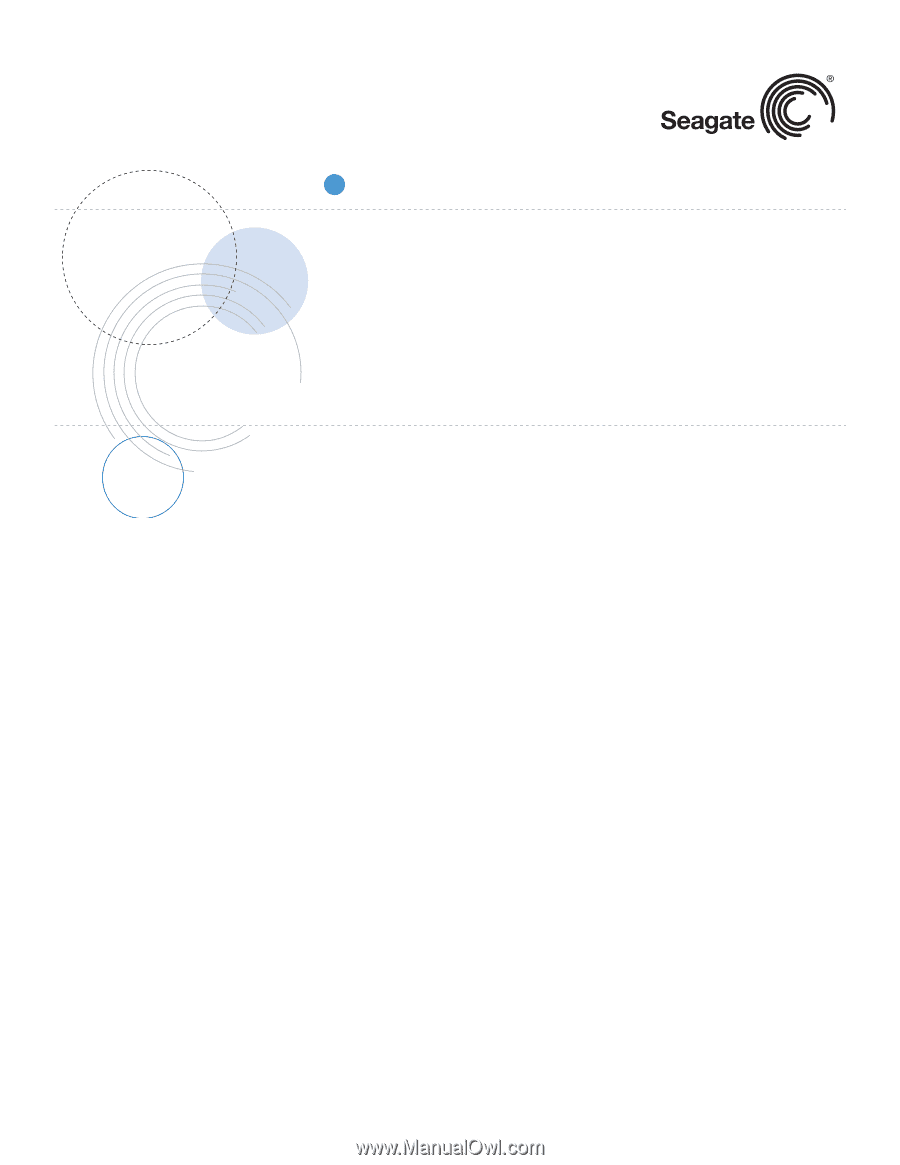
Product Manual
Pulsar
®
XT.2 SAS
100647497
Rev. B
June 2011
Standard Models
ST400FX0002
ST200FX0002
ST100FX0002
Self-Encrypting Drive Models
ST400FX0012