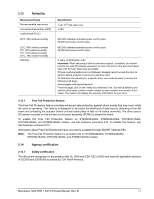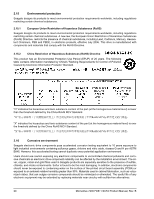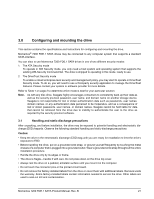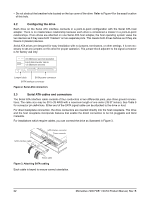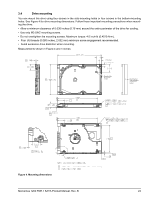Seagate ST9250412AS Momentus 7200 FDE.1 SATA Product Manual - Page 25
intendent of Documents, U.S. Government Printing Office, Washington, DC 20402. Refer to publication
 |
View all Seagate ST9250412AS manuals
Add to My Manuals
Save this manual to your list of manuals |
Page 25 highlights
• Move the device farther away from the radio or TV. • Plug the computer into a different outlet so that the receiver and computer are on different branch outlets. If necessary, you should consult your dealer or an experienced radio/television technician for additional suggestions. You may find helpful the following booklet prepared by the Federal Communications Commission: How to Identify and Resolve Radio-Television Interference Problems. This booklet is available from the Superintendent of Documents, U.S. Government Printing Office, Washington, DC 20402. Refer to publication number 004-000-00345-4. Momentus 7200 FDE.1 SATA Product Manual, Rev. B 19

Momentus 7200 FDE.1 SATA Product Manual, Rev. B
19
•
Move the device farther away from the radio or TV.
•
Plug the computer into a different outlet so that the receiver and computer are on different branch outlets.
If necessary, you should consult your dealer or an experienced radio/television technician for additional sug-
gestions. You may find helpful the following booklet prepared by the Federal Communications Commission:
How to Identify and Resolve Radio-Television Interference Problems
. This booklet is available from the Super-
intendent of Documents, U.S. Government Printing Office, Washington, DC 20402. Refer to publication num-
ber 004-000-00345-4.