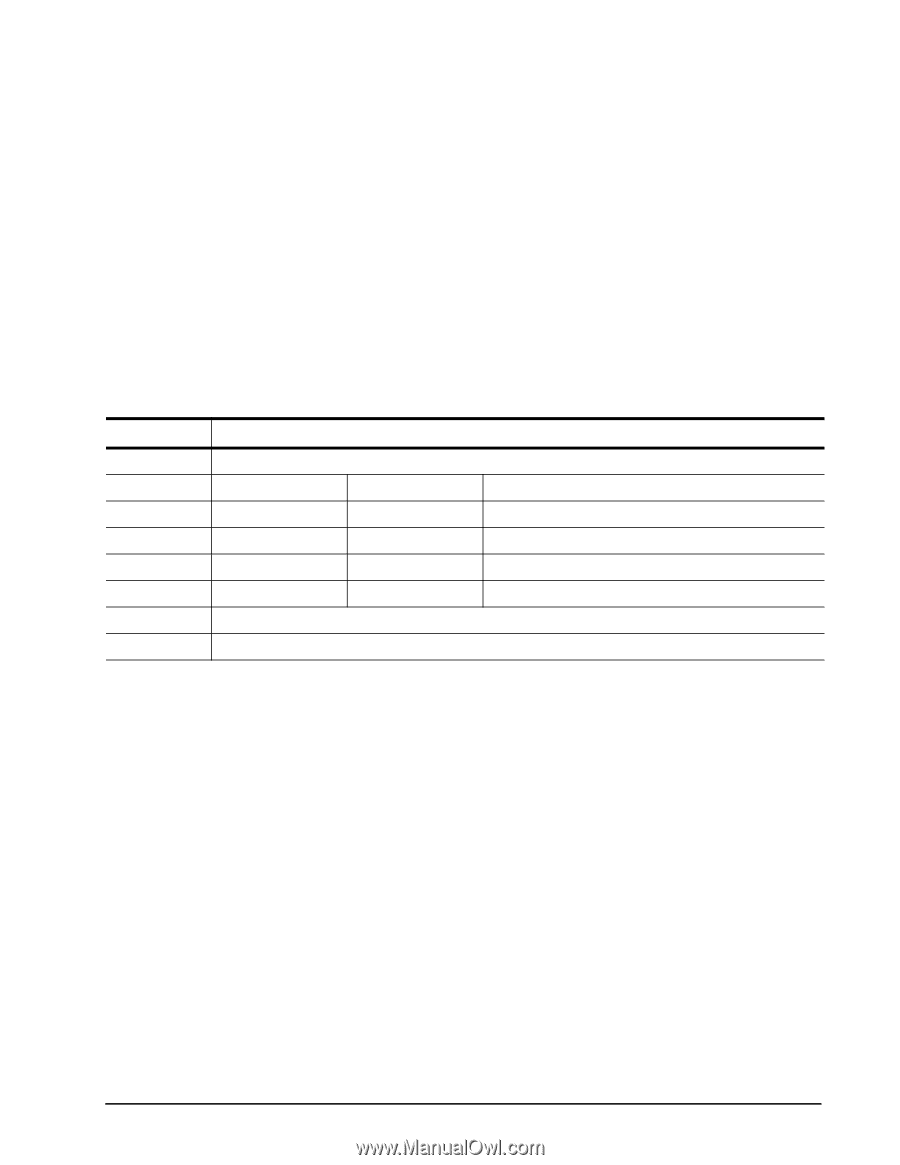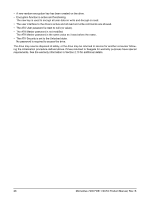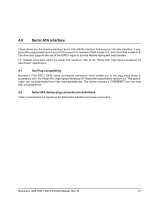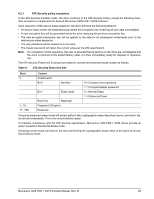Seagate ST9250412AS Momentus 7200 FDE.1 SATA Product Manual - Page 35
ATA Security policy exceptions, Table 6, ATA Security Erase Unit bits
 |
View all Seagate ST9250412AS manuals
Add to My Manuals
Save this manual to your list of manuals |
Page 35 highlights
4.2.1 ATA Security policy exceptions In the ATA Security Interface mode, the drive conforms to the ATA Security Policy, except the following desirable exceptions to implement the desired Momentus 7200 FDE.1 SATA behavior: Upon execution of the secure erase sequence, the drive will have the following behavior: • All secure erase modes will instantaneously delete the encryption key rendering all user data unintelligible. • A new encryption key will be generated inside the drive replacing the previous encryption key. • The new encryption/decryption key will be applied to the data for all subsequent writes/reads prior to the next secure erase sequence. • The user password will be cleared to a null value. • The master password will retain the current value per the ATA specification. Note. On completion of this sequence, the user is assured that all sectors on the drive are unintelligible and the drive is returned to the default factory state. It is then immediately ready for disposal or repurposing. The ATA Security Erase Unit Command provides for normal and enhanced erase modes as follows: Table 6: ATA Security Erase Unit bits Word 0 1 - 16 17 - 255 Content Control word Bit 0 Identifier Bit 1 Erase mode Bit (15:2) Reserved Password (32 bytes) Reserved 0 = Compare User password 1 = Compare Master password 0 = Normal Erase 1 = Enhanced Erase Choosing enhanced erase mode will simply perform the cryptographic erase described above, and return status almost immediately. This is the recommended option. To maintain consistency with the ATA Security specification, Momentus 7200 FDE.1 SATA drives provide an option to perform the Normal Erase mode. Choosing normal erase will result in the drive performing the cryptographic erase which is the same as choosing enhanced erase. Momentus 7200 FDE.1 SATA Product Manual, Rev. B 29