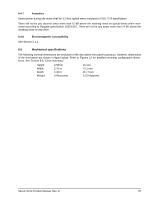Seagate ST9900805SS Savvio 10K.1 SCSI Product Manual - Page 45
Installation
 |
View all Seagate ST9900805SS manuals
Add to My Manuals
Save this manual to your list of manuals |
Page 45 highlights
8.0 Installation Note. These drives are designed to be used only on single-ended (SE) or low voltage differential (LVD) busses. Do not install these drives on a high voltage differential (HVD) bus. The first thing to do when installing a drive is to set the drive SCSI ID and set up certain operating options. This is done via the drive to host I/O signals. Configure drive options Drive default mode parameters are not normally needed for installation. Refer to Section 9.3.2 for default mode parameters if they are needed. • Ensure that the SCSI ID of the drive is not the same as the host adapter. Most host adapters use SCSI ID 7 because ID 7 is the highest priority on both 8 and 16 bit data buses. • If multiple devices are on the bus set the drive SCSI ID to one that is not presently used by other devices on the bus. • If the drive is the only device on the bus, attach it to the end of the SCSI bus cable. The user, system integra- tor, or host equipment manufacturer must provide external terminators. Note. For additional information about terminator requirements, refer to Sections 9.8 and 9.8.1. • Installation instructions are provided by host system documentation or with any additionally purchased drive installation software. If necessary see Section 10.0 for Seagate support services telephone numbers. • Do not remove the manufacturer's installed labels from the drive and do not cover with additional labels, as the manufacturer labels contain information required when servicing the product. Formatting • It is not necessary to low level format this drive. The drive is shipped from the factory low level formatted in 512 byte sectors. • Reformat the drive if a different spare sector allocation scheme is selected. • High level formatting the drive involves assigning one or more partitions or logical drives to the drive volume. Follow the instructions in the system manuals for the system into which the drive is to be installed. 8.1 Drive orientation The balanced rotary arm actuator design of the drive allows it to be mounted in any orientation. All drive performance characterization, however, has been done with the drive in horizontal (discs level) and vertical (drive on its side) orientations, and these are the two preferred mounting orientations. 8.2 Cooling The host enclosure must dissipate heat from the drive. You should confirm that the host enclosure is designed to ensure that the drive operates within the temperature measurement guidelines described in Section 6.4.1. In some cases, forced airflow may be required to keep temperatures at or below the temperatures specified in Section 6.4.1. Savvio SCSI Product Manual, Rev. D 39