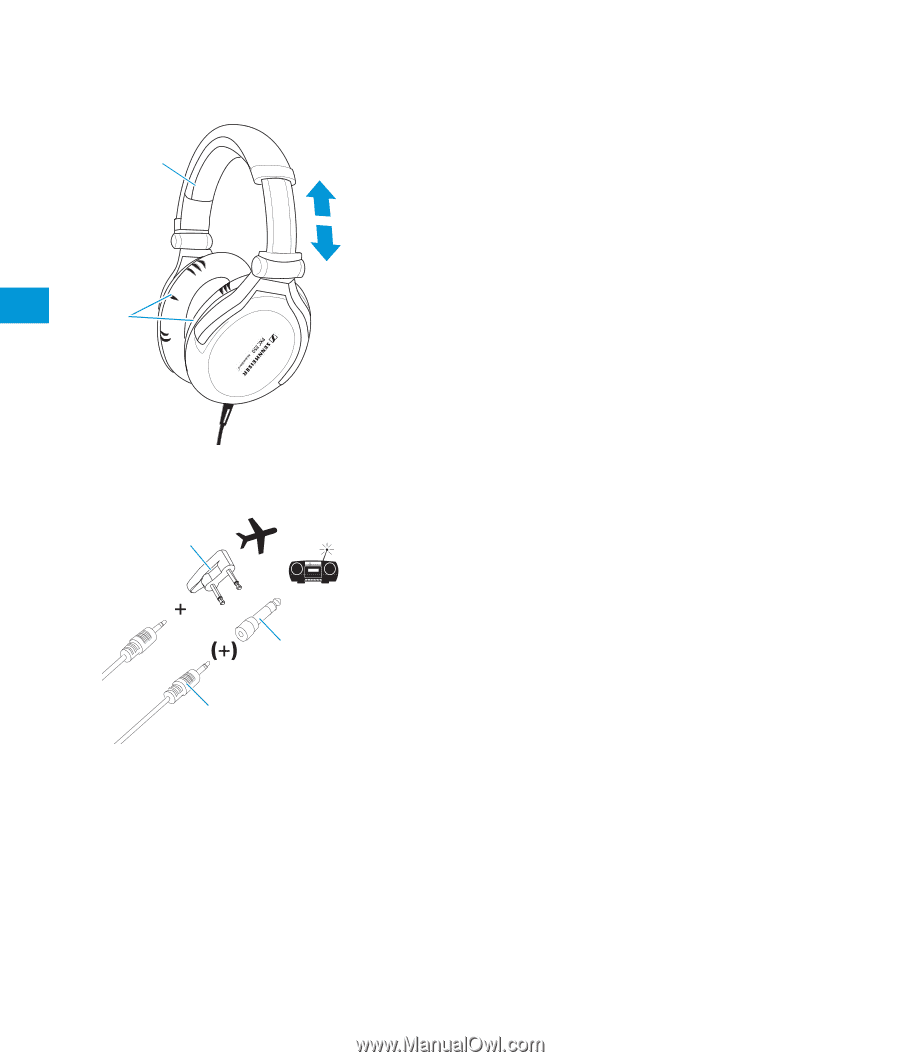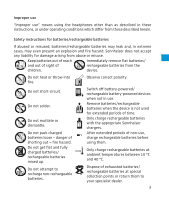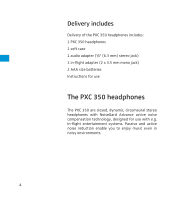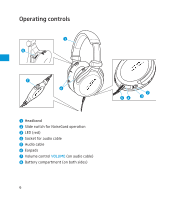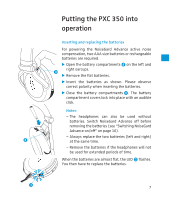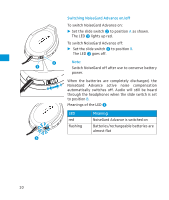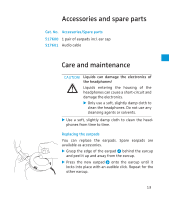Sennheiser PXC 350 Instructions for Use - Page 25
socket of your sound source. - earpads
 |
View all Sennheiser PXC 350 manuals
Add to My Manuals
Save this manual to your list of manuals |
Page 25 highlights
³ ² ¸ µ ´ Adjusting the headband For optimum transmission quality, good noise attenuation and best possible comfort, the headband has to be adjusted to properly fit your head: ̈ Wear the headphones so that the headband ³ runs over the top of your head. ̈ Adjust the length of the headband so that - your ears are completely inside the earpads ², - you feel even, gentle pressure around your ears, - a snug fit is ensured. ̈ Final adjustment is best made in a noisy environment! Connecting the headphones ̈ Connect the audio cable ´ to the headphone socket of your sound source. You hear the sound from your sound source. If the plug on the audio cable does not fit: ̈ Slip on the audio adapter for ¼" (6.3 mm) jack socket µ (see diagram on the left). If you want to use the headphones with an in-flight entertainment system: ̈ Slip on the in-flight adapter ¸ (see diagram on the left). 8