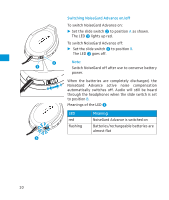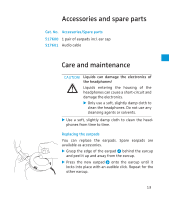Sennheiser PXC 350 Instructions for Use - Page 30
Accessories and spare parts, Care and maintenance - replacement cable
 |
View all Sennheiser PXC 350 manuals
Add to My Manuals
Save this manual to your list of manuals |
Page 30 highlights
Accessories and spare parts Cat. No. Accessories/Spare parts 517680 1 pair of earpads incl. ear cap 517681 Audio cable Care and maintenance CAUTION! Liquids can damage the electronics of the headphones! Liquids entering the housing of the headphones can cause a short-circuit and damage the electronics. ̈ Only use a soft, slightly damp cloth to clean the headphones. Do not use any cleansing agents or solvents. ̈ Use a soft, slightly damp cloth to clean the headphones from time to time. Replacing the earpads You can replace the earpads. Spare earpads are available as accessories. ̈ Grasp the edge of the earpad ² behind the earcup and peel it up and away from the earcup. ̈ Press the new earpad ² onto the earcup until it locks into place with an audible click. Repeat for the other earcup. 13