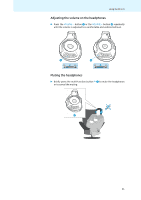Sennheiser RS 170 Instructions for use - Page 19
Using the RS 170, Switching the transmitter on and off - batteries
 |
View all Sennheiser RS 170 manuals
Add to My Manuals
Save this manual to your list of manuals |
Page 19 highlights
Using the RS 170 Using the RS 170 To switch the product on and to listen to your sound source, proceed as follows: Sequence of steps 1. Make sure that the rechargeable batteries are charged. 2. Switch your sound source on. 3. Switch your transmitter on. 4. Switch your headphones on. 5. Adjust the desired volume. Page 17 - 20 20 21 Switching the transmitter on and off Switching the transmitter on ̈ Press the multi-function button ብ for approx. 1 second. The transmitter switches on. The multi-function button ብ flashes 1s green, indicating that the transmitter is in enrollment mode. Once the transmitter has found suitable headphones, it pairs with the headphones and transmits an audio signal. The multi-function LED µ 5s of the headphones and the multi-function button ብ of the transmitter flash slowly. µ 4 18