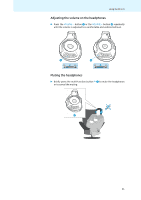Sennheiser RS 170 Instructions for use - Page 27
have to associate your additional headphones to the transmitter. - user manual
 |
View all Sennheiser RS 170 manuals
Add to My Manuals
Save this manual to your list of manuals |
Page 27 highlights
Using the RS 170 Associating other Kleer compatible headphones to the transmitter The following describes how to associate the Sennheiser MX W1 earphones to the TR 170 transmitter. For information on how to associate other Kleer compatible headphones to the transmitter, refer to the instruction manual of the corresponding product. ̈ Press the operation/pairing button on both MX W1 earphones for 7 seconds. ̈ Press the multi-function button ብ of the transmitter for 7 seconds. 7s 4 After approx. 30 seconds, the MX W1 earphones are paired with the transmitter and you can hear your sound source via the earphones. The 5s multi-function button ብ of the transmitter flashes green. Associating several headphones to the transmitter In order to be able to use several headphones simultaneously, you first have to associate your additional headphones to the transmitter. ̈ Follow the steps in the chapter "Associating the headphones to the transmitter". You can then only use the last headphones paired to listen to your sound source (single-user operation). To listen to your sound source with up to 4 headphones simultaneously: ̈ Set your transmitter to multi-user operation as described in the next chapter. 26