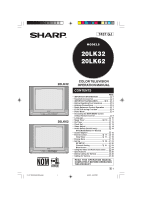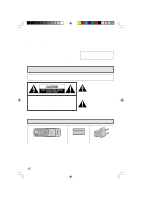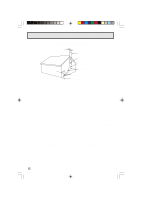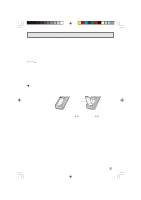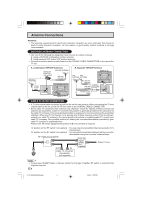Sharp 20LK32 Operation Manual
Sharp 20LK32 Manual
 |
View all Sharp 20LK32 manuals
Add to My Manuals
Save this manual to your list of manuals |
Sharp 20LK32 manual content summary:
- Sharp 20LK32 | Operation Manual - Page 1
20LK32 20LK62 01-07 20LK32/62 [E].p65e 20LK32 20LK62 COLOR TELEVISION OPERATION MANUAL Video Adjust 14 • Audio Select (20LK62 only 15 MTS (Multichannel TV Sound) • Closed Caption 16 • Parent Control 17 ~ 19 View Service 26 • Calling for Service 26 READ THIS OPERATION MANUAL COMPLETELY BEFORE OPERATING THIS - Sharp 20LK32 | Operation Manual - Page 2
SHARP Color Television set is tuned and adjusted for proper color and sound, and has passed through the most stringent quality control tests at the factory. We have prepared this OPERATION MANUAL and servicing instructions are in the papers with the appliance. Supplied Accessories TV Infrared - Sharp 20LK32 | Operation Manual - Page 3
instructions before you operate your television and save these instructions installation, use and servicing. 1. Unplug this follow the manufacturer's instructions, and should use refer to the operating instructions. 10. Do not Follow all warnings and instructions marked on the television equipment - Sharp 20LK32 | Operation Manual - Page 4
to service this television equipment yourself as servicing to qualified service personnel. 19. Unplug this television equipment from the wall outlet and refer servicing to qualified service instructions. Adjust only those controls that are covered by the operating instructions sure the service technician - Sharp 20LK32 | Operation Manual - Page 5
toys using magnets or any other magnetic substance, such as iron are kept well away from the TV set. Power Your TV operates on 110-220 Volts, 50/60 Hz (normal household current). Note: • If the set terminals with the e/d marks inside the compartment. 01-07 20LK32/62 [E].p65e 5 5 5/16/01, 2:57 PM - Sharp 20LK32 | Operation Manual - Page 6
of the TV set. TV company.) For more specific instructions on installing cable TV, consult your cable TV company. One possible method of utilizing the converter/descrambler provided by your cable TV TV Line Cable TV converter/ descrambler (not supplied) Note: • Consult your SHARP Dealer or Service - Sharp 20LK32 | Operation Manual - Page 7
→ Mutes sound. Press again → Restores sound. • CLOSED CAPTION appears when sound is muted. TV Infrared Transmitter Window INPUT Press → Switch to external video input mode. Press again → Switch to TV mode. (20LK32) Press → Switch to external video INPUT 1 mode. Press 2 times → Switch to external - Sharp 20LK32 | Operation Manual - Page 8
the following instructions before pressing the power button. (1) Insert the batteries into the remote control. (See page 5) (2) Connect the antenna cable to the TV set. ( for more information on manual memorizing the channels using CHANNEL SETTING. 8 08-09 20LK32/62 [E].p65e 8 31/5/01, 4:21 PM - Sharp 20LK32 | Operation Manual - Page 9
TV set. Example: DEMO mode display (On the Set) or MENU button CHANNEL UP (8)/ DOWN (9) buttons Si empre Me j or , Si empre Sharp the TV set. • Some features of your TV set will not be accessible without the Remote Control. If you lost your Remote Control, contact a Sharp Service Center - Sharp 20LK32 | Operation Manual - Page 10
L ECT C LOSED CAP T I ON PARENT CONTROL ENERGY SAVE SET UP (MAIN MENU screen) S L EEP T I MER ON T I MER C LOCK SE T → 10 (TIMER select mode) 10-14 20LK32/62 [E].p65e 10 5/17/01, 12:02 PM - Sharp 20LK32 | Operation Manual - Page 11
or when the remote's Display key is pressed. NotOe:n Timer L Setting the On Time automatically turns on the TV at a preset time. VOLUME (+)/(-) CHANNEL UP (8)/ DOWN (9) MENU 1 Press MENU to access the MAIN SET step. 3) PL EASE SE T UP T I ME 10-14 20LK32/62 [E].p65e 11 11 5/17/01, 12:02 PM - Sharp 20LK32 | Operation Manual - Page 12
120 minutes (SLEEP TIMER) after the unit is turned on by the ON TIMER setting. (Press any button to cancel SLEEP TIMER.) 12 10-14 20LK32/62 [E].p65e 12 31/5/01, 5:41 PM - Sharp 20LK32 | Operation Manual - Page 13
mode) C LOCK SE T 5 : 0 0 AM C LOCK SE T 5 : 3 2 AM 7 Press MENU to exit. Note: • The clock settings may become incorrect due to power failure etc. 10-14 20LK32/62 [E].p65e 13 13 5/17/01, 12:02 PM - Sharp 20LK32 | Operation Manual - Page 14
To increase brightness To decrease brightness SHARP To increase sharpness To decrease sharpness FAVORITE To choose a RED, BLUE 5 0 - + (PICTURE adjust mode) RESET FAVORITE COLOR : CH UP (8) : CH DOWN (9) SHARP 5 Press VOL (+) or (-) to adjust the setting. 6 Repeat steps 4 to 5 to adjust - Sharp 20LK32 | Operation Manual - Page 15
is monaural.) L If stereo sound is difficult to hear. • You can obtain clearer sound by manually switching to fixed monaural mode. Note: • Once MONO mode is selected, the TV sound remains monaural even if the TV set receives a stereo broadcast. You must switch the mode back to STEREO if you want to - Sharp 20LK32 | Operation Manual - Page 16
characters, etc.) if signal conditions are poor or if there are problems at the broadcast source. This does not necessarily indicate a problem with your TV. • If any button is pressed to call up the ON occur, set the Closed Caption mode to "OFF". 16 15-18 20LK32/62 [E].p65e 16 5/17/01, 12:07 PM - Sharp 20LK32 | Operation Manual - Page 17
(30 minutes) to 10H00M (10 hours) in 30 minutes intervals. OFF TIME (Restricts TV watching after the VIEWING TIME reaches zero.) • OFF TIME can be set from 30M R V I EW I NG T I ME 2H 0 0M OF F T I ME 5H 0 0M S T A TUS : ON I NPUT SECRET No . ---- 15-18 20LK32/62 [E].p65e 17 17 5/17/01, 12:07 PM - Sharp 20LK32 | Operation Manual - Page 18
• They can choose to watch the 2 hours of TV however they wish. For example, they could watch 1 hour of TV, turn TV off for 30 minutes, then turn TV on and watch the remaining 1 hour on the VIEWING and "INPUT SECRET No." ---- will be displayed. 18 15-18 20LK32/62 [E].p65e 18 5/16/01, 2:57 PM - Sharp 20LK32 | Operation Manual - Page 19
on the environment. When this feature is turned on, it reduces the brightness of the TV to a level that consumes approximately 20% less energy than when the feature is turned off (ENERGY SAVE select mode) ENERGY S A VE : ON 5 Press MENU to exit. 19-23 20LK32/62 [E].p65e 19 19 5/17/01, 2:26 PM - Sharp 20LK32 | Operation Manual - Page 20
SETUP mode. 6 Press VOL (+). The tuner will automatically search for the broadcasting and cable TV channels. (The CH No. will automatically increase when it appears.) If you want to mode) P L E A S E WA I T A U T O P ROGR AMM I NG 18 STOP : VOL - 2 19-23 20LK32/62 [E].p65e 20 5/17/01, 2:27 PM - Sharp 20LK32 | Operation Manual - Page 21
memorize all the channels in your region, follow the instructions below to manually memorize the channel. 1 Press MENU to access the I RC 8 Press MENU to exit. (AIR/CABLE mode) Note: • Receivable channels of your TV set are: AIR channels: VHF: 2 through 13. UHF: 14 through 69. CABLE channels: 1 - Sharp 20LK32 | Operation Manual - Page 22
2.1 Press VOL (+). The tuner will search through all available channels in your area and add them into the TV's memory. STOP 2.2 Press VOL (-). CH SEARCH will stop at the current channel and will not add any desired channel to add or erase. or 22 19-23 20LK32/62 [E].p65e 22 5/17/01, 2:27 PM - Sharp 20LK32 | Operation Manual - Page 23
: • Poor reception due to weak signals, or too much noise might activate the BLUE SCREEN function despite the presence of a broadcast signal. To continue watching TV under these conditions, switch the BLUE SCREEN "OFF". 23 19-23 20LK32/62 [E].p65e 23 1/6/01, 6:45 PM - Sharp 20LK32 | Operation Manual - Page 24
EQUIPMENT To VIDEO OUTPUT (Front connection terminals of TV) To AUDIO OUTPUT 20LK32 CAMCORDER TV GAME To VIDEO OUTPUT To AUDIO OUTPUT (L) To on the connection and use of auxiliary equipment, refer to the instruction manuals of the equipment being used. • The connection cords can be obtained from your - Sharp 20LK32 | Operation Manual - Page 25
Reception Channels AIR CATV Channel Tuning Antenna Input Impedance Screen Size Terminals Sound Output Power Source Power consumption Dimensions Weight (approx.) VHF UHF 20LK32 NTSC MONAURAL 20LK62 STEREO/SAP 2-13 CH 14-69 CH 1-125 CH 181-Chnnel Reception PLL tuning system VHF/UHF 75 ohm - Sharp 20LK32 | Operation Manual - Page 26
TV's Operation QUICK SERVICE CHECK LIST POSSIBLE REMEDY Try a new channel, if OK, then there is possible station trouble. X Is TV plugged in? Power at outlet? X Is TV XX XXXX XX X Calling for Service Respuestas Inmediatas In Mexico: Sharp Electronics Corporation Sucursal en Mexico Col. - Sharp 20LK32 | Operation Manual - Page 27
7437 GJ MODELOS 20LK32 20LK62 01-07 20LK32/62 [ES].p65e 20LK32 20LK62 TELEVISOR A COLOR MANUAL DE OPERACION INDICE PAGINA • INFORMACIÓN vídeo 14 • Selección de sonido (solamente 20LK62) .... 15 MTS (SONIDO MULTICANAL DE TV) • Closed caption 16 • Bloqueador 17 ~ 19 Limitador 17 ~ 19 • Ahorro de - Sharp 20LK32 | Operation Manual - Page 28
Todos los televisores a color SHARP han sido sintonizados y ajustados para control de calidad. Hemos preparado este MANUAL DE OPERACION para que Ud. pueda ajustar su televisor a color SHARP le depare grandes satisfacciones el aparato. Accesorios suministrados TV Control Remoto por Infrarrojos Nú - Sharp 20LK32 | Operation Manual - Page 29
el sistema de antena está conectado a tierra, para obtener así cierta protección contra la sobretensión y contra las cargas de electricidad estática acumulada. 3 01-07 20LK32/62 [ES].p65e 3 12/6/01, 10:43 AM - Sharp 20LK32 | Operation Manual - Page 30
tengan las mismas características que las piezas originales. Las piezas de recambio no autorizadas pueden causar incendios, descargas eléctricas u otros peligros. 4 01-07 20LK32/62 [ES].p65e 4 5/16/01, 2:59 PM - Sharp 20LK32 | Operation Manual - Page 31
radio, y estén siendo recibidas las emisiones de radio o TV al mismo tiempo, pueden aparecer líneas y otros ruidos en las imágenes de TV. En este caso, desconecte el televisor o la radio. • con las marcas e/d que hay en el interior del compartimento. 01-07 20LK32/62 [ES].p65e 5 5 5/16/01, 2:59 PM - Sharp 20LK32 | Operation Manual - Page 32
ohm COMBINADOR (no suministrado) ENTRADA Y SALIDA CONEXION DE TELEVISION POR CABLE (TV) • El conector del cable coaxial de 75 ohm está incorporado en el con el centro de servicios SHARP sobre el tipo de conector, interruptor RF o combinador que se requiera. 6 01-07 20LK32/62 [ES].p65e 6 12/6/ - Sharp 20LK32 | Operation Manual - Page 33
al modo de entrada de video externo. Pulsar nuevamente → Cambìa al modo de TV. (20LK32) Pulsar → Cambìa al modo de entrada 1 de video externo. Pulsar 2 VISUALIZACION (DISPLAY) Pulsar → Aparece el canal de recepción por 4 TV segundos. Pulsar nuevamente → Elimina la visualización. • En el modo de - Sharp 20LK32 | Operation Manual - Page 34
4 Pulse VOL (+). El sintonizador buscará automáticamente los canales de TV de radiodifusión y de TV por cable. (El número de canal aumentará automáticamente al sintonizar información sobre la memorización manual de los canales usando AJUSTE DE CANAL. 8 08-09 20LK32/62 [ES].p65e 8 31/5/01, 6:38 PM - Sharp 20LK32 | Operation Manual - Page 35
Boton MENU Botones CH UP (8)/ DOWN (9) Si empre Me j or , Si empre Sharp Acceso a la pantalla de MENU PRINCIPAL sin el Mando a Distancia • Aunque haya extraviado en contacto con un Centro de Servicio Técnico de Sharp para que le proporcionen otro. (En el televisor) o Boton MENU Botones CH UP (8)/ - Sharp 20LK32 | Operation Manual - Page 36
CH UP (8) o DOWN (9) para desplazar la marca " " a "TEMP. DORMIR". T EMP . DORM I R AUTO ENCEND I DO A JUSTE DE RELOJ → (Modo de selección de 10 temporizador) 10-14 20LK32/62 [ES].p65e 10 5/17/01, 3:20 PM - Sharp 20LK32 | Operation Manual - Page 37
RELOJ aparece automáticamente después de que aparezca el OSD que se visualiza debajo (AJUSTE DE RELOJ paso 3). I NS T A L E POR F AVOR L A HORA 11 10-14 20LK32/62 [ES].p65e 11 12/6/01, 10:47 AM - Sharp 20LK32 | Operation Manual - Page 38
. DORMIR) después de que la unidad se encienda según el ajuste del AUTO ENCENDIDO. (Pulse cualquier botón para cancelar el TEMP. DORMIR) 12 10-14 20LK32/62 [ES].p65e 12 1/6/01, 12:26 PM - Sharp 20LK32 | Operation Manual - Page 39
) A J UST E D E R E LOJ 5 : 0 0 AM A J UST E D E R E LOJ 5 : 3 2 AM 7 Pulse MENU para salir. Nota: • La configuración de la hora puede desconfigurarse por cortes de luz, etc. 10-14 20LK32/62 [ES].p65e 13 13 5/17/01, 3:20 PM - Sharp 20LK32 | Operation Manual - Page 40
: CH DOWN (9) NITIDEZ 5 Pulse VOL (+) o (-) para regular el ajuste. 6 Repita las operaciones 4 y 5 para regular otros ajustes. 7 Pulse MENU para salir. 14 10-14 20LK32/62 [ES].p65e 14 CONTRAS TE 5 0 - + VOL UP (+) aumenta el contraste VOL DOWN (-) disminuir el contraste 5/17/01, 4:24 PM - Sharp 20LK32 | Operation Manual - Page 41
aunque el TV reciba una emisión estereofónica. Deberá volver al modo STEREO si desea volver a escuchar en estéreo. • Al seleccionar MTS estando en modalidad INPUT (ENTRADA) no se cambia el tipo de sonido; en este caso el sonido está determinado por la fuente de vídeo. 15 15-19 20LK32/62 - Sharp 20LK32 | Operation Manual - Page 42
Caption" es un sistema que le permite visualizar conversaciones, narraciones y efectos sonoros en programas de TV y vídeos domésticos como subtítulos en la pantalla del televisor, tal como se ilustra esto, desactive el modo de CLOSED CAPTION. 16 15-19 20LK32/62 [ES].p65e 16 5/17/01, 3:33 PM - Sharp 20LK32 | Operation Manual - Page 43
horas) a intervalos de 30 minutos. El HORA DESCONEC. (Limita el tiempo para ver la TV una vez que el TIEMPO DE VER ha llegado a cero.) • El HORA DESCONEC. puede DE VER 2H 0 0M HORA DESCONEC . 5H 0 0M ES T ADO : ENCEN . ENTRE No . SECRETO ---- 15-19 20LK32/62 [ES].p65e 17 17 5/17/01, 3:33 PM - Sharp 20LK32 | Operation Manual - Page 44
SECRETO ES I NCORRECTO L Para cancelar el LIMITADOR (Mientras el TV está APAGADO pero el LIMITADOR está puesto) 1 Encienda el TV; sobre la pantalla aparecerá en azul el mensaje "TIEMPO ACABADO y aparecerá en pantalla "ENTRE ---- No. SECRETO". 18 15-19 20LK32/62 [ES].p65e 18 28/5/01, 10:58 am - Sharp 20LK32 | Operation Manual - Page 45
Ahorro de Energía L Esta función permite reducir el consumo de energía del aparato de TV lo cual se traduce en ahorro de dinero y en una reducción del impacto ambiental. Cuando AHORRO ENERGIA) AHORRO ENERG I A : ENCEN . 5 Pulse MENU para salir. 15-19 20LK32/62 [ES].p65e 19 19 5/17/01, 3:33 PM - Sharp 20LK32 | Operation Manual - Page 46
Pulse VOL (+). El sintonizador buscará automáticamente los canales de TV de radiodifusión y de TV por cable. (El número de canal aumentará automáticamente al PREAJUSTE CANAL) ESPERE POR F AVOR PROGRAMAC I ON A U T OMA T I C A 18 PARAR : VOL - 2 20 20-21 20LK32/62 [ES].p65e 20 5/17/01, 4:08 PM - Sharp 20LK32 | Operation Manual - Page 47
televisor son: Canales de AIRE: Canales de CABLE: VHF: 2 a 13. 1 (Solamente en el modo HRC y IRC) UHF: 14 a 69. 2 a 125 (STD, HRC y IRC) 20-21 20LK32/62 [ES].p65e 21 21 6/6/01, 1:49 pm - Sharp 20LK32 | Operation Manual - Page 48
sintonizador buscará todos los canales disponibles en su zona y los incorporará a la memoria del TV. PARADA 2.2 Pulse VOL (-). BUSQUEDA CANAL se detendrá en el canal actual, sin añadir para seleccionar los canales que desee o incorporar o borrar. 22 22-23 20LK32/62[ES].p65e 22 5/17/01, 4:10 PM - Sharp 20LK32 | Operation Manual - Page 49
recibe una señal de emisión (por ej., cuando una estación de TV cierra la emisión). Después de 15 minutos sin recibir señales, el TV se apaga. 1 Pulse MENU para acceder a la pantalla de MENU PRINCIPAL. , ponga PANTALLA AZUL en "APAGADO". 23 22-23 20LK32/62[ES].p65e 23 4/6/01, 7:30 PM - Sharp 20LK32 | Operation Manual - Page 50
de conexión delanteros del TV) EQUIPO DE VIDEO A la FUENTE de VIDEO A la SALIDA de AUDIO 20LK32 CAMCORDER JUEGO TV A la FUENTE de VIDEO ón detallada de la conexión y del uso de equipos auxiliares, consulte el manual de instrucciones del equipo que vaya a utilizar. • Los cables de conexión - Sharp 20LK32 | Operation Manual - Page 51
Impedancia de entrada antena Tamaño de la pantalla Terminales Salida de sonido Fuente de alimentación Consumo de energia Dimensiones Peso (aprox.) 20LK32 NTSC MONAURAL 20LK62 STEREO/SAP Canales 2 a 13 Canales 14 a 69 Canales 1 a 125 Sistema de sintonización PLL de recepción 181 canales VHF - Sharp 20LK32 | Operation Manual - Page 52
.com.mx En otros países latinoamericanos: Sharp Electronics Corporation 6100 Blue Lagoon Drive Suite 230 Miami, Florida 33126 USA Tel. : (305) 264-2277 Internet: www.SiempreSharp.com Impreso en México SHARP CORPORATION TINS-7437GJZZ 01P07-MMP 26 24-26 20LK32/62 [ES].p65e 26 11/6/01, 4:07 pm
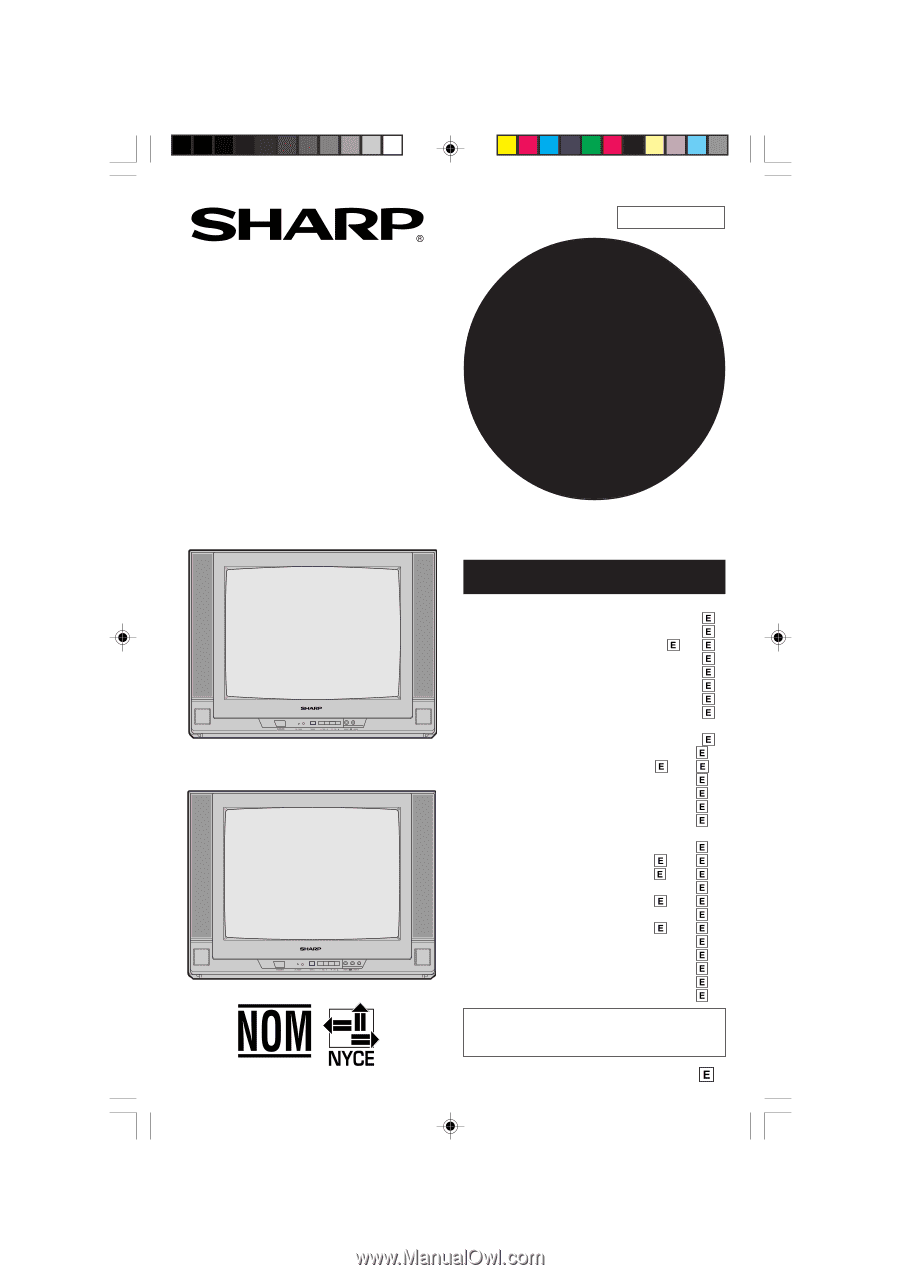
1
CONTENTS
PAGE
•
IMPORTANT INFORMATION
.......................
2
•
Supplied Accessories
.................................
2
•
IMPORTANT SAFEGUARDS
............
3~
4
•
Before Operating Your Television
...............
5
•
Antenna Connections
.................................
6
•
Quick Reference Control Operation
..........
7
•
EZ SETUP during First Use
........................
8
•
Demo Mode
..................................................
9
•
Accessing the MAIN MENU screen
without Remote Control
..............................
9
• Language
....................................................
10
•
Sleep Timer
...................................
10 ~
11
•
On Timer
.....................................................
12
•
Clock Set
....................................................
13
•
Video Adjust
...............................................
14
•
Audio Select (20LK62 only)
......................
15
MTS (Multichannel TV Sound)
•
Closed Caption
..........................................
16
•
Parent Control
..............................
17 ~
19
View Timer
.................................
17 ~
19
•
Energy Save
...............................................
19
•
Set Up
...........................................
20 ~
23
EZ SETUP
................................................
20
Channel Setting
........................
21 ~
23
Blue Screen
............................................
23
•
Using the Video and Audio Input Jacks
.....
24
•
Specifications
...............................................
25
•
Before Calling for Service
.........................
26
•
Calling for Service
.....................................
26
COLOR TELEVISION
OPERATION MANUAL
MODELS
20LK32
20LK62
7437 GJ
READ THIS OPERATION MANUAL
COMPLETELY BEFORE OPERATING
THIS PRODUCT.
20LK32
20LK62
01-07 20LK32/62 [E].p65e
6/6/01, 4:29 PM
1