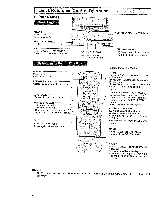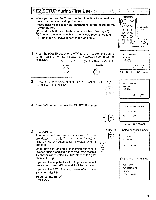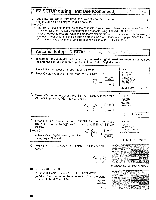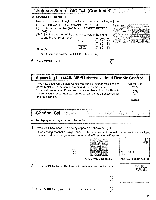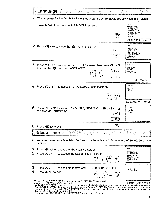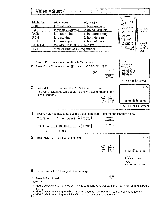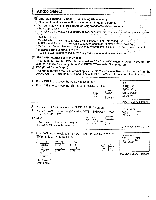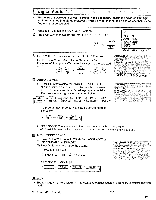Sharp 32SC26B Operation Manual - Page 13
to set a sleep time of 30, 60, 90 or 120 minutes, PressMENUteexit
 |
View all Sharp 32SC26B manuals
Add to My Manuals
Save this manual to your list of manuals |
Page 13 highlights
o The language for the ON SCREEN DISPLAY can be set to ENGLISH, SPANISH or FRENCH. 1 Press MENU to access the MAIN MENU screen_ 2 Press CH ,_,/_ to move the "0" mark to "SET UP".. MENU © 'MAIN MENU screen MENU _SLEEP T_EA _UD_O EELECT _OIG_TAL AUOIO _LO_ED CAPTION _PA£ENT COtJ_ROL _EItE_GY SAVE _ET UP 3 Press VOL +/- to access the SET UP screen, then press CH `&iv" to move the "O" mark to "LANGUAGE".. _LUE _C_N 4 Press VOL +/- to access the LANGUAGE select screen. (SET UP screen) _At_GUAGE OEN_LISH ES#A_0L 5 Press CH ,&IV' to select "ENGLISH", "FRANCAIS (FRENCH)".. "ESPANOL (SPANISH)" or LANGUAGEselectscreen iDtOt_A tEN_L_SH eE_PA_OL _F_A_CAIE MENU 6 Press MENU to exit. @ e You can preset your television to turn off automatically in increments of 30, 60, 90 or 120 minutes. "l Press MENU to access the MAIN MENU screen_ 2 Press VOL +/- to access the SLEEP TIMER screen° M_NU MEt_ e{_3SLEEPT_E_ _"VtDE0 AOJUST _?J_D_0 SELECT _D_G_T_L AUD_0 _'_CLOSED_APTI01t _PA_E_T CGI_TR0_ E'_E_EBGY_AVE _SET UP 3 Press VOL +/- to set a sleep time of 30, 60, 90 or 120 minutes,, 4 PressMENUteexit _ ___> MENU SLEEP TIME_ • To turn off the SLEEP TIMER, repeat the above SLEEP TIMER steps and select "- - - M REMAIN '_ during step 3. SLEEP TIMER screen) Remote's DISPLAY key is pressed twice, 5 minutes before the SLEEP TIMER turns off the TV, the screen prompts the i tdimispehlaileyremSraiLgiEnhEitnPgbefTofoIrMer E4Rshsuetcitsoinngadcstivoeff,ThthetheeSTVLtimE. EeP reTmIMaiEniRng shwoiwlls bea bsrimiefillayr ddisispplalayyed forone=acshcreernemaaintinrgegulmariinnutetervalasnd aorlOw-hseecnontdhe If you turn the POWER OFF, the SLEEP TIMER wilt automatically reset 13