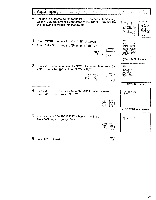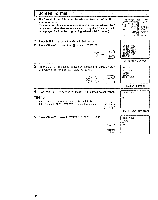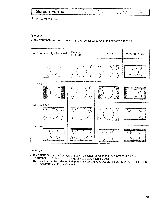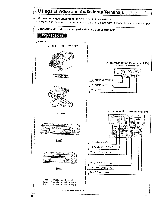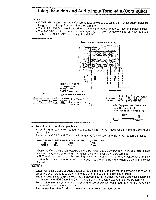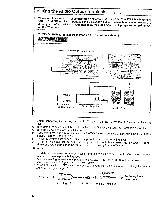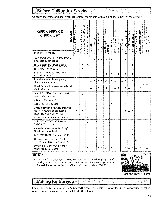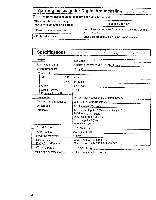Sharp 32SC26B Operation Manual - Page 39
PressMENUo exit
 |
View all Sharp 32SC26B manuals
Add to My Manuals
Save this manual to your list of manuals |
Page 39 highlights
6 PressMENUo exit, • The STRETCH and 16:9 screen format will be cancelled when the power is turned off, While format of signal received Mode set to STRETCH OOoO Mode set to 4:3 Mode set to 16:9 o0 Fu[t 16:9 Side panel 16:9 Letter Box 4:3 • The STRETCH and 16:9 screen format will be cancelled when the AC power cord is unplug • If STRETCH mode is selected, the quality of picture might be poo_ • This function can be selected independently among AIR/CABLE, INPUT 1, INPUT 2, INPUT 3 (COMPONENT) and Digital Channel, 39

6
PressMENUo exit,
• The STRETCH
and 16:9 screen
format
will be cancelled
when the power is turned
off,
While
format
of signal
received
Fu[t 16:9
Side panel
16:9
Letter
Box 4:3
OOoO
Mode
set to
STRETCH
Mode
set
to
4:3
Mode
set to
16:9
o
0
• The STRETCH
and 16:9 screen format
will be cancelled
when the AC power cord is unplug
• If STRETCH
mode is selected,
the quality of picture
might be poo_
• This
function
can be selected
independently
among
AIR/CABLE,
INPUT
1, INPUT
2,
INPUT
3
(COMPONENT)
and Digital Channel,
39