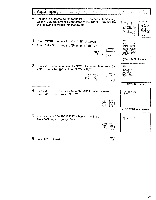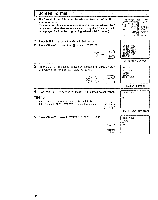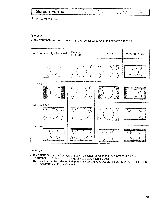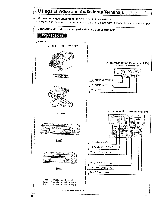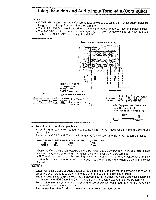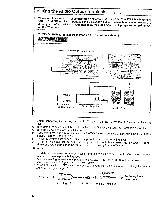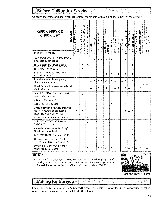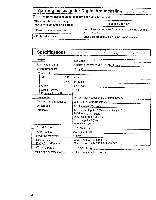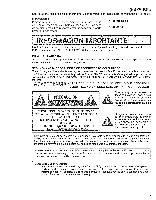Sharp 32SC26B Operation Manual - Page 40
Icamcord R
 |
View all Sharp 32SC26B manuals
Add to My Manuals
Save this manual to your list of manuals |
Page 40 highlights
e Connecting video equipment for playback of video material . To view video material from external video equipment, make sure to connect the equipment properly Connecting video device equipped with video output terminals VIDEO EQUIPMENT ICAMCOR1D R (Front connection terminals of TV) Pull open the front door To AUDIO OUTPUT (L} To AUDIO OUTPUT (L) To AUD{O OUTPUT (R) ITV GAME] (Rear connection terminals of TV) To VIDEO OUTPUT To AUDIO OUTPUT (L) To AUDIO OUTPUT (R) To AUDIO OUTPUT (R) • To AUDIO OUTPUT (L) To VIDEO OUTPUT YeIIow: To video input terminal White : To audio input (L) terminal Red : To audio input (R) terrnina_ J 40

e
Connecting
video equipment
for
playback
of video
material
. To view video material
from external
video equipment,
make sure to connect
the equipment
properly
Connecting
video
device
equipped
with
video
output
terminals
VIDEO
EQUIPMENT
ICAMCORD R
1
ITV
GAME]
YeIIow:
To video
input terminal
White
: To audio
input (L)
terminal
Red
: To audio
input
(R)
terrnina_
40
(Front
connection
terminals
of TV)
Pull open
the front
door
To AUDIO
OUTPUT
(L}
To AUDIO
OUTPUT
(L)
To AUD{O
OUTPUT
(R)
(Rear
connection
terminals
of TV)
To VIDEO
OUTPUT
To AUDIO
OUTPUT
(L)
To AUDIO
OUTPUT
(R)
To AUDIO
OUTPUT
(R)
•
To AUDIO
OUTPUT
(L)
To VIDEO
OUTPUT
J