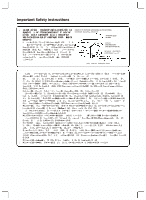Sharp 4W-B Setup guide - Page 11
Remote ControL Operation Range
 |
View all Sharp 4W-B manuals
Add to My Manuals
Save this manual to your list of manuals |
Page 11 highlights
Using Touch Function Computer connection • HDMll / HDMl2 Use a commercially available H D M I cable (conforming t o t h e H D M I sta ndard) that supports 4K. • TOUCH PAN EL terminal Connect with the supplied USB ca ble between the com puter's USB port and TOUCH PAN EL terminal on the monitor. The terminal on the monitor is a USB Type-C con nector. I W: = ] �, Use the USBcable (supplied) to connect to a computerwith USBType A port. ( Type A USB cable (supplied) Com p�,; �--� Use the USB cable (supplied) and the USB A to C adapter (supplied) to connect to a computer with USB Type C port. Computer ,-1 USB Type C .. o[J .. �,-c::tn USB A to C USB cable adapter (supplied) (supplied) Remote Control Operation Range TOUCH PANEL terminal (USB Type C) 4W- B55 FTS U 4W-B65FTSU 4W-B75FTSU 4W- B 8 6 FTSU The operation range of the remote control u n it is a p p rox. 9.8 feet (3 m) at a n a ngle of a p p rox 10° from the center to the top/bottom/right/left of the remote control sensor. 9.8 feet (3 m) control senso 10° 10° 10' • Do not expose the remote control unit to shock by d ropping or stepping on it. This cou ld lead to a ma lfu nction. • Do not expose the remote control unit to liqu ids, and do not place it in an a rea with high hu midity. • The remote control u n it may not work prope rly if the re mote control sensor is under direct sun light or strong lighting. • Objects between the remote control u n it and the remote control sensor may prevent proper operation. • Replace the batteries when they ru n low as this may shorten the remote control's operation range. • If a fluorescent light is illuminated near the remote control u n it, it may interfere with proper operation. • Do not use it with the remote control of other eq u i pment such as a i r cond itioner, stereo com ponents, etc. 10