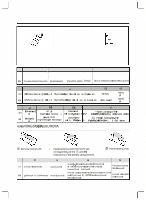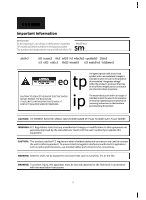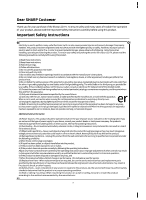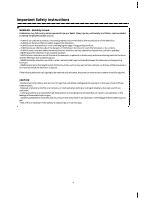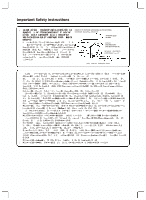Sharp 4W-B65FT5U Setup guide
Sharp 4W-B65FT5U Manual
 |
View all Sharp 4W-B65FT5U manuals
Add to My Manuals
Save this manual to your list of manuals |
Sharp 4W-B65FT5U manual content summary:
- Sharp 4W-B65FT5U | Setup guide - Page 1
I I I I I 1 1 11 11 111111 7311-860E2U-130SRP11 Setup Guide Guide de configuration Gufa de Configuraci6n AQUOS BOARD® tt Dolby Audio HIGH-DEFINITION MULTIMEDIA INTERFACE C.P.11510 TEL:55 1500 1500 Lea este instructive para conocer su use correcto antes de la instalaci6n y el uso. Se recomienda - Sharp 4W-B65FT5U | Setup guide - Page 2
A. Supplied accessories CD Remote control unit ( x 1) 0 "AAA" size battery ( x 2) 00 ® Setup guide (this publication) @) RS-232C conversion cable (3.5 mm-diameter mini stereo jack) ® Touch pen x 2 ® USB flash drive (utility for Windows) 0 USB cable for touch panel ® USB-C - Sharp 4W-B65FT5U | Setup guide - Page 3
PERSONNEL. A The exclamation point within a triangle is intended to alert the user to the presence of important operating and maintenance (servicing) instructions in the literature accompanying the product. CAUTION: TO PREVENT ELECTRIC SHOCK, MATCH WIDE BLADE OF PLUG TO WIDE SLOT, FULLY INSERT - Sharp 4W-B65FT5U | Setup guide - Page 4
of trouble-free operation of your product, please read the Important Safety Instructions carefully before using this product. Important Safety Instructions r for long periods of time. 14) Refer all servicing to qualified service personnel. Servicing is required when the apparatus has been damaged in - Sharp 4W-B65FT5U | Setup guide - Page 5
Important Safety Instructions r WARNING- Stability Hazard A television may fall causing serious personal cupboards or bookcases) without anchoring both the furniture and the television to a suitable support. -NEVER place the television on cloth or other materials that may be located between the - Sharp 4W-B65FT5U | Setup guide - Page 6
provides information with regard to proper grounding of the mast and supporting structure, grounding of the lead-in wire to an antenna as a bookcase or rack, unless proper ventilation is provided or the manufacturer's instructions are followed. The front panel used in this product is made of glass - Sharp 4W-B65FT5U | Setup guide - Page 7
Important Safety Instructions Do not display a still picture for a long time, as this caution when using the product around children. Precautions when transporting the TV (For SHARP dealer and service engineers) When transporting the TV, never carry it by holding or otherwise putting pressure onto - Sharp 4W-B65FT5U | Setup guide - Page 8
Initial Installation Follow the steps below one by one when using the TV for the first time. Some steps may not be necessary depending on your TV installation and connection. Connecting antenna cable 0 Connect an antenna cable to the antenna terminal. 8 Press POWER on the TV. CD Cable without a - Sharp 4W-B65FT5U | Setup guide - Page 9
mode,Casting,or Internetapplication is used, the built-in operation manual cannot be displayed. Troubleshooting The problems described below are not always caused by malfunctions. Check the TV again before having the TV serviced. Problem • No power. • Remote control unit does not operate. • No - Sharp 4W-B65FT5U | Setup guide - Page 10
Mounting Precautions ( For SHARP dealers and service engineers) • When installing, removing or moving the monitor, ensure that this is carried out by at least 4 people. Be sure to use a wall-mount bracket - Sharp 4W-B65FT5U | Setup guide - Page 11
Using Touch Function Computer connection • HDMll / HDMl2 Use a commercially available H D M I cable (conforming t o t h e H D M I sta ndard) that supports 4K. • TOUCH PAN EL terminal Connect with the supplied USB ca ble between the com puter's USB port and TOUCH PAN EL terminal on the - Sharp 4W-B65FT5U | Setup guide - Page 12
Enhancing Remote Control Operation Range The operation ra nge of the remote control u n it is approx. 9.8 feet (3m) at a n a n gle of approx 30° from the center to the top/bottom/right/left of the remote control sensor built in the bottom bezel of the prod uct. The operation ra nge can be enha nced - Sharp 4W-B65FT5U | Setup guide - Page 13
Dimensional Drawing 4W- B55 FTS U 0.63 " ( 1 6 ...... - Sharp 4W-B65FT5U | Setup guide - Page 14
Dimensional Drawing 4W- B65 FTS U 0.63"(16' - Sharp 4W-B65FT5U | Setup guide - Page 15
Dimensional Drawing 4W- B75 FTS U '°0.59" (1� �°' LO ci 67.l7"(1706) 65. 9 1 " (1674) - Sharp 4W-B65FT5U | Setup guide - Page 16
Dimensional Drawing 4W- B 8 6 FTS U 0 . 63 " ( 1 6 76.96"(1 955) 75.7"/1 923) 00 -8, i'SoI" LI) LI) 00 ,....; 23.6 " (600) Unit : inch(mm) 0 . 63 " ( 16) 1.1" 28) 2.6" 66) 4.1" 104) 4. 1 7 " ( 106} � 11 1 ·•· @I Ill Jr � t===ci:o:lill Fi-ri I I""'"! 15 - Sharp 4W-B65FT5U | Setup guide - Page 17
Trademarks Manufactured under license from Dolby Laboratories. Dolby, Dolby Audio, and the double-D symbol are trademarks of Dolby Laboratories Licensing Corporation. The terms H D M I , H D M I H igh-Definition Multimedia Interface, H D M I Trade Dress and the H D M I Logos are trademarks or - Sharp 4W-B65FT5U | Setup guide - Page 18
environment. This equipment generates, uses, and can radiate radio frequency energy and, if not installed and used in accordance with the instruction manual, may cause harmful interference to radio communica tions. Operation of this equipment in a residential area is likely to cause harmful - Sharp 4W-B65FT5U | Setup guide - Page 19
Certifications and Compliance FCC This device complies with part 15 of the FCC Ru les. Operation is s u bject to the following two conditions: (1) This device may not cause h a rmful inte rference, a n d (2) this device m ust accept any inte rference received, including i nterference that may cause - Sharp 4W-B65FT5U | Setup guide - Page 20
. This Limited Warranty does not cover installation or signal reception problems. Sharp does not warrant nor shall Sharp beliable, or in manual on how to prevent this). What to do to Obtain Service: To obtain service call SHARP toll free at 1-888-GO-SHARP. SHARP will provide instructions on service - Sharp 4W-B65FT5U | Setup guide - Page 21
installation or inappro priate use as outlined in the owner's manual or other applicable Product documentation. (b) Any defects caused or , delivery, setup and/or programming charges. How to get service: Warranty service may be obtained by contacting Sharp and providing proof of purchase - Sharp 4W-B65FT5U | Setup guide - Page 22
EMPLOYE D'ENTRETIEN QUALiFiE. Ce symbole (point d'exclamation dans un A triangle equilateral) avertit l'utilisateur de la presence d'instructions d'utilisation et d'entretien (depannage) importantes dans la documentation accompagnant l'appareil. ATTENTION : POUR NE PAS RISQUER UNE E LECTROCUTION - Sharp 4W-B65FT5U | Setup guide - Page 23
service de votre televiseur ACL, veuillez lire les precautions suivantes avant de l'utiliser : 1) Lisez ces instructions. 2) Conservez ces instructions. 3) Respectez les mises en garde. a 4) Suivez toutes les instructions , un socle, un trepied, un support ou une table recommande par le fabricant - Sharp 4W-B65FT5U | Setup guide - Page 24
JAMAIS le televiseur sur des meubles hauts (par exemple des a rmoires ou des bibliotheq ues) sans ancrage a la fois d u meuble et d u produit sur u n support approprie. - Ne placez JAMAlS le televiseur sur une nappe ou un a utre materiau entre le televiseur et le meuble ou ii est i nstalle. - Ne - Sharp 4W-B65FT5U | Setup guide - Page 25
blessures corporelles graves ou etre endommage. Utilisez uniquement un chariot, un support, un trepied ou une table recommandes par le fabricant ou vendus avec l'appareil. Pour monter l'appareil sur un mur, suivez les instructions du fabricant. N'utilisez que du materiel recommande par ce dernier - Sharp 4W-B65FT5U | Setup guide - Page 26
attention lorsque vous utilisez le produit a proximite d'enfants. Precautions lors du transport du televiseur (Pour les revendeurs et les techniciens de service SHARP) Lars du transport du televiseur, ne le transportezjamais en le tenant ou en faisant pression sur l'ecran. Veillez a toujours le - Sharp 4W-B65FT5U | Setup guide - Page 27
Installation lnitiale a Suivez pas pasles etapes ci-dessous lorsque vous utilisez le televiseur pour la premiere fois. Certaines etapes peuvent ne pas etre necessaires en fonction de ['installation et de la connexion de votre televiseur. Connexion du cable d'antenne a 0 Connectez un cable d' - Sharp 4W-B65FT5U | Setup guide - Page 28
le mode d'emploi integre en selectionnant « Reglages » > « Manual electronique » dans l'ecran menu. • Lorsque le mode USB, Casting ou une application Internet est utilise, le manuel d'utilisation integre ne peut pas etre affiche. Guide de depannage a Les problemes decrits ci-dessous ne sont pas - Sharp 4W-B65FT5U | Setup guide - Page 29
moins, 4 fois son poids ou davantage. • Installer de la maniere qui convient le mieux en fonction du materiau et de la structure. • Pour fixer un support de montage conforme VESA, utilisez des vis M6 qui son! des decodeurs pour les modeles 55 pouces et 65 pouces. Utilisez des vis MB pour - Sharp 4W-B65FT5U | Setup guide - Page 30
Utilisation de la Fonction Tactile a Connexion u n ordinateu r • HDMl1 / HDMl2 a Utilisez u n cable H D M I disponible dans le com merce (conforme la norme H D M I ) q u i prend en cha rge la 4K. • Borne TOUCH PAN EL Con nectez uniq uement avec l e cable USB e t l'adaptateu r fou rnis selon l e type - Sharp 4W-B65FT5U | Setup guide - Page 31
Activer la Portee de la Telecommande La portee de la telecommande est d'environ 3 m et l'angle de poi ntage doit etre a environ 30° au dessus/au dessous/a d roite/a gauche du centre du ca pteur de telecomma nde. La portee de fonction nement peut etre etendue a 33 pieds a l'aide du recepteur infra - Sharp 4W-B65FT5U | Setup guide - Page 32
Schemas dimensionnels 4W- B55 FTS U 16 2 N ...... 1 264 5 1 232 2 ...... 300 Unite : mm 16 2 28 2 43 6 81 9 , I � 83 7 -rn I •· c:::::J 0 0 N ·• I 31 - Sharp 4W-B65FT5U | Setup guide - Page 33
Schemas dimensionnels 4W- B65 FTS U 16 2 r-- CX) CX) - Sharp 4W-B65FT5U | Setup guide - Page 34
Schemas dimensionnels 4W- B75 FTS U 15 1 ...., L...O., 1 705 9 1 673 6 ...., '° - Sharp 4W-B65FT5U | Setup guide - Page 35
Schemas dimensionnels 4W- B 8 6 FTS U 16 ....., 1 955 1 1 922 8 N ("() m" 0 " - Sharp 4W-B65FT5U | Setup guide - Page 36
UTILISATION DE CE PRODUIT AUTRE QUE L'UTILISATION PERSONNELLE CONFORME A LA NORME MPEG-2 CONCERNANT LE CRYPTAGE D'INFORMATIONSVIDEO POUR LES SUPPORTS PRETS A UTILISER EST FORMELLEMENT INTERDITE SANS LICENSE, EN VERTU DES BREVETS COMPRIS DANS LE PORTEFEUILLE MPEG-2, LAQUELLELICENCE EST DISPONIBLE - Sharp 4W-B65FT5U | Setup guide - Page 37
Cet equipement genere, utilise et peut emettre de l'energie radiofrequence et, s'il n'est pas installe et utilise conformement au manuel d ' instructions, peut causer des interferences n uisibles aux communications radio. Le fonction nement de cet appareil dans une zone residentielle est susceptible - Sharp 4W-B65FT5U | Setup guide - Page 38
Certifications et conformite FCC a Cet appareil est conforme la partie 15 des reglements FCC. Son fonction nement est sou mis aux deux conditions suivantes : (1) l' appareil ne provoquera pas d ' interferences n u isibles, et (2) ii doit accepter les interferences re�ues, y compris celles pouvant - Sharp 4W-B65FT5U | Setup guide - Page 39
Sharp trafiques, modifies, regles ou repares par une entite autre que Sharp, un centre agree deservice Sharp ou un detaillant autorise au service Sharp ; a (c) Aux dommages causes ou aux reparations requises la suite de !'utilisation du produit avec des articles non designes ou approuves par - Sharp 4W-B65FT5U | Setup guide - Page 40
ESPANO L lnformaci6n importante I M PORTANTE: Para facilita r el reporte en caso de perdida o robo, escriba por favor el modelo y los nu meros de serie del televisor en el espacio provisto. Los n u meros se encuentra n en la parte trasera e izq uierda del televisor. N ° de Modelo.: N ° de Serie.: - Sharp 4W-B65FT5U | Setup guide - Page 41
Estimado Cliente SHARP Gracias por haber adquirido este televisor Sharp. Para garantizar su seguridad y muchos anos de uso sin problemas de su producto, por favor lea cuidadosamente las lnstrucciones de seguridad importantes antes de usar este producto. lnstrucciones de Seguridad lmportantes rLa - Sharp 4W-B65FT5U | Setup guide - Page 42
lnstrucciones de Seguridad lmportantes ADVERTENCIA: peligro de estabilidad Un televisor puede caerse y causar lesiones personales graves o la muerte. Muchas lesiones, particularmente a los niiios, pueden ser evitadas tomando precauciones simples como: - SIEM PRE use gabinetes o soportes o el metodo - Sharp 4W-B65FT5U | Setup guide - Page 43
lnstrucciones de Seguridad lmportantes Puesta a tierra de la antena exterior: si se conecta una antena exterior al televisor, asegurese de que el sistema de antena este conectado a tierra para obtener cierta protecci6n ante los aumentos de voltaje y la acumulaci6n de cargas estaticas. El artfculo - Sharp 4W-B65FT5U | Setup guide - Page 44
lnstrucciones de Seguridad lmportantes No muestre una imagenfijadurantemuchotiempoporque esto podra ser la causa de que quede una imagen residual en la pantalla. Para impedir un incendio o una descarga electrica, no exponga este aparato al goteo ni a las salpicaduras. Tampoco deberan ponerse encima - Sharp 4W-B65FT5U | Setup guide - Page 45
Preparacion lnicial Siga los pasos siguientes uno tras otro cuando use el televisor por primera vez. Dependiendo de la insta laci6n y la conexi6n del televisor, puede que no sea necesario realizar algunos de los pasos. Conexi6n del cable de la antena 0 Conecte un cable de a ntena a l terminal - Sharp 4W-B65FT5U | Setup guide - Page 46
" en la pantalla del menu. , Cuando se utilice el modo USB,castingo Aplicaci6n de Internet,no podra visualizar el manual de instrucciones integrado. Solution de problemas Los problemas descritos a continuaci6n no siempre estan causados por un mal funcionamiento. Revise de nuevo el televisor antes - Sharp 4W-B65FT5U | Setup guide - Page 47
Precauciones de Montaje (Para distribuidores y tecnicos de servicio de SHARP) Cuando instale, desinstale o traslade el televisor, asegurese de sujetarlo entre 4 personas come m in i m a . Asegu rese de utilizar un soporte de montaje en pared disefiado para la instalaci6n del televisor. Este - Sharp 4W-B65FT5U | Setup guide - Page 48
Uso de la Funcion Tactil Conexi6n de ordenador , HDM l 1 / HDMl2 Utilice un cable HDM I de venta en comercios(conforme a la norma HDM I) que sea compatible con 4K. • Terminal de TOUCH PANE L Conecte el cable USB suministrado entre el puerto USB del ordenador y la terminal TOUCH PANEL del monitor. - Sharp 4W-B65FT5U | Setup guide - Page 49
Cambio de la Distancia de Funcionamiento del Control Remoto La d ista ncia operativa del control remote es de a p roxi madamente 3 m en u n angulo de a p roxi madamente 30° respecto a l centre de la pa rte su perior/inferior/derecha/izq u ierda del sensor de control remote. La d ista ncia operativa - Sharp 4W-B65FT5U | Setup guide - Page 50
Proyecciones Dimensionales 4W- B55 FTS U 16 2 N .... 1 264 5 1 232 2 asrt-," .r.-.. O') 300 Unidad: mm 16 2 � 28 2 43 6 81 9 � 83 7 .. • c:::::J .. @ .. -rn lil1l1l1,illllllllllllllllllllllll1 1M1!1!1!1!1!il 1 .. .. .. I I 0 0 N - 49 - Sharp 4W-B65FT5U | Setup guide - Page 51
Proyecciones Dimensionales 4W- B65 FTS U 1 483 6 16 2 1 451 3 co co Ncr-o" a, co en 300 Unidad: mm 16 2 28 2 e 43 5 81 8 ' � 83 6 c::::J -. �- uum1um1nm1nm1nm1nm1n111n1111n111n1mnm1 � .. I 50 - Sharp 4W-B65FT5U | Setup guide - Page 52
Proyecciones Dimensionales 4W- B75 FTS U 15 1 ,...., LO 1 705 9 1 673 6 ,...., M I.D I.D LO 600 Unidad: mm 15 1 28 2 46 9 . 81 6 r - e- 87 5 . . . . � m111111111111111111111111 • 1111111111111111111111111111111111111111111111111111111 1� � � 0 . 0 M � 51 - Sharp 4W-B65FT5U | Setup guide - Page 53
Proyecciones Dimensionales 4W- B 8 6 FTS U 16 ....., 1 955 1 1 922 8 N ("() m" 0 " - Sharp 4W-B65FT5U | Setup guide - Page 54
Marcas Comerciales Fabricado bajo licencia de Dolby Laboratories. Dolby, Dolby Audio y el simbolo de la doble D son marcas comerciales de Dolby Laboratories Licensing Corporation. Los terminos H D M I, H D M I High-Definition Multimedia Interface, la Imagen comercial de H D M I (Trade dress) y los - Sharp 4W-B65FT5U | Setup guide - Page 55
en un entorno comercial. Este equipo genera, usa y puede irradiar energfa de radiofrecuencia y, si no se instala y usa de acuerdo con el manual de instrucciones, puede provocar interferencias perjudiciales para las comunicaciones de radio. El funcionamiento de este equipo en una zona residencial es - Sharp 4W-B65FT5U | Setup guide - Page 56
la operaci6n no deseada. Para consu lta r la informaci6n relacionada a l n u mero de certificado, referirse a la etiqueta del empaque y/o del prod ucto, o a l manual electr6nico que se encuantra en el menu de aplicaciones de su televisor. Nota: Este d ispositivo contiene modulo tra nsm isor: MODULO - Sharp 4W-B65FT5U | Setup guide - Page 57
- Sharp 4W-B65FT5U | Setup guide - Page 58
- Sharp 4W-B65FT5U | Setup guide - Page 59
SHARR S H A R P CO R P O RAT I O N
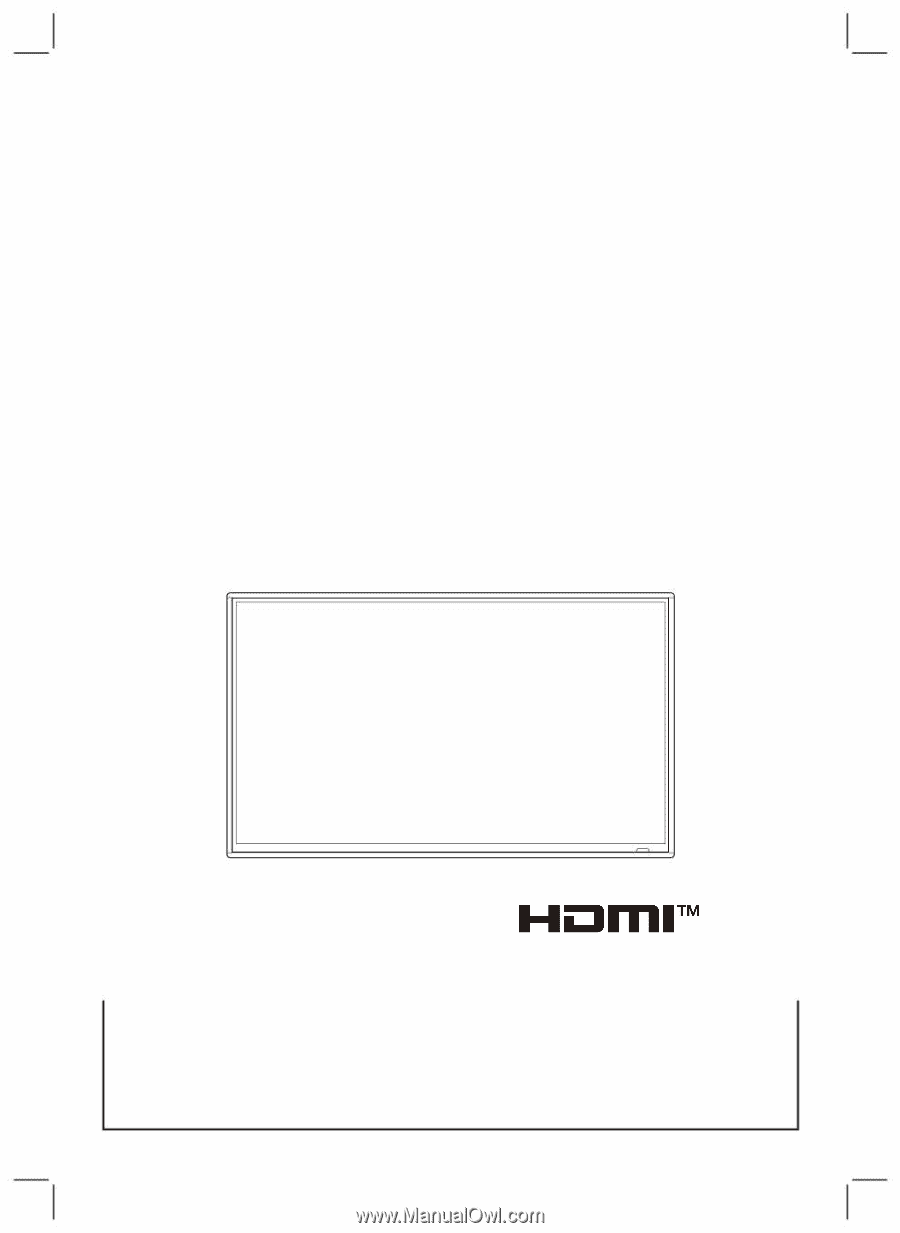
4K ULTRA HD INTERACTIVE DISPLaY
Affich±ge lnte°²if4K U³t° HD
Setup Guide
Guide de configuration
GuFa de Configuraci6n
acdecdcu
anou
nnnprnor
rnoornnronu
acu
ad
caddc
adc
daa
cdcda
adcu
au
6CCC
G6CG6C
GC6
Gu
7311-860E2U-130SRP11
-6E28P
0371
-0
EPU
0761SU
-R238U
8E78-236EUP P U
S-R ES32P0
EU 3
6013
8888888E
=iai
kHmH
Sa
dSnLHPi
dS}]LHfi
P8888888
$&= ;,9 b 5
$&0
9;7$C A7
TELEVISOR DE PANTALLA PLANA DE CRISTAL LiQUIDO (LCD) CON ILUMINACl6N DE DIODO EMISOR DE LUZ (LED)
-4:8<@ %8
:8<
>+ <:
!8<:8< @-86
4'F-!8E
>Q Q
%'
!QEQ
/ -4'
14'>
6j
8).!-6 >
TV
G TZ
!82Q
28>
48< 2'>
:82 6!8E
!-D% %
%'
4(F-!8
!Q:QUUlUT
@'2
ll UlTTUlTT
2UI
UtvU
^gtvozMv^{T
lIoI
MjgjMUo
tz
ztT
MjooUMvj
IgvUt
QU
cI
^gtvIcIM^ g
~
Uc
ztjR
>U
pUMje^UgQI
eIgvUgUo
UtvU
_gtvozMv^{T
QUK^QIeUgvU
lIoI
cI
{Uo^Y^MIM^ g
YzvzoIQ