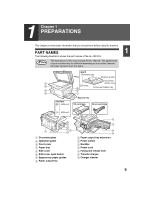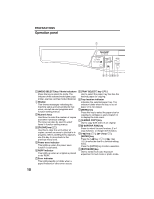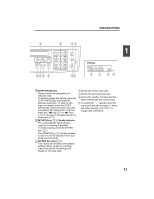Sharp AL 1551CS AL-1651CS AL-1661CS Operation Manual - Page 11
Preparations - usb
 |
UPC - 074000074507
View all Sharp AL 1551CS manuals
Add to My Manuals
Save this manual to your list of manuals |
Page 11 highlights
1 Chapter 1 PREPARATIONS This chapter provides basic information that you should know before using the machine. PART NAMES 1 The following illustration shows the part names of the AL-1651CS. Note The illustrations in this manual show the AL-1651CS. The appearance of your machine may be different depending on the model, however, the basic operations are the same. RSPF Reversing tray Original guides Document 1 feeder cover 2 Exit area Document feeder tray 5 3 6 4 7 Bypass tray Interface USB port TD cartridge Drum cartridge LAN port 8 9 10 11 3 11 12 1 Document glass 2 Operation panel 3 Front cover 4 Paper tray 5 Side cover 6 Side cover open button 7 Bypass tray paper guides 8 Paper output tray 5 13 14 15 9 Paper output tray extension 10 Power switch 11 Handles 12 Power cord 13 Fusing unit release lever 14 Transfer charger 15 Charger cleaner 9