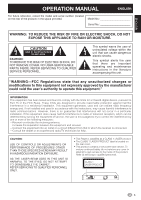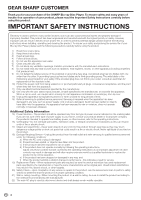Sharp BD-HP24U BD-HP24U Operation Manual
Sharp BD-HP24U Manual
 |
UPC - 074000354982
View all Sharp BD-HP24U manuals
Add to My Manuals
Save this manual to your list of manuals |
Sharp BD-HP24U manual content summary:
- Sharp BD-HP24U | BD-HP24U Operation Manual - Page 1
ENGLISH ESPAÑOL FRANÇAIS BD-HP24U BLU-RAY DISC/DVD PLAYER REPRODUCTOR DE DISCO BLU-RAY/DVD LECTEUR DE DISQUES BLU-RAY/DVD OPERATION MANUAL MANUAL DE MANEJO MODE D'EMPLOI - Sharp BD-HP24U | BD-HP24U Operation Manual - Page 2
- Sharp BD-HP24U | BD-HP24U Operation Manual - Page 3
• This Player is classified as a CLASS 1 LASER product. • The CLASS 1 LASER PRODUCT label is located on the rear cover. • This product contains a low power laser device. To ensure continued safety do not remove any cover or attempt to gain access to the inside of the product. Refer all servicing to - Sharp BD-HP24U | BD-HP24U Operation Manual - Page 4
a SHARP TV Using the Remote Control...... 21 TV function control 21 Turning Off the LCD Backlight and Indications 21 Using AQUOS LINK 22 Controlling the Blu-ray disc player using AQUOS LINK ... 22 RSS Reader function 22 Control Panel 23 Video/Picture/Music Playback 24-33 Loading a Disc 24 BD - Sharp BD-HP24U | BD-HP24U Operation Manual - Page 5
as movie trailers through the internet when playing back BD-Video discs compatible with BD-LIVE. Enjoying BONUSVIEW or BD-LIVE (p. 26) Enjoying Netflix streaming content on your TV This player supports the Netflix online streaming service. By connecting this player to the internet, you can watch - Sharp BD-HP24U | BD-HP24U Operation Manual - Page 6
Thank you for your purchase of the SHARP Blu-ray Disc Player. To ensure safety and many years of trouble-free operation of your product, please read the Important Safety Instructions carefully before using this product. IMPORTANT SAFETY INSTRUCTIONS Electricity is used to perform many useful - Sharp BD-HP24U | BD-HP24U Operation Manual - Page 7
; do not place the product in an enclosed place such as a bookcase or rack, unless proper ventilation is provided or the manufacturer's instructions are followed. • Heat-The product should be situated away from heat sources such as radiators, heat registers, stoves, or other products (including - Sharp BD-HP24U | BD-HP24U Operation Manual - Page 8
region code is A for BD and 1 for DVD. (Discs marked ALL will play in any player.) • BD/DVD video operations and functions may be different from the explanations in this manual and some operations may be prohibited due to disc manufacturer's settings. • If a menu screen or operating instructions are - Sharp BD-HP24U | BD-HP24U Operation Manual - Page 9
number of folders and files in each folder is limited to 256 in total. File and folder requirements • The discs or USB memory devices which this player can play back (recognize) are limited to the following properties: Contains EXIF format files (only JPEG files) Picture resolution: Between 32 - Sharp BD-HP24U | BD-HP24U Operation Manual - Page 10
to audio output when the Player is connected to a Dolby Digital processor or amplifier. 8 DTS DTS is a digital sound system developed by DTS, Inc. for use in cinemas. Linear PCM Linear PCM is a signal recording format used for Audio CDs and on some DVD and Blu-ray discs. The sound on Audio CDs - Sharp BD-HP24U | BD-HP24U Operation Manual - Page 11
are trademarks of DTS, Inc. ©1996-2008 DTS, Inc. All Rights Reserved. • is a trademark. • "BD-LIVE" logo is a trademark of Blu-ray Disc Association. • is a trademark of DVD Format/Logo Licensing Corporation. • HDMI, the HDMI logo and High-Definition Multimedia Interface are trademarks or - Sharp BD-HP24U | BD-HP24U Operation Manual - Page 12
this player (BD-LIVE, Netflix or RSS), after an internet connection is made, communication setup is required. Refer to "Communication Setup" (Pages 44-46). Step 3: Playing back video/picture/music content Play back video, picture or music content from the desired media source such as Blu-ray and DVD - Sharp BD-HP24U | BD-HP24U Operation Manual - Page 13
into position. 9 AQUOS PURE MODE indicator (pp. 20, 22) 10 Remote control sensor (p. 19) 11 Front panel display (p. 20) 12 BD/DVD/CD mode indicator (p. 20) 1 HDMI OUT terminal (p. 14) 2 ETHERNET terminal (p. 18) 3 BD STORAGE/SERVICE terminal BD STORAGE (pp. 26, 47) SERVICE for software (p. 50 - Sharp BD-HP24U | BD-HP24U Operation Manual - Page 14
pp. 21, 40) 23 Keylock function You can set the keylock to prevent accidental operations. This function allows TVs compatible with AQUOS LINK to also perform a Key Lock on the player. 24 Press and hold (Lock) for more than 5 seconds. • Each time you perform this operation, the function is 25 - Sharp BD-HP24U | BD-HP24U Operation Manual - Page 15
the video first. Then connect the audio. Video terminals/jacks on this Player Higher Quality 1 HDMI OUT terminal Page 14 2 COMPONENT VIDEO OUT 3 VIDEO output jack Standard Quality Audio terminals/jacks on this Player Digital audio connection Higher Quality 1 HDMI OUT terminal 2 DIGITAL - Sharp BD-HP24U | BD-HP24U Operation Manual - Page 16
- "Video Out Select". (See page 41.) NOTE • When you connect the player to a SHARP TV with an HDMI cable only and the TV is turned on, the video output Settings. (Pages 41-42) • Refer to AQUOS LINK function. (Pages 22 and 43) • Prepare the desired disc or content and start playback. (Pages 24-33) 14 - Sharp BD-HP24U | BD-HP24U Operation Manual - Page 17
COMPONENT VIDEO OUT jacks is prioritized, set the priority video output to "Component". VCR Connect directly Blu-ray Disc Player LCD TV NOTE • Connect the Blu-ray disc player to LCD TV directly. If you play back the image via VCR, the image may deteriorate due to the copy guard function. • When - Sharp BD-HP24U | BD-HP24U Operation Manual - Page 18
) 1 To VIDEO output jack AV cable (supplied) 2 To VIDEO input jack (Yellow) Yellow VCR Connect directly Blu-ray Disc Player LCD TV NOTE • Connect the Blu-ray disc player to LCD TV directly. If you play back the image via VCR, the image may deteriorate due to the copy guard function. • When you - Sharp BD-HP24U | BD-HP24U Operation Manual - Page 19
on the output of next generation audio formats. STEPS 1 Be sure to turn off this Player and the equipment before making any connections. 2 Firmly connect an optical digital cable (commercially Video Settings. (Pages 41-42) • Prepare the desired disc or content and start playback. (Pages 24-33) 17 - Sharp BD-HP24U | BD-HP24U Operation Manual - Page 20
to the internet, you can enjoy a variety of content on your TV using BD-LIVE functions, the RSS reader function and Netflix streaming service. • This player can update the software from Sharp's server using the internet. • When using the internet, a broadband internet connection as shown below - Sharp BD-HP24U | BD-HP24U Operation Manual - Page 21
press down on the cover until it clicks in place 2. NOTE • Do not subject the remote control unit to shock, water or excessive humidity. • The remote control unit may not function if the Player's remote sensor is in direct sunlight or any other strong light. • Incorrect use of batteries may cause - Sharp BD-HP24U | BD-HP24U Operation Manual - Page 22
PURE MODE indicator Green on Output in AQUOS PURE MODE (See page 22.) BD/DVD/CD mode indicator Blue on Playing back Blue blinks Loading a disc AQUOS PURE MODE indicator BD/DVD/CD mode indicator Turning the power on Press POWER on the remote control or on the Player to turn on the power of - Sharp BD-HP24U | BD-HP24U Operation Manual - Page 23
SHARP TV Using the Remote Control The Universal Remote Control may operate the basic functions of the SHARP indicators on the player's front display are Software Update Settings System 4 Press a/b to select the language you want to display on the screen, then press ENTER. NOTE • To select the DVD disc - Sharp BD-HP24U | BD-HP24U Operation Manual - Page 24
Before Starting Playback Using AQUOS LINK Controlling the Blu-ray disc player using AQUOS LINK What is AQUOS LINK? Using the HDMI CEC (Consumer Electronics Control), with AQUOS LINK you can interactively operate this player with your SHARP AQUOS TV. What you can do with AQUOS LINK When you connect - Sharp BD-HP24U | BD-HP24U Operation Manual - Page 25
. • When operating using the remote control of the player, the control panel does not appear. • When playing Netflix streaming content, the control panel for BD video and DVD video. FUNC. • Display the Function Control screen for BD video, DVD video, etc. • Fast reverse (search). • Play. • - Sharp BD-HP24U | BD-HP24U Operation Manual - Page 26
load time may vary depending on the disc. Regarding playback of BD video discs • Some of the newly released BD video discs cannot be played back unless you update the player software to the latest version. Therefore, it may be required to update the software of the player. Refer to pages 48-51 for - Sharp BD-HP24U | BD-HP24U Operation Manual - Page 27
depending on the BD/DVD video disc, so you may need to follow the instructions in the BD/DVD video disc manual or the instructions displayed on the screen. Top menu • With some BD/DVD discs, the top menu may be referred to as the "Title Menu". Use TOP MENU/TITLE LIST on the remote control when the - Sharp BD-HP24U | BD-HP24U Operation Manual - Page 28
games, etc. • The available functions differ depending on the disc. NOTE • Regarding playback method of BD-LIVE contents, etc., perform the operations in accordance with the instructions in the BD disc manual. • To enjoy BD-LIVE functions, perform the broadband internet connection (page 18) and - Sharp BD-HP24U | BD-HP24U Operation Manual - Page 29
BD: BDAV format disc only). • For a description of other playback functions, refer to "Playback Functions" on pages 34-35. NOTE • "Finalize" refers to a recorder processing a recorded disc so that it will play in other DVD players/recorders as well as this player. Only finalized DVD discs will play - Sharp BD-HP24U | BD-HP24U Operation Manual - Page 30
selected title 2 Title Name Recording Date Recording Duration 3 Button Guide Playback by selecting a chapter 1 Press B (Green) while the STOP to stop playback. Playback from the beginning or resume playback When you play back the title from the Title List after you stopped playback, you can - Sharp BD-HP24U | BD-HP24U Operation Manual - Page 31
CD This Player can play back audio only when a compact disc recorded in the CD-DA format is inserted.) • Playback may begin automatically, depending on the disc. Track 01 0:00 • Operations vary depending on the setting. Follow the operation instructions on the screen. 4 Press n RETURN or D ( - Sharp BD-HP24U | BD-HP24U Operation Manual - Page 32
Data (MP3 File) Playback CD-R CD-RW DVD-R DVD-RW USB This Player can play back audio data (MP3 files) recorded on CD-R/RW discs, DVD-R/RW discs and USB memory devices. • For details on the audio data that you can play using this player, refer to page 7. Playing back Audio data (MP3 files) 1 Load - Sharp BD-HP24U | BD-HP24U Operation Manual - Page 33
(JPEG files) recorded on CD-R/RW discs, DVD-R/RW discs and USB memory devices. • For details on the still images that you can display using this player, refer to page 7. • Still images are played one by one while during "Slide show", they are automatically replaced one after another. 5 Press ENTER - Sharp BD-HP24U | BD-HP24U Operation Manual - Page 34
auto update on the player menu screen (See pages 48-51) or by visiting http://www.sharpusa.com/products/support/ to check for a download of the newest software version. This function allows you to enjoy Netflix service through the internet. Netflix is an online DVD and Blu-ray Disc rental service - Sharp BD-HP24U | BD-HP24U Operation Manual - Page 35
• To return to the step 9, press a. Press a/b to select "play", then press ENTER or d PLAY to start playback. The screen of this player shown on the TV 7 Using your PC, visit http://www.netflix.com/activate, and then enter the activation code displayed in step 6. The screen of the PC The screen of - Sharp BD-HP24U | BD-HP24U Operation Manual - Page 36
playback will automatically resume. NOTE • Subtitles are not played back with BD/DVD video discs during Fast Forward and Fast Reverse. Skipping to the Next or the Start of the Current Chapter (Track/Title) BD VIDEO BD-R BD-RE DVD VIDEO DVD-R DVD-RW AUDIO CD CD-R CD-RW USB The Skipping - Sharp BD-HP24U | BD-HP24U Operation Manual - Page 37
Disc", "Playing Track" and "Specify The Part" as Repeat Playback options. 4 Press ENTER. Example: Repeat playback of a title (TITLE) BD-VIDEO 1/3 5 / 25 00 : 20 : 30 2 English 1 1 5 .1ch On Title Repeat Partial Repeat Playback (Repeat Playback of a Specified Part) DVD VIDEO DVD-R DVD-RW AUDIO - Sharp BD-HP24U | BD-HP24U Operation Manual - Page 38
manual of the disc. • The display for subtitle information automatically disappears after 5 seconds. Displaying the Audio Information You can display the audio information on the disc currently being played back by pressing AUDIO. • The displayed contents vary depending on the disc. BD VIDEO DVD - Sharp BD-HP24U | BD-HP24U Operation Manual - Page 39
screen during playback of a BD/DVD video, it may be impossible to operate the BD/DVD video playback. In cases like this, close the Function Control screen. • The operation of angles differs according to each disc. You may need to refer to the operation manual of the disc. • The display for angle - Sharp BD-HP24U | BD-HP24U Operation Manual - Page 40
Angle Number • Audio • Repeat 3 Operation guide display Provides help on remote control button operations. Function control operation procedure 1 on the disc. • If you access the Function Control screen during playback of a BD/DVD video, it may be impossible to operate the BD/DVD video playback. - Sharp BD-HP24U | BD-HP24U Operation Manual - Page 41
Direct Time Skip) • Shows the time elapsed from the beginning of the current disc title (or track). This lets you skip to a specific time. • Press partial segments can be repeatedly played back. Repeat Playback is also possible with the REPEAT button on the remote control. NOTE • These functions may - Sharp BD-HP24U | BD-HP24U Operation Manual - Page 42
next setting screen. 6 Press c/d to select the parental control level for DVD VIDEO, BD-ROM, and then select the country code. Press ENTER after making each selection. Parental Control Disc Language Angle Mark Display Password Setting BD Internet Access Level 3 0 USA 7 Press SETUP or EXIT to exit - Sharp BD-HP24U | BD-HP24U Operation Manual - Page 43
aspect ratio of 4:3 and playback a DVD with 16:9 video, the video will be played back with black bands at the top Blu-ray disc player, which may cause the image distortion. In this case, press VIDEO OUTPUT RESET on the remote following chart. NOTE • 1080p and AQUOS LINK are only available in HDMI. - Sharp BD-HP24U | BD-HP24U Operation Manual - Page 44
. (If the audio sounds abnormal, set to "Normal".) Auto: When you play back audio in the Dolby TrueHD format, the dynamic range is automatically adjusted. Yes, No Front Display/LED If you feel that the indicators on the player's front display are too bright when watching movies, you can turn them - Sharp BD-HP24U | BD-HP24U Operation Manual - Page 45
owner certification. Prohibit: Prohibits all BD-LIVE discs. NOTE • The available functions differ depending on the disc. • Regarding playback method of BD-LIVE contents, etc., perform the operations in accordance with the instructions in the BD disc manual. • To enjoy BD-LIVE functions, perform the - Sharp BD-HP24U | BD-HP24U Operation Manual - Page 46
setting. This setting is required to use BD-LIVE functions, the RSS reader function, Netflix service and software updates that connect to the internet. NOTE • Make sure that the LAN cable is connected to this Player. (See page 18.) • For manually performing the setting, the following information of - Sharp BD-HP24U | BD-HP24U Operation Manual - Page 47
selecting "No": The IP address, netmask and gateway are manually entered using the screen for inputting characters. (See page 46 proxy server name and port number for the proxy server specified from your internet service provider are entered using the screen for inputting characters. (See page 46.) - Sharp BD-HP24U | BD-HP24U Operation Manual - Page 48
SETTINGS The operation procedure for inputting characters manually NOTE • Numeric characters such as IP address can be entered on the input screen either by selecting each of the characters in the "Numeric" mode or using the Number buttons on the remote control. IP Address 123 Netmask Gateway - Sharp BD-HP24U | BD-HP24U Operation Manual - Page 49
"Software Update (Manual Update from USB memory device)" are being performed. • Do not use a USB extension cable when connecting a USB memory device to the BD STORAGE/SERVICE terminal of the player. − Using a USB extension cable may prevent the player from performing correctly. NOTE: • SHARP cannot - Sharp BD-HP24U | BD-HP24U Operation Manual - Page 50
"Accessing..." blinks on the screen. • The current version of this unit software and the latest version of the update file on the network are displayed when latest version of firmware has been found. To update this player software with update file, select "Yes", and go to step 2. Latest version of - Sharp BD-HP24U | BD-HP24U Operation Manual - Page 51
are displayed when latest version of firmware has been found. To update this player software with update file, select "Yes", and go to step 7. Latest version of firmware has been found. Firmware update is available. Proceed with update? Current Version : xxxxxxxxxx Latest Version : yyyyyyyyyy - Sharp BD-HP24U | BD-HP24U Operation Manual - Page 52
SETTINGS Manual Update from USB memory device This function allows software updates by inserting a USB memory device with the update file into the BD STORAGE/SERVICE terminal on this player. • When a software update is performed, the software update data must be written onto the USB memory device - Sharp BD-HP24U | BD-HP24U Operation Manual - Page 53
on the USB memory device are displayed. To update this player software with update file, select "Yes", and press ENTER. Software update file is detected in the USB memory device. Start update? Current Ver. : Update Ver. : xxxxxxxxxx yyyyyyyyyy Yes No • If the USB memory device is not properly - Sharp BD-HP24U | BD-HP24U Operation Manual - Page 54
SETTINGS Country Code List USA / CANADA / JAPAN / GERMANY / FRANCE / UK / ITALY / SPAIN / SWISS / SWEDEN / HOLLAND / NORWAY / DENMARK / Français / Deutsch / Italiano / Español / Japanese / Svenska / Nederlands Language Code List AA Afar / AB Abkhazian / AF Afrikaans / AM Ameharic / AR Arabic / AS - Sharp BD-HP24U | BD-HP24U Operation Manual - Page 55
) first and then ENTER on the remote control together for more than 5 seconds. • Are you operating the Player within the specified operating temperature range? (Page 56) Playback Problem The Player cannot play a disc. The disc is automatically ejected after closing the disc tray. Video stops. The - Sharp BD-HP24U | BD-HP24U Operation Manual - Page 56
". (Pages 44-46) Cannot download BD-LIVE contents. • Is the LAN cable connected properly? • Is the USB memory device properly connected? Check that the USB memory device is connected to the BD STORAGE/SERVICE terminal of this Player. • Check if the BD disc supports BD-LIVE. • Check the setting for - Sharp BD-HP24U | BD-HP24U Operation Manual - Page 57
Troubleshooting Other Problem The TV operates incorrectly. The Player heats up during use. ON/STANDBY indicator will remain lit. Possible causes and solutions • Some TVs with wireless remote control capability may operate incorrectly when using the remote control of this Player. Use such TVs away - Sharp BD-HP24U | BD-HP24U Operation Manual - Page 58
80 % (no condensation) NTSC system Playback Playable discs Region code BD-ROM, BD-RE Dual Layer, BD-R Dual Layer, DVD Video, DVD+RW/+R/-RW/-R Dual Layer (Video/VR/AVCHD/JPEG Speed (480Mbit/s) correspondence (for Local storage/Software update/JPEG and MP3 playback) 10BASE-T/100BASE-TX Specifications - Sharp BD-HP24U | BD-HP24U Operation Manual - Page 59
format for playback on Blu-ray Disc players. Blu-ray Disc (BD) (page 6) A disc format developed for recording/playing highdefinition (HD) video (for HDTV, etc.), and for storing large amounts of data. A single layer Blu-ray Disc holds up to 25 GB, and a dual-layer Blu-ray Disc holds up to 50 - Sharp BD-HP24U | BD-HP24U Operation Manual - Page 60
you can enhance your enjoyment by switching the audio. (You can enjoy this function with discs recorded with multiple audio tracks.) Netflix (pages 32, 33) Netflix is an online DVD and Blu-ray Disc rental service, offering rental-by mail and online streaming to customers. Pan Scan (PS 4:3) (page 41 - Sharp BD-HP24U | BD-HP24U Operation Manual - Page 61
38, 39) These numbers are recorded on DVD and Blu-ray discs. When a disc contains two or more movies, these movies are numbered as title 1, title 2, etc. Top menu (page 25) In a BD/DVD video, this is the menu for selecting things like the chapter to be played back and the subtitle language. In some - Sharp BD-HP24U | BD-HP24U Operation Manual - Page 62
, USEFULNESS, LACK OF NEGLIGENCE OR ERROR-FREE OR UNINTERRUPTED OPERATION OR USE OF THE CONTENT OR SERVICES PROVIDED TO YOU OR THAT THE CONTENT OR SERVICES WILL MEET YOUR REQUIREMENTS OR EXPECTATIONS. SHARP IS NOT AN AGENT OF AND ASSUMES NO RESPONSIBILITY FOR THE ACTS OR OMISSIONS OF THIRD PARTY - Sharp BD-HP24U | BD-HP24U Operation Manual - Page 63
gpl We are unable to answer any questions about the source code for the open source software. The source code for the software components whose copyrights are held by SHARP is not distributed. Acknowledgements The following open source software components are included in this product: • linux kernel - Sharp BD-HP24U | BD-HP24U Operation Manual - Page 64
problems BD-HP24U BLU-RAY DISC/DVD PLAYER (Be sure to have this information available when you need service for your Product.) One (1) year parts and labor from the date of purchase. Non-rechargeable batteries. Where to Obtain Service: What to do to Obtain Service: From a Sharp Authorized Servicer - Sharp BD-HP24U | BD-HP24U Operation Manual - Page 65
SHARP ELECTRONICS CORPORATION Sharp Plaza, Mahwah, New Jersey 07495-1163 SHARP CORPORATION Printed in China Impreso en China Imprimé en Chine TINS-E549WJQZ 10P01-CH-NG
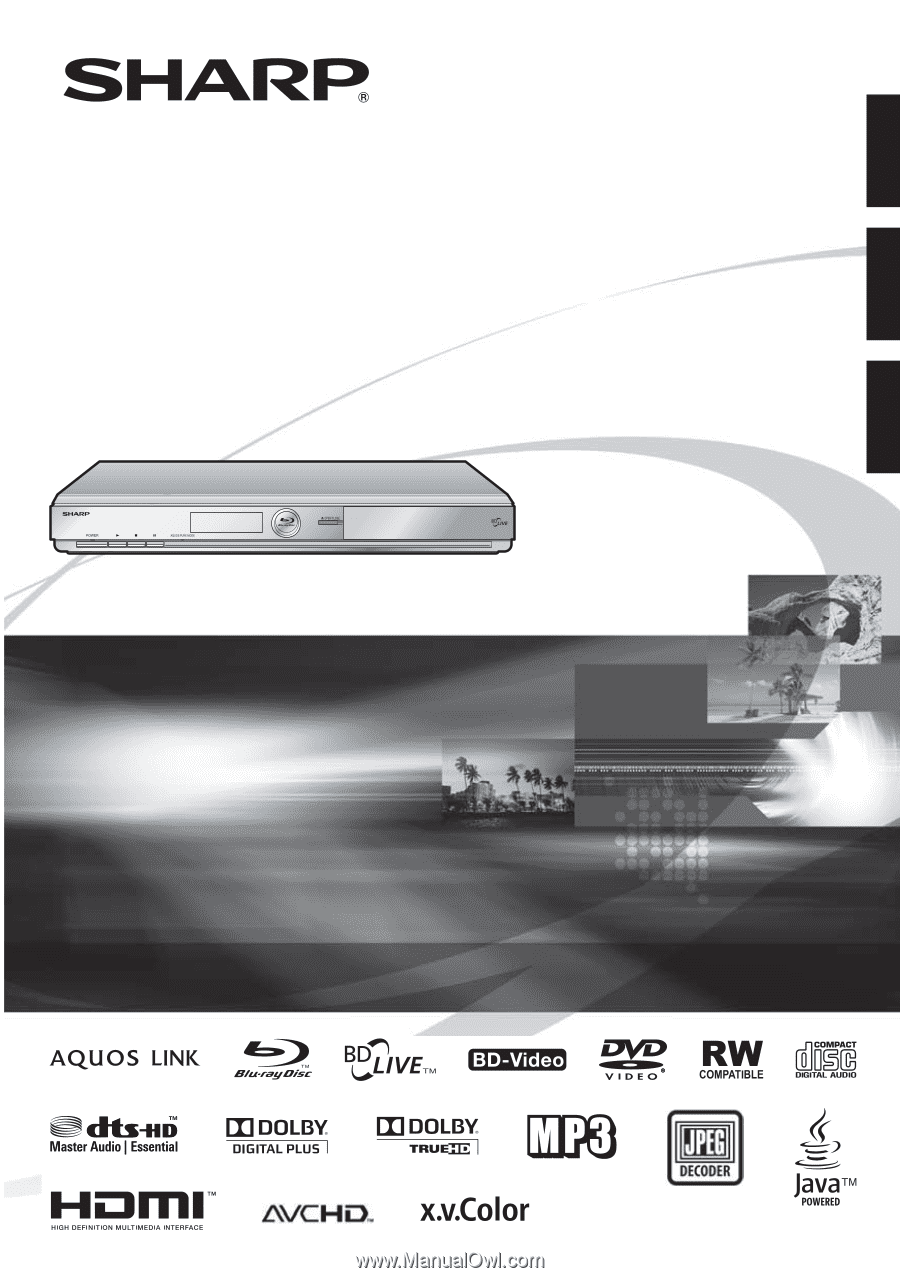
BLU-RAY DISC/DVD PLAYER
REPRODUCTOR DE DISCO BLU-RAY/DVD
LECTEUR DE DISQUES BLU-RAY/DVD
OPERATION MANUAL
MANUAL DE MANEJO
MODE D'EMPLOI
BD-HP24U
ENGLISH
ESPAÑOL
FRANÇAIS