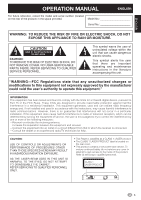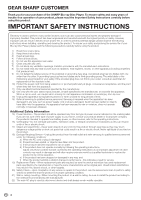Contents
Introduction
Contents
.............................................................................
2
What would you like to do with this Player?
...................
3
DEAR SHARP CUSTOMER
...............................................
4
IMPORTANT SAFETY INSTRUCTIONS
........................
4–5
About Media Types
........................................................
6–8
Blu-ray Disc
..................................................................
6
Types of Discs that Can Be Used with This Player
.........
6
Discs that Cannot Be Used with This Player
..............
6–7
About Disc Contents
.....................................................
8
BD Video
.................................................................
8
Title, Chapter and Track
...........................................
8
Icons Used on DVD Video Disc Cases
.....................
8
The Icons Used in This Operation Manual
.....................
8
Important Information
.......................................................
9
Disc Precautions
...........................................................
9
Copyright
......................................................................
9
Getting Started
................................................................
10
Major Components
....................................................
11–12
Main Unit (Front)
..........................................................
11
Main Unit (Rear)
..........................................................
11
HDMI cable holder on the rear of the main unit
......
11
Remote Control Unit
...................................................
12
Connection
Introduction to Connections
..........................................
13
Video Connections
....................................................
14–16
Connecting to the HDMI Terminal
................................
14
Selecting the priority video output when connecting
HDMI and Component video
....................................
14
Connecting to the Component Jacks
..........................
15
Connecting to the Video Jack
.....................................
16
Audio Connections
..........................................................
17
Connecting to the Digital Audio Terminal or Audio Jacks
... 17
Broadband Internet Connection
....................................
18
Connecting to the ETHERNET terminal
.......................
18
Playback
Before Starting Playback
..........................................
19–23
Loading the Batteries in the Remote Control
...............
19
Approximate operating range of remote control
.....
19
Connecting the Power Cord
........................................
19
Turning the Power On
.................................................
20
Turning the power on
.............................................
20
Entering standby
....................................................
20
Indicators on the Player
.........................................
20
Language Setting
........................................................
21
Changing the on-screen display language
..............
21
Operating a SHARP TV Using the Remote Control
......
21
TV function control
.................................................
21
Turning Off the LCD Backlight and Indications
.............
21
Using AQUOS LINK
....................................................
22
Controlling the Blu-ray disc player using AQUOS LINK
... 22
RSS Reader function
..................................................
22
Control Panel
..............................................................
23
Video/Picture/Music Playback
.................................
24–33
Loading a Disc
............................................................
24
BD/DVD Video Playback
.............................................
24
Displaying the disc information
...............................
24
BD/DVD Menus
..........................................................
25
Start playback by selecting a title from the top menu
... 25
Using the disc menu
..............................................
25
Using the pop-up menu
.........................................
25
Enjoying BONUSVIEW or BD-LIVE
..............................
26
Use of Picture in Picture function
(secondary audio/video playback)
........................
26
Virtual Package
......................................................
26
BD-LIVE
.................................................................
26
DVD-R/-RW (VR format) / BD-RE/-R (BDAV format)
Playback
............................................................
27–28
Playback by selecting a title
.............................
27–28
Playback by selecting a chapter
.............................
28
Sorting the titles
.....................................................
28
Playback by selecting a Playlist
..............................
28
Playback from the beginning or resume playback
... 28
Audio CD Playback
.....................................................
29
Playback from the beginning
..................................
29
Playback by selecting a track
.................................
29
Operation procedure for the “Functions” menu
......
29
Audio Data (MP3 File) Playback
...................................
30
Playing back Audio data (MP3 files)
.......................
30
To play another file during Playback
.......................
30
To skip the file during Playback
..............................
30
Displaying Still Images (JPEG files)
..............................
31
Displaying Still Images (JPEG files)
.........................
31
Playing back Slide Show
........................................
31
Setting slide show speed/repeat playback
.............
31
Playing Netflix streaming content
..........................
32–33
Playback Functions
...................................................
34–37
Fast Forward/Reverse (Search)
...................................
34
Skipping to the Next or the Start of the Current Chapter
(Track/Title)
...............................................................
34
Pause/Frame Advance Playback
.................................
34
Slow Playback
............................................................
34
Repeat Playback of a Title or Chapter (Repeat Playback)
... 35
Partial Repeat Playback (Repeat Playback of a Specified Part)
... 35
Displaying the Audio Information
.................................
36
Switching Subtitles
......................................................
36
Switching the Angle
....................................................
37
Displaying the Angle Mark
...........................................
37
Settings During Playback
.........................................
38–39
Function Control
.........................................................
38
Function control operation procedure
....................
38
Functions which can be set
...................................
39
Settings
SETTINGS
...................................................................
40–52
Common operations
...................................................
40
Basic Operation for Playback Setting
..........................
40
Audio Video Settings
.............................................
41–42
Smart Settings
............................................................
42
AQUOS LINK
..............................................................
43
Playback Setting
.........................................................
43
On Screen Language
..................................................
43
Version
........................................................................
44
System
.......................................................................
44
Communication Setup
..........................................
44–46
The operation procedure for inputting characters
manually
..............................................................
46
USB Memory Management
.........................................
47
Software Update Settings
.....................................
48–51
Auto Update from Network
....................................
48
Manual Update from Network
................................
49
Manual Update from USB memory device
.......
50–51
Appendix
Troubleshooting
.........................................................
53–55
To Reset this Player
.....................................................
55
On-screen Error Messages
............................................
55
Specifications
..................................................................
56
Glossary
.....................................................................
57–59
Network Service Disclaimer
...........................................
60
About Software License
..................................................
61
LIMITED WARRANTY
................................................
62–63
Introduction
2