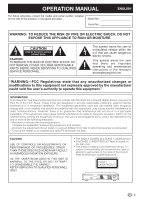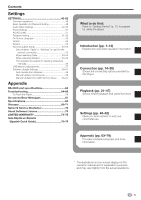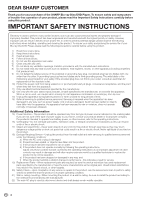Sharp BD-HP70U BD-HP70U Operation Manual
Sharp BD-HP70U Manual
 |
UPC - 074000354968
View all Sharp BD-HP70U manuals
Add to My Manuals
Save this manual to your list of manuals |
Sharp BD-HP70U manual content summary:
- Sharp BD-HP70U | BD-HP70U Operation Manual - Page 1
BD-HP70U BLU-RAY DISC/DVD PLAYER OPERATION MANUAL The Spanish Quick Guide is on pages 76-79. La Guía Rápida en Español está en las páginas 76-79. - Sharp BD-HP70U | BD-HP70U Operation Manual - Page 2
- Sharp BD-HP70U | BD-HP70U Operation Manual - Page 3
• This Player is classified as a CLASS 1 LASER product. • The CLASS 1 LASER PRODUCT label is located on the rear cover. • This product contains a low power laser device. To ensure continued safety do not remove any cover or attempt to gain access to the inside of the product. Refer all servicing to - Sharp BD-HP70U | BD-HP70U Operation Manual - Page 4
2-3 DEAR SHARP CUSTOMER 4 IMPORTANT SAFETY INSTRUCTIONS 4-5 What would you like to do with this Player? .........6 About Media Types 7-9 Blu-ray Disc 7 Types of Discs that Can Be Used with This Player......... 7 Discs that Cannot Be Used with This Player 7-8 About Disc Contents 9 BD Video - Sharp BD-HP70U | BD-HP70U Operation Manual - Page 5
Network 58 Manual Update from Network 59 Manual Update from USB memory device ....... 60-61 Appendix RS-232C port specifications 63 Troubleshooting 64-66 To Reset this Player 66 On-screen Error Messages 67 Specifications 68 Glossary 69-71 Network Service Disclaimer 72 About Software License - Sharp BD-HP70U | BD-HP70U Operation Manual - Page 6
SHARP Blu-ray Disc/DVD Player. To ensure safety and many years of trouble-free operation of your product, please read the Important Safety Instructions carefully before using this product. IMPORTANT SAFETY INSTRUCTIONS 14) Refer all servicing to qualified service personnel. Servicing is required when - Sharp BD-HP70U | BD-HP70U Operation Manual - Page 7
; do not place the product in an enclosed place such as a bookcase or rack, unless proper ventilation is provided or the manufacturer's instructions are followed. • Heat-The product should be situated away from heat sources such as radiators, heat registers, stoves, or other products (including - Sharp BD-HP70U | BD-HP70U Operation Manual - Page 8
Player? Watch high quality movies on Blu-ray discs This Player offers full high-definition Blu-ray disc playback. Video/Picture/Music Playback (p. 27) Enjoy different kinds of media sources Use this player your TV This player supports the YouTube service. By connecting this player to the Internet, - Sharp BD-HP70U | BD-HP70U Operation Manual - Page 9
in hard coating technologies gives Blu-ray Discs the strongest resistance to scratches and finger prints. Types of Discs that Can Be Used with This Player • The following discs can be played back in this Player. Do not use an 8 cm (3") to 12 cm (5") adapter. • Use discs that conform to compatible - Sharp BD-HP70U | BD-HP70U Operation Manual - Page 10
maximum number of folders and files in each folder is limited to 256 in total. File and folder requirements • The discs or USB memory devices which this player can play back (recognize) are limited to the following properties: Contains EXIF format files (only JPEG files) Picture resolution: Between - Sharp BD-HP70U | BD-HP70U Operation Manual - Page 11
output when the Player is connected to on some DVD and Blu-ray discs. The sound on Manual BD VIDEO Indicates the functions that can be performed for BD Video discs. BD-RE Indicates the functions that can be performed for BD-RE discs. BD-R Indicates the functions that can be performed for BD-R discs - Sharp BD-HP70U | BD-HP70U Operation Manual - Page 12
DTS-HD Master Audio | Essential are trademarks of DTS, Inc. ©1996-2008 DTS, Inc. All Rights Reserved. • is a trademark. • "BD-LIVE" logo is a trademark of Blu-ray Disc Association. • is a trademark of DVD Format/Logo Licensing Corporation. • HDMI, the HDMI logo and High-Definition Multimedia - Sharp BD-HP70U | BD-HP70U Operation Manual - Page 13
Wireless LAN adapter Page 13 and 21 Page 17 and 18 Page 20 Step 2: Selecting equipment to connect Connection varies with the equipment used. Refer to Connection (Pages 14-20). Turn off the devices before connecting. For using online services such as BD source such as Blu-ray and DVD discs, or via - Sharp BD-HP70U | BD-HP70U Operation Manual - Page 14
the device with the player or 10 11 12 13 Quick Start on, the data may become damaged. 1 Door flap 6 Remote control sensor (p. 21) 2 BD/DVD/CD mode indicator (p. 22) * 3 USB2 terminal (p. 33) 4 Disc tray (p. 27) 5 POWER (p. 22) 7 POWER (ON/STANDBY) indicator (p. 22) 8 AQUOS PURE MODE indicator - Sharp BD-HP70U | BD-HP70U Operation Manual - Page 15
6 EXIT (pp. 22, 48) 7 A (Red), B (Green), C (Blue), D (Yellow) (pp. 31, 32, 35, 56) 8 AUDIO (p. 44 remote control are non-functional. Keylock function You can set the keylock to prevent accidental operations. This function allows TVs compatible with AQUOS LINK to also perform a Key Lock on the player - Sharp BD-HP70U | BD-HP70U Operation Manual - Page 16
the video first. Then connect the audio. Video terminals/jacks on this Player Higher Quality 1 HDMI OUT terminal Page 15 2 COMPONENT VIDEO OUT jacks 18 Broadband Internet connection Wired (LAN cable) ETHERNET terminal Wireless 14 USB1 or USB2 terminal Rear Front Page 19 Page 20 - Sharp BD-HP70U | BD-HP70U Operation Manual - Page 17
" - "Video Out Select". (See page 49.) NOTE • When you connect the player to a SHARP TV with an HDMI cable only and the TV is turned on, the video output . (Pages 49-50) • Refer to AQUOS LINK function. (Pages 24 and 51) • Prepare the desired disc or content and start playback. (Pages 27-41) 15 - Sharp BD-HP70U | BD-HP70U Operation Manual - Page 18
Player (Red) (Blue) (Green) 1 To COMPONENT VIDEO OUT jacks Component video cable (commercially available) 2 To COMPONENT IN jacks (Red) (Blue) (Green) Red Blue Green COMPONENT IN PR (CR) PB (CB) Red Blue Connect directly Blu-ray Disc Player LCD TV NOTE • Connect the Blu-ray disc player to LCD - Sharp BD-HP70U | BD-HP70U Operation Manual - Page 19
Connection (Yellow) Yellow 1 To VIDEO output jack AV cable (supplied) 2 To VIDEO input jack (Yellow) Yellow VCR Connect directly Blu-ray Disc Player LCD TV NOTE • Connect the Blu-ray disc player to LCD TV directly. If you play back the image via VCR, the image may deteriorate due to the copy - Sharp BD-HP70U | BD-HP70U Operation Manual - Page 20
on the output of next generation audio formats. STEPS 1 Be sure to turn off this Player and the equipment before making any connections. 2 Firmly connect an optical digital cable (commercially Video Settings. (Pages 49-50) • Prepare the desired disc or content and start playback. (Pages 27-41) 18 - Sharp BD-HP70U | BD-HP70U Operation Manual - Page 21
your nearest Internet service provider. • Refer to the operation manual of the equipment you have as the connected equipment and connection method may differ depending on your Internet environment. NOTE • Use a LAN cable/router supporting 10BASE-T/100BASE- TX. • SHARP cannot guarantee that all - Sharp BD-HP70U | BD-HP70U Operation Manual - Page 22
of content on your TV using BD-LIVE functions, the RSS reader function, Netflix, YouTube and also perform software updates. • You can connect to a network using the wireless LAN adapter and a wireless router/access point. STEPS 1 Be sure to turn off this Player and the equipment before making any - Sharp BD-HP70U | BD-HP70U Operation Manual - Page 23
. Then plug into an AC outlet with ground hole. NOTE • Do not subject the remote control unit to shock, water or excessive humidity. • The remote control unit may not function if the Player's remote sensor is in direct sunlight or any other strong light. • Incorrect use of batteries may cause them - Sharp BD-HP70U | BD-HP70U Operation Manual - Page 24
blinks Preparing for standby Red on Standby AQUOS PURE MODE indicator Green on Output in AQUOS PURE MODE (See page 24.) BD/DVD/CD mode indicator Blue on Playing back Blue blinks Loading a disc Turning the power on Press POWER on the remote control or on the Player to turn on the power of - Sharp BD-HP70U | BD-HP70U Operation Manual - Page 25
Operating a SHARP TV Using the Remote Control The Universal Remote Control may operate the basic functions of the SHARP TV. TV Video Settings Smart Settings AQUOS LINK Playback Setting On Screen Language Communication Setup Version USB Memory Management Software Update Settings System 4 Press - Sharp BD-HP70U | BD-HP70U Operation Manual - Page 26
backlight on or off. Using AQUOS LINK Controlling the Blu-ray disc player using AQUOS LINK What is AQUOS LINK? Using the HDMI CEC (Consumer Electronics Control), with AQUOS LINK you can interactively operate this player with your SHARP AQUOS TV. What you can do with AQUOS LINK When you connect this - Sharp BD-HP70U | BD-HP70U Operation Manual - Page 27
Reader function In this Player, text information, such as news, which SHARP provides through the Internet . NOTE • The information displayed varies periodically. However, the updating period is not constant depending on the content. • The screen (Blu-ray Disc logo screen) is displayed. Playback 25 - Sharp BD-HP70U | BD-HP70U Operation Manual - Page 28
player using the TV remote control by displaying the control panel on the TV screen. • To operate this function, connect this player to a TV compatible with HDMI CEC (Consumer Electronics top menu screen for BD video and DVD video. FUNC. • Display the Function Control screen for BD video, DVD video - Sharp BD-HP70U | BD-HP70U Operation Manual - Page 29
load time may vary depending on the disc. Regarding playback of BD video discs • Some of the newly released BD video discs cannot be played back unless you update the player software to the latest version. Therefore, it may be required to update the software of the player. Refer to pages 58-61 for - Sharp BD-HP70U | BD-HP70U Operation Manual - Page 30
you may need to follow the instructions in the BD/DVD video disc manual or the instructions displayed on the screen. Top menu • With some BD/DVD discs, the top menu may be referred to as the "Title Menu". Use TOP MENU/TITLE LIST on the remote control when the instructions refer to "Title Menu". • If - Sharp BD-HP70U | BD-HP70U Operation Manual - Page 31
. Virtual Package/BD-LIVE data is saved in Local Storage (USB memory device connected to this Player). To enjoy these functions, connect a USB memory device (2GB or greater) supporting USB 2.0 High Speed (480Mbit/s) to the USB1 or USB2 terminal on this player. • When the wireless LAN adapter is not - Sharp BD-HP70U | BD-HP70U Operation Manual - Page 32
games, etc. • The available functions differ depending on the disc. NOTE • Regarding playback method of BD-LIVE contents, etc., perform the operations in accordance with the instructions in the BD disc manual. • To enjoy BD-LIVE functions, perform the broadband Internet connection (pages 19-20 - Sharp BD-HP70U | BD-HP70U Operation Manual - Page 33
of selected title 2 Title Name Recording Date Recording Duration 3 Button Guide Playback by selecting a chapter 1 Press B (Green) while the the oldest title first. Playback by selecting a Playlist 1 Press C (Blue) while the Title List screen is displayed. • The Playlist screen is displayed - Sharp BD-HP70U | BD-HP70U Operation Manual - Page 34
CD This Player can play displayed only when a compact disc recorded in the CD-DA format is inserted.) • Playback may begin automatically, depending on the disc. Track 01 0:00 1 • Operations vary depending on the setting. Follow the operation instructions on the screen. 4 Press n RETURN or D (Yellow - Sharp BD-HP70U | BD-HP70U Operation Manual - Page 35
is set to "No" (See page 51). 1 Load a disc or insert a USB memory device containing audio data (MP3 files), then press HOME to display the menu screen. • When the wireless LAN adapter is not inserted into the USB2 terminal on the front of the player, it is recommended that the USB memory device be - Sharp BD-HP70U | BD-HP70U Operation Manual - Page 36
is set to "No" (See page 51). 1 Load a disc or insert a USB memory device containing Still Images (JPEG files), then press HOME to display the menu screen. • When the wireless LAN adapter is not inserted into the USB2 terminal on the front of the player, it is recommended that the USB memory device - Sharp BD-HP70U | BD-HP70U Operation Manual - Page 37
Playback Video/Picture/Music Playback Playing back Slide Show 1 To play back Slide Show, in Step 6 of the "Displaying Still Images (JPEG files)", press d PLAY (Slide Show). • The still images inside the selected folder are played as a slide show. 2 To pause the playback at any time, press F PAUSE. - Sharp BD-HP70U | BD-HP70U Operation Manual - Page 38
auto update on the player menu screen (See pages 58-61) or by visiting http://www.sharpusa.com/products/support/ to check for a download of the newest software version. This function allows you to enjoy Netflix through the Internet. Netflix is an online DVD and Blu-ray Disc rental service, offering - Sharp BD-HP70U | BD-HP70U Operation Manual - Page 39
function is set and the registration is completed, the next time this service is used instant Queue screens such as the following can be displayed after selecting the NETFLIX icon on the Wall Paper screen. The screen of this player shown on the TV • After a period of time, playback of the movie - Sharp BD-HP70U | BD-HP70U Operation Manual - Page 40
player can play back YouTube video content streaming through the Internet. • To enjoy this function, make a broadband Internet connection (See pages 19-20), and then set the communication settings (See pages 53-56). • Before using this function, please read "Network Service -in instructions, refer - Sharp BD-HP70U | BD-HP70U Operation Manual - Page 41
displayed. The video content list for previously played content on this player will be displayed. NOTE • There are other options only for function is not available. • For the YouTube Privacy Policy, Terms of Service, Copyright Notes and Community Guidelines, see the YouTube website using a PC - Sharp BD-HP70U | BD-HP70U Operation Manual - Page 42
". Favorite Flag Share Info Related Item Bookmarks the video content played on the screen into the "Favorites" list. (This option is available only when this player has been signed in.) Reports the video content that violates the YouTube terms of use. (This option is available only when this - Sharp BD-HP70U | BD-HP70U Operation Manual - Page 43
, then press ENTER. NOTE • The c/d buttons on the remote control cannot be used when moving the cursor in the input field. 5 When you finish inputting all the required characters, select "Comp." on the screen, then press ENTER. Sharp BD Character Set < alphabet > abcdef Comp. gh i j kl mn - Sharp BD-HP70U | BD-HP70U Operation Manual - Page 44
Playback Functions NOTE • Some operations in the following playback functions cannot be performed depending on the specifications of the disc. Fast Forward/Reverse (Search) BD VIDEO BD-R BD-RE DVD VIDEO DVD-R DVD-RW AUDIO CD The Fast Forward/Reverse function is enabled when G REV or J FWD is - Sharp BD-HP70U | BD-HP70U Operation Manual - Page 45
options. 4 Press ENTER. Example: Repeat playback of a title (TITLE) BD-VIDEO 1/3 5 / 25 00 : 20 : 30 2 English 1 is cancelled and the player returns to the start of current chapter (track). • . • Repeat Playback may be forbidden depending on the disc. • Partial Repeat Playback may not work in multi - Sharp BD-HP70U | BD-HP70U Operation Manual - Page 46
Control screen (Page 46). • The operation of subtitles differs according to each disc. You may need to refer to the operation manual of the disc. • The display for subtitle information automatically disappears after 5 seconds. BD VIDEO DVD VIDEO The audio channel currently being played back will be - Sharp BD-HP70U | BD-HP70U Operation Manual - Page 47
video, it may be impossible to operate the BD/DVD video playback. In cases like this, close the Function Control screen. • The operation of angles differs according to each disc. You may need to refer to the operation manual of the disc. • The display for angle information automatically disappears - Sharp BD-HP70U | BD-HP70U Operation Manual - Page 48
are the same for BD and DVD. Function Control screen BD-VIDEO 1 1/3 5 guide display Provides help on remote instructions on the screen. 4 Press n RETURN or FUNCTION to close the Function Control screen. NOTE • If "- -" is displayed for an option like title number or subtitles, the disc - Sharp BD-HP70U | BD-HP70U Operation Manual - Page 49
. Playback Elapsed Time (Direct Time Skip) • Shows the time elapsed from the beginning of the current disc title (or track). This lets you skip to a specific time. • Press c/d to select the is also possible with the REPEAT button on the remote control. NOTE • These functions may not work with all - Sharp BD-HP70U | BD-HP70U Operation Manual - Page 50
using the remote control unit. You need to call up the On Screen Display to perform settings for this player. The AQUOS LINK", then press d or ENTER. Audio Video Settings Smart Settings AQUOS LINK Playback Setting On Screen Language Communication Setup Version USB Memory Management Software Update - Sharp BD-HP70U | BD-HP70U Operation Manual - Page 51
Blu-ray disc player, which may cause the image distortion. In this case, press VIDEO OUTPUT RESET on the remote BD player is connected to a 1080p 24Hz compatible TV and the "HDMI Video Out" is set to "Auto", 1080p 24Hz will automatically be displayed when compatible discs 1080p and AQUOS LINK are - Sharp BD-HP70U | BD-HP70U Operation Manual - Page 52
Audio This toggles the clicking sound on the menu and audio with secondary video in picture in picture mode for BD-Video. • Select "Off" when enjoying the high quality sounds of BD- Video. Item On, Off Audio Out You can set the audio output when connecting to SURROUND equipment. 1 This sets the - Sharp BD-HP70U | BD-HP70U Operation Manual - Page 53
on the TV screen to on or off. Item Yes, No AQUOS LINK This lets you set the Player to receive the control signal from the AQUOS LINK remote control via the HDMI cable. Item Yes, No NOTE • For details, refer to the operation manual of TV. • If "Component" is selected from the "Video Out - Sharp BD-HP70U | BD-HP70U Operation Manual - Page 54
owner certification. Prohibit: Prohibits all BD-LIVE discs. NOTE • The available functions differ depending on the disc. • Regarding playback method of BD-LIVE contents, etc., perform the operations in accordance with the instructions in the BD disc manual. • To enjoy BD-LIVE functions, perform the - Sharp BD-HP70U | BD-HP70U Operation Manual - Page 55
software updates that connect to the Internet. NOTE • Make sure that the LAN cable or the wireless LAN adapter is connected to this player and make sure that the wireless router/access point is connected to the Internet if using the wireless LAN adapter. (See pages 19-20.) • For manually service is - Sharp BD-HP70U | BD-HP70U Operation Manual - Page 56
number for the proxy server specified from your Internet service provider are entered using the screen for inputting characters Wireless communication setup cannot be performed when the wireless LAN adapter is not inserted. • Before this player can access the Internet wirelessly, setup of a wireless - Sharp BD-HP70U | BD-HP70U Operation Manual - Page 57
Press ENTER, then enter the access point name. • The access point name is manually entered using the screen for inputting characters. (See page 56.) Enter the access which have been set, the settings are maintained even if the wireless LAN adapter is removed. Next 9 Select "Next", then press ENTER. - Sharp BD-HP70U | BD-HP70U Operation Manual - Page 58
manually NOTE • Numeric characters such as IP address can be entered on the input screen either by selecting each of the characters in the "Numeric" mode or using the Number buttons on the remote you have input, press B (Green) (Left) or C (Blue) (Right) to select the number/ character you want to - Sharp BD-HP70U | BD-HP70U Operation Manual - Page 59
BD-LIVE data in a USB memory device. When you insert or remove a USB memory device, be sure to turn the main power off and make sure that "Quick Start" is set to "No" (See page 51). 1 Insert the USB memory device into the USB1 or USB2 terminal on this player. • When the wireless LAN adapter - Sharp BD-HP70U | BD-HP70U Operation Manual - Page 60
on the Internet connection and other factors. CAUTION • Do not remove the LAN cable or the wireless LAN adapter or unplug the AC cord while downloading or updating software. Update process 1 When this player is turned on, the Internet connection starts automatically. • "Accessing..." blinks on the - Sharp BD-HP70U | BD-HP70U Operation Manual - Page 61
function allows you to perform the update operation by accessing an Internet connection manually to check if there is a new firmware version. NOTE • Make sure that the LAN cable or the wireless LAN adapter is connected to this player and make sure that the wireless router/access point is connected - Sharp BD-HP70U | BD-HP70U Operation Manual - Page 62
SETTINGS Manual Update from USB memory device This function allows software updates by inserting a USB memory device with the update file into the USB1 or USB2 terminal on this player. • When a software update is performed, the software update data must be written onto the USB memory device in - Sharp BD-HP70U | BD-HP70U Operation Manual - Page 63
in USB memory device. Checking • The current version of this unit software and the version of the update file on the USB memory device are displayed. To update this player software with update file, select "Yes", and press ENTER. Software update file is detected in the USB memory device. Start - Sharp BD-HP70U | BD-HP70U Operation Manual - Page 64
SETTINGS Country Code List USA / CANADA / JAPAN / GERMANY / FRANCE / UK / ITALY / SPAIN / SWISS / SWEDEN / HOLLAND / NORWAY / DENMARK / FINLAND / BELGIUM / HONG KONG / SINGAPORE / THAILAND / MALAYSIA / INDONESIA / TAIWAN / PHILIPPINE / AUSTRALIA / RUSSIA / CHINA Language List English / Français / - Sharp BD-HP70U | BD-HP70U Operation Manual - Page 65
1 Response code format Normal response OK Return code (0DH) Problem response (communication error or incorrect command) ERR RS-232C serial commands from the custom control device via the RS-232C connector. This Player operates according to the received command and sends a response message to - Sharp BD-HP70U | BD-HP70U Operation Manual - Page 66
Troubleshooting The following problems do not always suggest a defect or malfunction of this Player. Refer to the problems and lists of possible solutions below before calling for service. Power Problem Possible causes and solutions The Player power cannot be turned on. The Player power is - Sharp BD-HP70U | BD-HP70U Operation Manual - Page 67
Troubleshooting Picture Problem may not be played back properly for some discs in which copyright-protected contents are recorded. Sound Problem No sound, or sound is distorted. or decoder to the DIGITAL AUDIO OUT OPTICAL terminal on this Player. (Page 18) • Check that the audio cable is connected correctly. - Sharp BD-HP70U | BD-HP70U Operation Manual - Page 68
the wireless LAN adapter connected properly? • Is the USB memory device properly connected? Check that the USB memory device is connected to the USB1 or USB2 terminal of this Player. • Check if the BD disc supports BD-LIVE. • Check the setting for "BD Internet Access". (Page 52) Other Problem The - Sharp BD-HP70U | BD-HP70U Operation Manual - Page 69
with USB 2.0 Possible Error Suggested Solution • The disc cannot be played back with this Player. • Check the disc, and load it correctly. • If you load a disc which cannot be played with this Player (i.e. a scratched disc), or if you load a disc upside down, this message will appear, and the - Sharp BD-HP70U | BD-HP70U Operation Manual - Page 70
to 60°C) 10 % to 80 % (no condensation) NTSC system Playback Playable discs Region code BD-ROM, BD-RE, BD-R, DVD Video, DVD+RW/+R/-RW/-R (Video/VR/AVCHD/JPEG file/MP3 file format High Speed (480Mbit/s) correspondence (for Local storage/Software update/JPEG and MP3 playback) 10BASE-T/100BASE-TX D- - Sharp BD-HP70U | BD-HP70U Operation Manual - Page 71
format for playback on Blu-ray Disc players. Blu-ray Disc (BD) (page 7) A disc format developed for recording/playing highdefinition (HD) video (for HDTV, etc.), and for storing large amounts of data. A single layer Blu-ray Disc holds up to 25 GB, and a dual-layer Blu-ray Disc holds up to 50 - Sharp BD-HP70U | BD-HP70U Operation Manual - Page 72
(page 20) Infrastructure mode is a wireless LAN communication format. This performs wireless communication through an access point. Interlace function with discs recorded with multiple audio tracks.) Netflix (pages 36, 37) Netflix is an online DVD and Blu-ray Disc rental service, offering rental - Sharp BD-HP70U | BD-HP70U Operation Manual - Page 73
number (pages 46, 47) These numbers are recorded on DVD and Blu-ray discs. When a disc contains two or more movies, these movies are numbered as title 1, title 2, etc. Top menu (page 28) In a BD/DVD video, this is the menu for selecting things like the chapter to be played back and the subtitle - Sharp BD-HP70U | BD-HP70U Operation Manual - Page 74
, USEFULNESS, LACK OF NEGLIGENCE OR ERROR-FREE OR UNINTERRUPTED OPERATION OR USE OF THE CONTENT OR SERVICES PROVIDED TO YOU OR THAT THE CONTENT OR SERVICES WILL MEET YOUR REQUIREMENTS OR EXPECTATIONS. SHARP IS NOT AN AGENT OF AND ASSUMES NO RESPONSIBILITY FOR THE ACTS OR OMISSIONS OF THIRD PARTY - Sharp BD-HP70U | BD-HP70U Operation Manual - Page 75
included in this product is comprised of various software components whose individual copyrights are held by SHARP or by third parties. Software developed by SHARP and open source software The copyrights for the software components and various relevant documents included with this product that - Sharp BD-HP70U | BD-HP70U Operation Manual - Page 76
problems BD-HP70U BLU-RAY DISC/DVD PLAYER (Be sure to have this information available when you need service for your Product.) One (1) year parts and labor from the date of purchase. Non-rechargeable batteries. Where to Obtain Service: What to do to Obtain Service: From a Sharp Authorized Servicer - Sharp BD-HP70U | BD-HP70U Operation Manual - Page 77
75 Appendix - Sharp BD-HP70U | BD-HP70U Operation Manual - Page 78
Guía Rápida en Español (Spanish Quick Guide) Accesorios Pila tamaño "AAA" (g2) Cable de ca Unidad de mando a distancia Cable AV Adaptador LAN inalámbrico Cómo instalar las pilas 1 Presione en la pestaña en la tapa de las pilas y tire de la tapa en el sentido indicado por - Sharp BD-HP70U | BD-HP70U Operation Manual - Page 79
Guide) Conexión Al terminal AC IN A la toma de ca con agujero para conexión a tierra Amarillo Blanco Rojo Cuando conecte este reproductor a un televisor, SHARP disco Blu-ray, lo NOTA • Cuando el reproductor BD está conectado a un entrada AV apropiada (Consulte el manual de manejo de su televisor). - Sharp BD-HP70U | BD-HP70U Operation Manual - Page 80
ol (Spanish Quick Guide) Menú Configuración entrada AV apropiada (Consulte el manual de manejo de su televisor). • Si está reproduciendo un BD / DVD, pulse el botón AQUOS LINK Ajustes De La Reproducción Idioma En La Pantalla Config. De Comunicaciones Versión Manejo De Memoria USB Actualiz. Software - Sharp BD-HP70U | BD-HP70U Operation Manual - Page 81
en Español (Spanish Quick Guide) Otras funciones de reproducción * TOP MENU/TITLE LIST para terminar. Utilización del menú emergente (BD VÍDEO) 1 Pulse POP-UP MENU durante la reproducción. • mo ver y operar el menú emergente, consulte el manual del disco. Ejemplo Menú emergente Página anterior Pá - Sharp BD-HP70U | BD-HP70U Operation Manual - Page 82
Memo 80 - Sharp BD-HP70U | BD-HP70U Operation Manual - Page 83
- Sharp BD-HP70U | BD-HP70U Operation Manual - Page 84
SHARP ELECTRONICS CORPORATION Sharp Plaza, Mahwah, New Jersey 07495-1163 SHARP CORPORATION Printed in China TINSEA548WJQZ 10P03-CH-NG
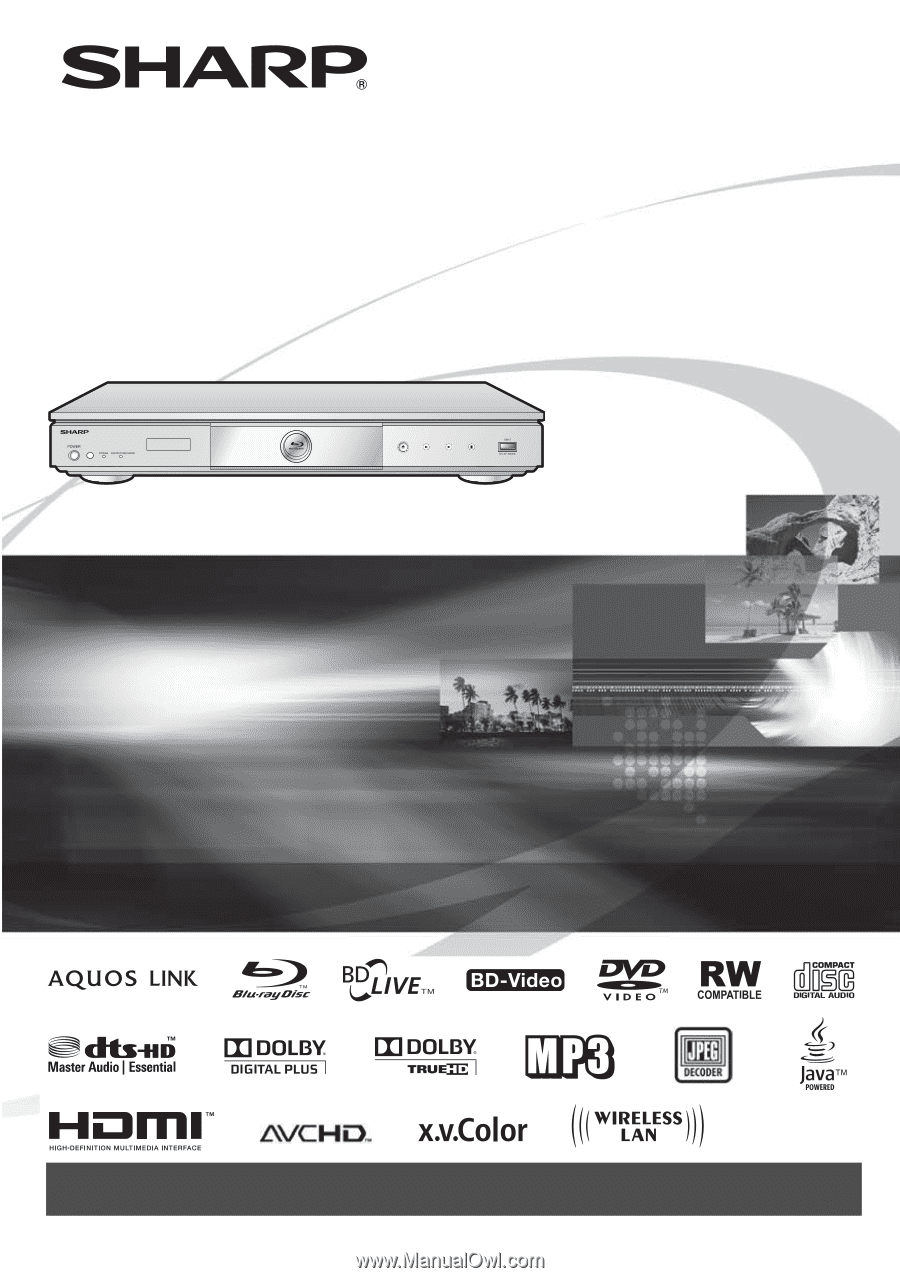
BLU-RAY DISC/DVD PLAYER
OPERATION MANUAL
BD-HP70U
The Spanish Quick Guide is on pages 76–79.
La Guía Rápida en Español está en las páginas 76–79.