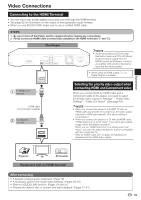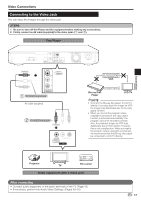Sharp BD-HP70U BD-HP70U Operation Manual - Page 14
Major Components - remote
 |
UPC - 074000354968
View all Sharp BD-HP70U manuals
Add to My Manuals
Save this manual to your list of manuals |
Page 14 highlights
Major Components Main Unit (Front) 12 567 8 9 3 4 NOTE * When you insert or remove a USB memory device, be sure to turn the main power off. Also, be sure to set "Quick Start" to "No" (See page 51) before inserting or removing the device. If you insert or remove the device with the player or 10 11 12 13 Quick Start on, the data may become damaged. 1 Door flap 6 Remote control sensor (p. 21) 2 BD/DVD/CD mode indicator (p. 22) * 3 USB2 terminal (p. 33) 4 Disc tray (p. 27) 5 POWER (p. 22) 7 POWER (ON/STANDBY) indicator (p. 22) 8 AQUOS PURE MODE indicator (pp. 22, 24) 9 Front panel display (p. 22) 10 OPEN/CLOSE (p. 27) 11 F PAUSE (p. 32) 12 d PLAY (p. 27) 13 H STOP (p. 27) Main Unit (Rear) 3 4 1 5 78 1 Ventilation holes Do not cover the ventilation holes. 2 AC IN terminal (p. 21) 3 RS-232C terminal (p. 63) 4 HDMI OUT terminal (p. 15) 2 5 ETHERNET terminal (p. 19) * 6 USB1 terminal (pp. 20, 29) (Also see the above note.) 7 COMPONENT VIDEO OUT jacks (p. 16) 8 VIDEO output jack (p. 17) 9 2CH AUDIO output jacks (p. 18) 10 DIGITAL AUDIO OUT OPTICAL terminal (p. 18) 6 9 10 12