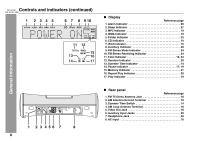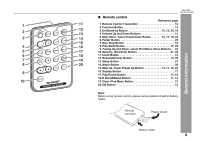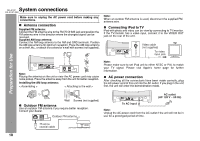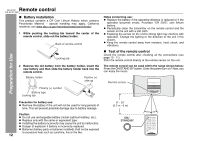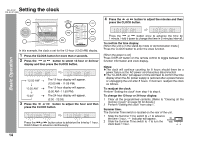Sharp DK-A10P DK-A10P Operation Manual - Page 9
Remote control
 |
View all Sharp DK-A10P manuals
Add to My Manuals
Save this manual to your list of manuals |
Page 9 highlights
DK-A10P DK-A10P (BK) Remote control Reference page 1 11 1. Remote Control Transmitter 12 2. Function Button 13 2 12 3. On/Stand-by Button 12, 13, 24, 18 13 4. Volume Up and Down Buttons 13 3 14 5. Skip Down, Tuner Preset Down Button 14, 17, 19, 25 6. Folder Button 22 15 7. Disc Stop Button 19 4 16 8. Play Mode Button 17, 20 9. Tuning Up and Down, select iPod Menu items Buttons . . 24 5 17 10. Memory, iPod Enter Button 21, 25 6 18 11. Clock Button 14 7 19 12. Snooze/Dimmer Button 13, 26 13. Sleep Button 27 8 20 14. Alarm Button 26 15. Skip Up, Tuner Preset Up Button 14, 17, 19, 25 9 16. Display Button 17 17. Play/Pause Button 17, 19 18. E Sound/Demo Button 11, 13 10 19. Clear, iPod Menu Button 21 20. EQ Button 13 General Information Note: Before using remote control, please remove plastic shield at battery holder. Remote controller Plastic shield Battery holder 9