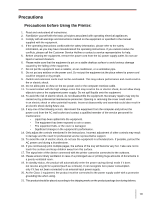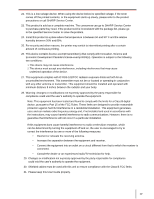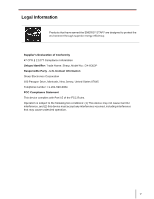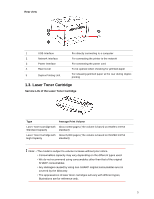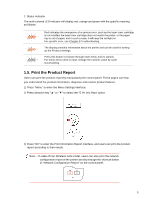Sharp DX-B352P DX-B352P User Manual - Page 8
Paper Jam in the Manual Input Tray
 |
View all Sharp DX-B352P manuals
Add to My Manuals
Save this manual to your list of manuals |
Page 8 highlights
8. Routine Maintenance ...64 8.1. Cleaning the Printer ...64 8.2. Maintenance of Laser Toner Cartridge 65 8.2.1. About Laser Toner Cartridge 65 8.2.2. Replace Laser Toner Cartridge 66 9.Troubleshooting ...68 9.1. Clearing Jammed Paper ...68 9.1.1. Paper Jam in the Tray ...68 9.1.2. Paper Jam in the Manual Input Tray 69 9.1.3. Paper Jam in the Optional Tray 70 9.1.4. Internal Paper Jam...72 9.1.5. Paper Jam in the Fuser Unit 73 9.1.6. Duplex Unit Jam...74 9.2. Software Failure...75 9.3. Common Trouble Shooting ...75 9.3.1. Common Trouble ...75 9.3.2. Image Defects ...77 10. Product Specifications ...80 10.1. Overview of the Specifications 80 10.2. Print Specifications ...81 VII

VII
8.
Routine Maintenance
..........................................................................................................................
64
8.1.
Cleaning the Printer
......................................................................................................................
64
8.2.
Maintenance of Laser Toner Cartridge
..........................................................................................
65
8.2.1.
About Laser Toner Cartridge
...................................................................................................
65
8.2.2.
Replace Laser Toner Cartridge
...............................................................................................
66
9.
Troubleshooting
...................................................................................................................................
68
9.1.
Clearing Jammed Paper
...............................................................................................................
68
9.1.1.
Paper Jam in the Tray
.............................................................................................................
68
9.1.2.
Paper Jam in the Manual Input Tray
.......................................................................................
69
9.1.3.
Paper Jam in the Optional Tray
..............................................................................................
70
9.1.4.
Internal Paper Jam
..................................................................................................................
72
9.1.5.
Paper Jam in the Fuser Unit
...................................................................................................
73
9.1.6.
Duplex Unit Jam
......................................................................................................................
74
9.2.
Software Failure
............................................................................................................................
75
9.3.
Common Trouble Shooting
...........................................................................................................
75
9.3.1.
Common Trouble
....................................................................................................................
75
9.3.2.
Image Defects
.........................................................................................................................
77
10.
Product
Specifications
............................................................................................................................
80
10.1.
Overview of the Specifications
...................................................................................................
80
10.2.
Print Specifications
.....................................................................................................................
81