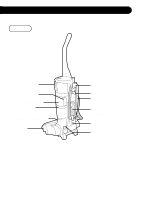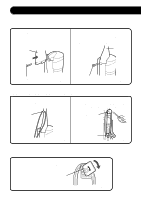Sharp EC-T5180A ECS5170 Operation Manual - Page 8
On/off Switch, Power Control Switch, Ec-t5180 Series Only
 |
View all Sharp EC-T5180A manuals
Add to My Manuals
Save this manual to your list of manuals |
Page 8 highlights
OPERATING INSTRUCTIONS ON/OFF SWITCH At the back lower left of vacuum cleaner. The ON/OFF switch is located. (Fig.9) ON/OFF Switch Fig.9 POWER CONTROL SWITCH (EC-T5180 series only) A slide switch allows selection of cleaning power from low "L" to high "H". To increase the suction power; slide the switch toward the "H" position. To decrease the suction power, slide the switch toward the "L" position. (Fig.10) HIGH: Greatest suction power for heavy vacuuming jobs. Medium power levels are positioned between "H" and "L". POWER HIGH LOW: Low suction power for delicate cleaning jobs. LOW Fig.10 8

8
Fig.9
ON/OFF SWITCH
At the back lower left of vacuum cleaner. The ON/OFF
switch is located. (Fig.9)
OPERATING INSTRUCTIONS
POWER CONTROL SWITCH
A slide switch allows selection of cleaning power
from low "L"
to high "H". To increase the suction
power; slide the switch toward the "H" position.
To decrease the suction power, slide the switch
toward the "L" position. (Fig.10)
HIGH:
LOW:
Greatest suction power for heavy
vacuuming jobs. Medium power levels are
positioned between "H" and "L".
Low suction power for delicate cleaning jobs.
Fig.10
HIGH
LOW
POWER
ON/OFF Switch
(EC-T5180 series only)