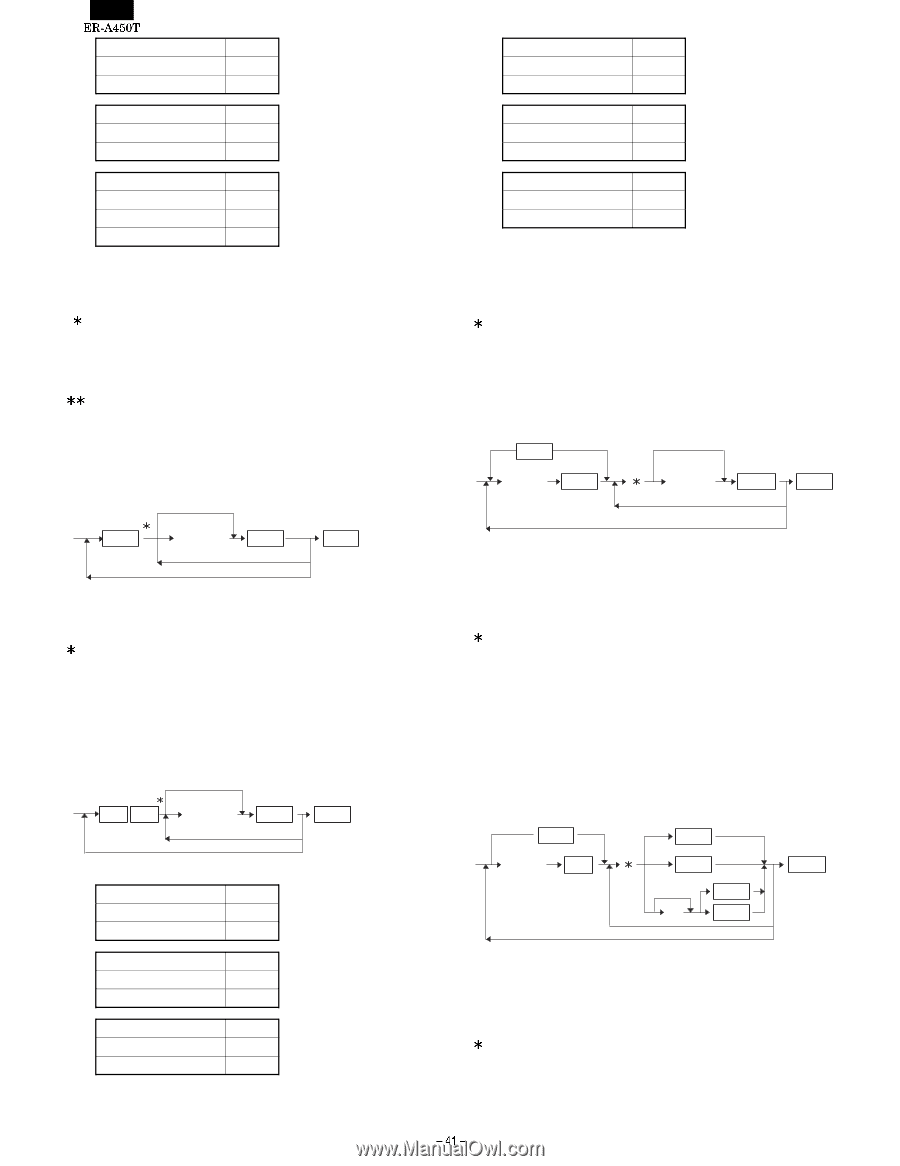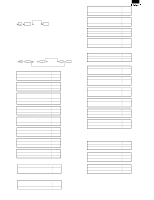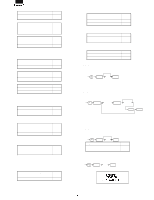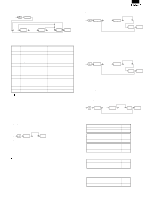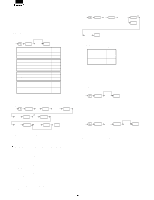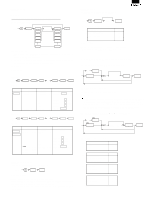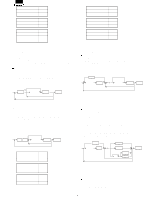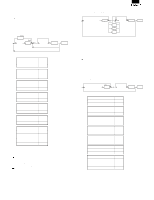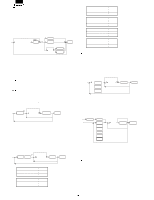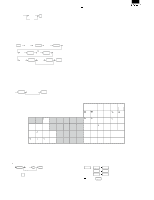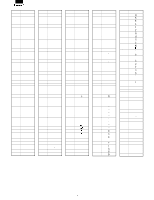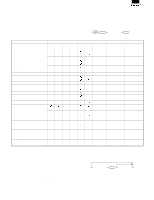Sharp ER-A450T Programmer Manual - Page 42
Price & Modify Programming For - Keys.
 |
View all Sharp ER-A450T manuals
Add to My Manuals
Save this manual to your list of manuals |
Page 42 highlights
E: Taxable2 E Non taxable 0 Taxable 1 F: Taxable1 F Non taxable 0 Taxable 1 G: SICS Function G Normal 0 Single item cash sale 1 Single item finalize 2 H: Limitation (Mantissa) = 0~9 I: Limitation (Exponent) = 0~7 MRS = NORMAL, 17 HALO If [DPTn] (same as the displayed department number) or [DEPT#] is depressed, the programming mode is changed from "PRICE PROGRAMMING" to "FUNCTION PROGRAMMING" (from "FUNCTION PROGRAMMING" to "PRICE PROGRAMMING"). Double depression of the [DPTn] or [DEPT#] key is necessary for the first entry. 3) PRICE & MODIFY PROGRAMMING for (-) KEYS. Mode : PGM1 / PGM2 Not changed (-)n XXXXXX SBTL CA/AT XXXXXX: UNIT PRICE (Max. 6 digits) MRS = 0 If the same [(-)n] key is depressed, the programming mode is changed from the "PRICE PROGRAMMING" to "FUNCTION PROGRAMMING" (from "FUNCTION PROGRAMMING" to "PRICE PROGRAMMING"). 4) FUNCTION PROGRAMMING for (-) KEYS. Mode : PGM2 Not changed (-)n (-)n ABCDEFGHI @/FOR CA/AT A: Sign A + 0 - 1 B: Food stamp B Non-food stampable 0 Food stampable 1 C: Taxable4 C Non taxable 0 Taxable 1 D: Taxable3 D Non taxable 0 Taxable 1 E: Taxable2 E Non taxable 0 Taxable 1 F: Taxable1 F Non taxable 0 Taxable 1 G: Not used (Fixed at "0") H: Limitation (Mantissa) = 0~9 I: Limitation (Exponent) = 0~7 MRS = NORMAL, 17 HALO If the same [(-)n] key is depressed, the programming mode is changed from the "PRICE PROGRAMMING" to "FUNCTION PROGRAMMING" (from "FUNCTION PROGRAMMING" to "PRICE PROGRAMMING"). 5) PLU PRESET PRICE SETTING Mode : PGM1 / PGM2 PLUn Not changed XXXXXX PLU code PLU YYYYYY SBTL for next code CA/AT XXXXXX: PLU CODE (1 to 999999) YYYYYY: UNIT PRICE (6 digits) If the record of the entered PLU code is not in the PLU file at this programming step, the PLU code will be created. MRS = 0 If the [PLU] or [PLUn] key is depressed, the programming mode is changed from the "PRICE PROGRAMMING" to "ATTRIBUTE PROGRAMMING" and is changed to the "PLU ASSOCIATION PROGRAMMING" by depressing the same key again. (Caution!!) The associated department is changed if the operator depresses the [DPTn] key instead of [PLUn] key by mistake at this programming step. 6) PLU ASSOCIATION TO DEPARTMENTS Mode : PGM1 / PGM2 PLUn PLU delete VOID XXXXXX PLU code PLU DPTn Not changed YY for next code DEPT# SBTL CA/AT XXXXXX: PLU CODE (1 to 999999) YY: Dept. code (1 to 50) If the record of entered PLU code is not in PLU file at this program- ming, it will be created in PLU file. MRS = 01 If the [PLU] or [PLUn] key is depressed, the programming mode is changed from the "PRICE PROGRAMMING" to "ATTRIBUTE PROGRAMMING" and then changed to the "PLU ASSOCIATION PROGRAMMING" by depressing the same key again.