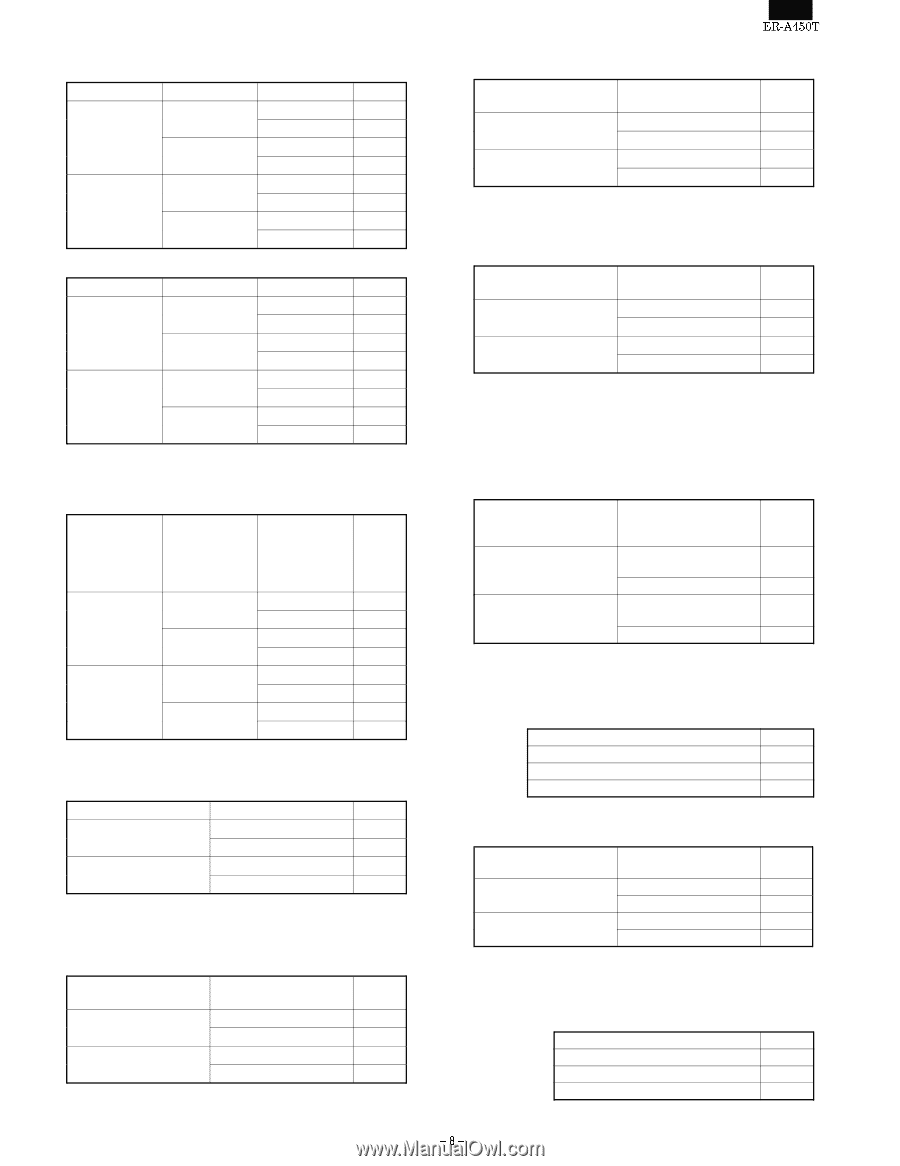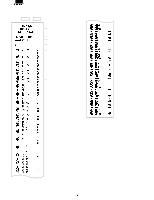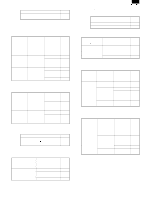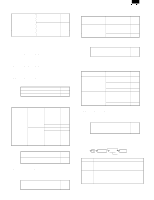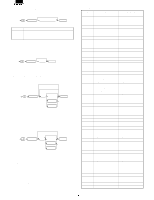Sharp ER-A450T Programmer Manual - Page 9
JOB#908] MRS=0740, JOB#909] MRS=2000, JOB#910] MRS=0204, JOB#911] MRS=0000, JOB#912] MRS=0060 - reset
 |
View all Sharp ER-A450T manuals
Add to My Manuals
Save this manual to your list of manuals |
Page 9 highlights
[JOB#908] MRS=0740 #908-A: GT print on Z report GT1 (NET) GT2 (+) Print Print Skip Print Skip Skip GT3 (-) Print Skip Print Skip Print Skip Print Skip 908-A 0 5 1 2 3 4 5 6 7 #908-B: GT print on X report GT1 (NET) GT2 (+) Skip Skip Print Print Skip Print GT3 (-) Skip Print Skip Print Skip Print Skip Print 908-B 0 1 2 3 4 5 6 75 #908-C: 1. Add void-mode transaction data to hourly total report 2. X1/Z1 report in X2/Z2 mode 3. Resetting of consecutive number in Z1 resetting 1. Add void-mode transaction to hourly total report No Yes 2. X1/Z1 report in X2/Z2 mode 3. Resetting of consecutive No. in Z1 resetting Enable No Yes No Disable Yes No Enable Yes No Disable Yes 908-C 0 1 2 3 45 5 6 7 #908-D: 1. Printing X/Z report Journal only/Receipt & Journal (Except the individual cashier report) 2. Z1 resetting, resets GT Enable/Disable 1. Printing X/Z report Receipt & Journal Journal 2. GT resetting at Z1 Disable Enable Disable Enable 908-D 0 5 1 4 5 [JOB#909] MRS=2000 #909-A: 1. Printing of training GT on the X report 2. Printing of training GT on the Z report 1. Printing of training GT on the X report Skip Print 2. Printing of training GT on the Z report Print Skip Print Skip 909-A 0 1 25 3 #909-B: 1. Printing of data on PLU resetting report 2. Printing of data on UPC resetting report 1. Printing of data on PLU resetting report Yes No 2. Printing of data on UPC resetting report Yes No Yes No 909-B 0 5 1 4 5 #909-C: 1. Printing of data in void-mode totalizer and manager void totalizer on Z2 report 2. Printing of data in void-mode totalizer and manager void totalizer on Z1 report 1. Void-mode totalizer on Z2 printing Print Skip 2. Void-mode totalizer on Z1 printing Print Skip Print Skip 909-C 0 5 2 4 6 #909-D: Not used (Fixed at "0") [JOB#910] MRS=0204 #910-A: Not used (Fixed at "0") #910-B: 1. Cashier code display. 2. Auto cashier sign off at the end of transaction 1. Cashier code display. Hidden Appear 2. Auto cashier sign off at the end of transaction No (After cashier Z1 only) Yes (Everytime) No (After cashier Z1 only) Yes (Everytime) 910-B 0 1 2 5 3 #910-C, D: Not used (Fixed at "4") [JOB#911] MRS=0000 #911-A: 1. Fraction treatment 1. Fraction treatment Round off Round up Round down 911-A 0 5 1 2 #911-B: 1. C/D check of UPC 2. C/D checking at the time of PBLU code entry 1. C/D check of UPC No Yes 2. C/D checking at the time of PBLU code entry 911-B No 05 Yes 2 No 4 Yes 6 #911-C, D: Not used (Fixed at "00") [JOB#912] MRS=0060 #912-A: 1. Date print format Date format Month/Day/Year Day/Month/Year Year/Month/Day 912-A 0 5 1 2