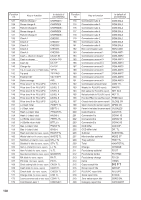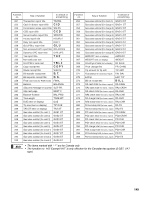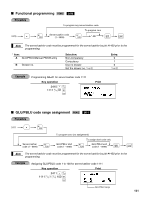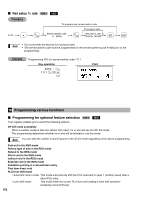Sharp ER-A530 ER-A520 ER-A530 Operation Manual - Page 155
Treating the EAN8 code 200XXXXC/D
 |
View all Sharp ER-A530 manuals
Add to My Manuals
Save this manual to your list of manuals |
Page 155 highlights
Available mode for PLU level shift Printing of the number of purchased items Time printing on the receipt/journal Journal print form You may choose either of the following forms. • Detailed journal print that shows the details of all entries - the same information as printed on the receipt. • Summary journal print that shows information about all entries other than normal department entries (entries into "+" departments and their associated "+" PLUs). Availability of the item validation printing â Validation printing in a discount ( ) entry Zero skip for various reports Share % printing in dept. report Tip entry method Cover count entry Automatic return mode for PLU level • By one receipt: Returns the PLU level to level 1 after each receipt. • By one item: Returns the PLU level to level 1 after each item entry. Available mode for PLU/UPC price shift PLU/UPC price shift mode • Automatic return mode: This mode automatically shifts the price level back to price 1 (ordinary level) after the entry. • Lock shift mode: This mode holds the current price level until making a price shift selection (pressing the price shift key). Automatic return mode for PLU/UPC price level • By one receipt: Returns the price level to price 1 after each receipt. • By one item: Returns the price level to price 1 after each item entry. No sale in REG mode Void mode in REG mode Finalization when the subtotal amount is zero in the REG mode Item printing in PBLU transactions on the slip Tip-paid operation in REG mode Transfer-in/out operation in REG mode Usability of the RA entry Validation printing in a check cashing entry Validation printing in a RA entry Validation printing in a PO entry Birthday date printing for the age limitation Footer graphic logo printing Learning function of UPC entry Price change function in REG mode Printing of the price shift text on the receipt/journal Treating the EAN8 code (200XXXXC/D) Price entry after ISBN/ISSN code entry 153