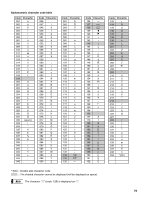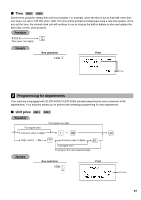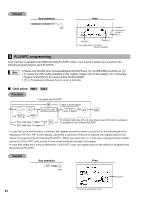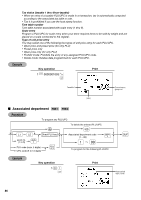Sharp ER-A530 ER-A520 ER-A530 Operation Manual - Page 84
Functional selection
 |
View all Sharp ER-A530 manuals
Add to My Manuals
Save this manual to your list of manuals |
Page 84 highlights
Functional selection PGM 2 Procedure To program any dept. To set all zeros *1 ABCDEFGHIJKLMNOP @1 ·99 Ç Dept. code (1 - 99) à *1 ABCDEFGHIJKLMNOP @ To set all zeros To program the next sequential dept. *1 Item: A B C D E F G H I J K L M N O P Selection: Group number Commission group number Sign (plus/minus) Plus Minus Food stamp status Ineligible Eligible Tax 4 status Non-taxable Taxable Tax 3 status Non-taxable Taxable Tax 2 status Non-taxable Taxable Tax 1 status Non-taxable Taxable Item validation printing Non-compulsory Compulsory Tare table number Scale entry Inhibit Enable Compulsory Registration type Normal SICS (Single Item Cash Sale) SIF (Single Item Finalization) Department type Normal department Hash department Bottle return department Gas department Type of unit price entry Inhibit department key Open only Preset only Open and preset Significant digit for HALO Number of zeros to follow the significant digit for HALO Entry: 0 thru 9 (0: Non group) 0 thru 9 (0: Non commission) 0 1 0 1 0 1 0 1 0 1 0 1 0 1 0 thru 9 (0: not used) 0 1 2 0 1 2 0 1 2 3 0 1 2 3 1 thru 9 0 thru 7 82