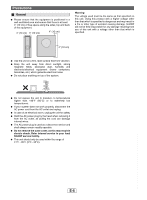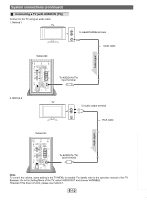Sharp HT-SL70 HT-SL70 Operation Manual - Page 10
System preparation continued, Falling prevention - no sound
 |
View all Sharp HT-SL70 manuals
Add to My Manuals
Save this manual to your list of manuals |
Page 10 highlights
System preparation (continued) Caution: ● Be very careful to prevent the sound bar [1.46 lbs (0.66 kg)] from falling when mounting on the wall. ● Before mounting, check the wall strength. (Do not put on the veneer plaster or whitewashed wall. The sound bar may fall.) If unsure, consult a qualified service technician. ● Mounting screws are not supplied. Use appropriate ones. ● Check all wall mount angle screws for looseness. ● Select a good location. If not, accidents may occur or the sound bar may get damaged. ● SHARP is not responsible for accidents resulting from improper installation. ● Do not let children dangle on the sound bar once it is attached on the wall as it can cause damage and injury. Driving screws SHARP designed the sound bar so you may hang them on the wall. Use proper screws (not supplied). See below for size and type. 1/8" (3.2 mm) 3/16" (5 mm) 3/8" (9 mm) 7/8" (Min. 22 mm) Fixing wall mount angle 1 Fix the pattern paper to the wall in horizontal position as below. 30 mm 523 mm Wall surface 30 mm 4 Screw the wall mount angle to the wall as shown in the illustration. (Total screw is 4 pieces) Wall mount angle Wall mount angle Wall (screws x 2) surface Wall surface (screws x 2) Wall surface Wall mount angle Note: Make sure all screws are fully tightened. (screws are not supplied) Installing the sound bar 1 Align the wall mount slot at the sound bar to the wall mount angle. 2 Slot the sound bar into the wall mount angle. 3 Fix them securely. Wall surface Pattern paper 2 Make a hole on the wall following the screw point marks on the pattern paper by using a drill. 1-1/4" (32 mm) 3/8" (8-9 mm) Wall surface 3 Fix a wall mount plug (not supplied) into the hole using a hammer, until it is flush with the wall surface. 1-1/4" (32 mm) 3/8" (8-9 mm) Wall surface Falling prevention Safety wires (not supplied) are useful to prevent the sound bar from falling off the table. L RL R Loop the safety wires (not supplied) into each hole as shown and tie the safety wires to the LCD TV stand. E-9