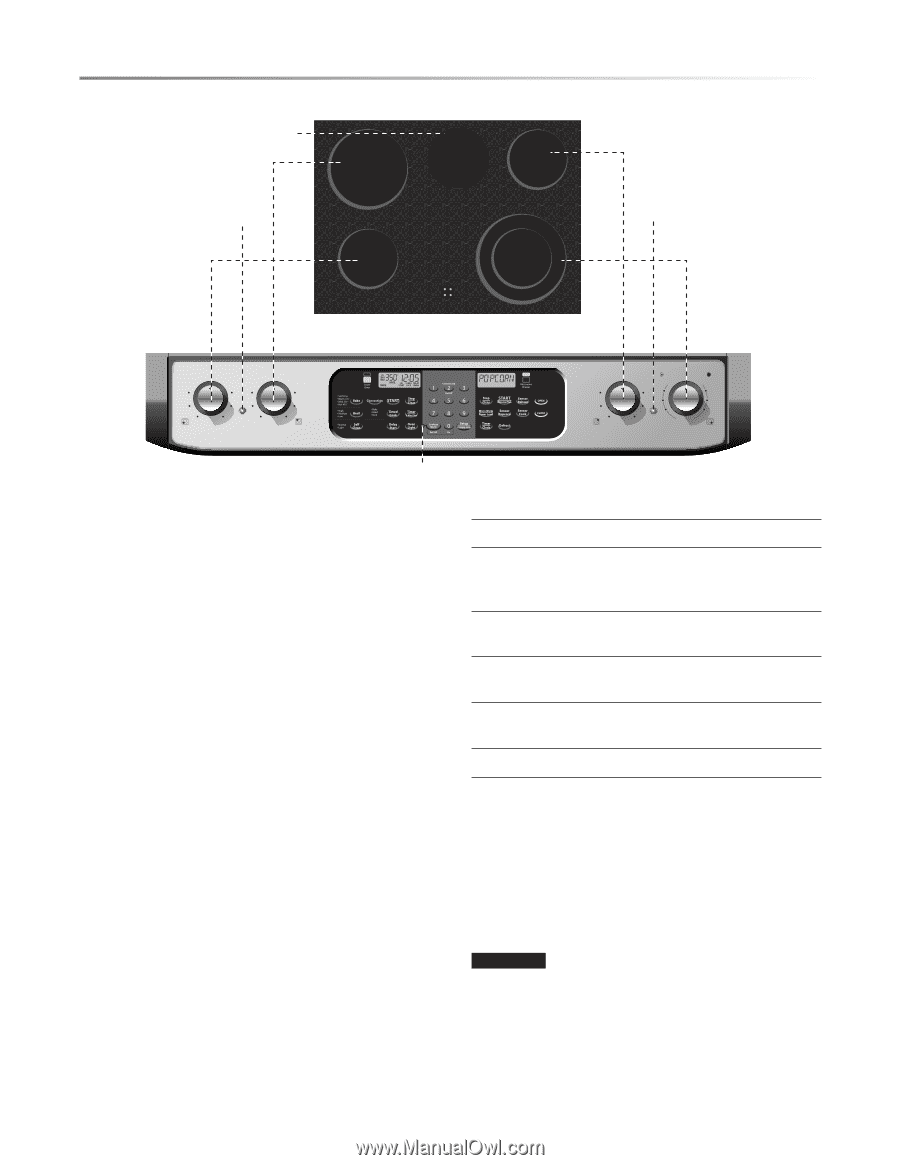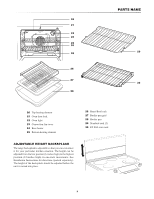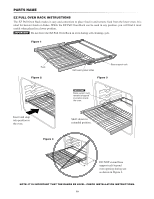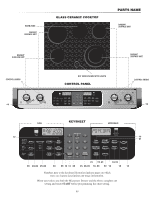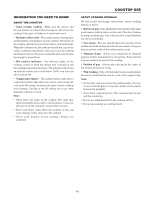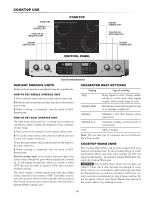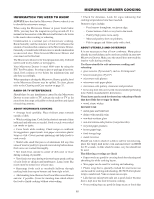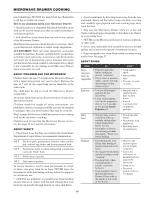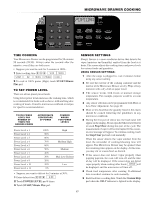Sharp KB-3411JK KB-3411JS , KB-3411JK , KB-3411JW Operation Manual - Page 14
Radiant Surface Units, Suggested Heat Settings, Cooktop Warm Zone, Cooktop, Control Panel
 |
UPC - 074000612433
View all Sharp KB-3411JK manuals
Add to My Manuals
Save this manual to your list of manuals |
Page 14 highlights
COOKTOP USE WARM ZONE RADIANT SURFACE UNIT COOKTOP-ON INDICATOR LIGHT RADIANT SURFACE UNIT COOKTOP RADIANT SURFACE UNIT COOKTOP-ON INDICATOR LIGHT RADIANT SURFACE UNIT OFF LO HI OFF LO HI Cooktop MED MED CONTROL PANEL OFF LO HI OFF SMALL LARGE HI HI Cooktop MED LO LO COOKTOP WARM INDICATOR RADIANT SURFACE UNITS Surface units are turned on and adjusted using the control knobs. HOW TO SET SINGLE SURFACE UNIT 1 Place correctly sized cookware on the radiant surface unit. 2 Push the knob in and turn in either direction to the desired heat setting. 3 When cooking is completed, turn the knob to OFF. Remove pan. HOW TO SET DUAL SURFACE UNIT The right front surface unit has 2 cooking sizes so that you can choose either to match the diameter of the cookware you are using. 1 Place correct size cookware on the radiant surface unit. 2 To use the small surface unit, push the knob in and turn it to the left, counter clockwise. To use the large surface unit, push the knob in and turn it to the right, clockwise. 3 When cooking is completed, turn the knob to OFF. Remove pan. Note for surface unit: A hot surface indicator light in the center of the cooktop will glow when a radiant unit is turned on. It will remain on until the surface is cooled to about 150˚F. Be sure the knob is turned to OFF when you have finished cooking. The glass ceramic cooktop retains heat after the radiant surface units have been turned to OFF. If possible, turn the units off and allow foods to finish cooking with the retained heat. It may be necessary to remove the pan from the unit to prevent further cooking, also. SUGGESTED HEAT SETTINGS Setting High Medium High Medium Medium Low Low Type of cooking Bring liquid to a boil. Always reduce setting to a lower heat when liquids begin to boil or foods begin to cook. Brown meat, heat oil for deep fat frying or to continue a rapid boil. Maintain a slow boil, thicken sauces and gravies Continue cooking covered foods or steam foods. Melt or simmer. Note: The size and type of cookware used will influence the setting needed. COOKTOP WARM ZONE The Cooktop Warm Zone will keep hot cooked food at an ideal serving temperature. To turn Cooktop Warm on, touch the Cooktop Warm pad, then touch number 0. ON will appear in the display. To turn the Cooking Warm Zone off, touch the Cooktop Warm pad. CAUTION The Cooktop Warm Zone will not glow red when it is hot, but it does become hot enough to cause burns. Always use oven mittens when removing food from the Warming Zone as cookware and plates will be hot. Use only cookware recommended for top-of-range cooking. Do not use plastic wrap to cover foods. Plastic may melt on to the surface and be very difficult to clean. 14