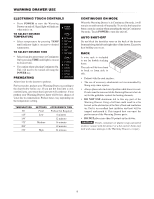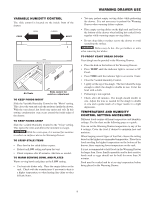Sharp KB-6100NS Owners Manual for KB-6100NK - Page 8
Warming Drawer Use
 |
UPC - 074000617582
View all Sharp KB-6100NS manuals
Add to My Manuals
Save this manual to your list of manuals |
Page 8 highlights
Warming Drawer Use Electronic Touch Controls • Press POWER to turn the Warming Drawer on and off. Signal light will indicate when unit is on. POWER On/Off To Select Desired Temperature • Select temperature by pressing TEMP until indicator light is on next to desired temperature. To select Desired Time Temp. 90° Proof 125° Low 150° 175° Med. 200° 230° High • Select from five preset times or Continuous On by pressing TIME until light is on next to desired time. • Use caution when selecting Continuous On. Unit will need to be turned off using the POWER key. Preheating Time 1/2 Hour 1 Hour 2 Hours 3 Hours 4 Hours Continuous On Allow time for the drawer to preheat. For best results, preheat your Warming Drawer according to the chart below before use. If you put hot food into a cool, confined area, any steam that is present will condense. If you preheat your Warming Drawer, there will be less chance of water due to condensation. Preheat times vary depending on the temperature setting. Temperature 90˚ 125˚ 150˚ 175˚ 200˚ 230˚ Settings Proof Low Medium High APPROXIMATE TIME Preheat Not Required 8 minutes 12 minutes 16 minutes 19 minutes 24 minutes Continuous On Mode When the Warming Drawer is in Continuous On mode, it will remain on until turned off manually. To avoid a fire hazard or burns, exercise caution when operating the unit in Continuous On mode. Touch POWER to turn the unit off. Auto Shut-Off Do not block the humidity vents on the back of the drawer front and along the left and right sides of the drawer. Excessive heat buildup can occur. Rack A wire rack is included to use for double stacking items. The rack will fit from front to back or from side to side. • Preheat with the rack in place. • The use of accessory attachments not recommended by Sharp may cause injuries. • Always place racks in desired position while drawer is cool. If racks must be removed while Warming Drawer is hot, do not let the potholder contact the heating elements. • DO NOT USE aluminum foil to line any part of the Warming Drawer. Using a foil liner could result in a fire hazard, or the obstruction of the flow of heat and ventilation air. Foil is an excellent heat insulator and heat will be trapped underneath it. This trapped heat can upset the performance of the Warming Drawer parts. • DO NOT place more than 50 pounds in the drawer. CAUTION Plastic containers or plastic wrap can melt if in direct contact with the drawer or a hot utensil. Items may melt and cause damage to the Warming Drawer or injury. 8