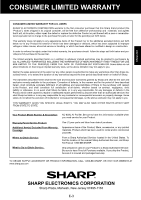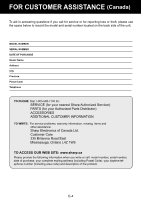Sharp KC-830U KC-830U Operation Manual - Page 10
Part Names - filter
 |
UPC - 074000662964
View all Sharp KC-830U manuals
Add to My Manuals
Save this manual to your list of manuals |
Page 10 highlights
PART NAMES MAIN UNIT DISPLAY POWER ON/OFF Button Plasmacluster Ion ON/OFF Button Fan Speed Button Humidify Mode Indicator Light Filter Reset Button Filter Indicator Light Sensor Fan Speed Indicator Lights Plasmacluster Ion ON/OFF Indicator Light CLEAN SIGN The sensor continuously monitors the air and changes color depending on air purity. Green Orange Red Clean Very Impure ILLUSTRATIVE DIAGRAM Main Unit Display Handle Main Unit E-8

E-8
MAIN UNIT DISPLAY
ILLUSTRATIVE DIAGRAM
PART NAMES
POWER ON/OFF Button
Plasmacluster Ion ON/OFF Button
Fan Speed Button
Humidify Mode
Indicator Light
Filter Reset Button
Filter Indicator Light
Sensor
Fan Speed
Indicator Lights
CLEAN SIGN
The sensor continuously monitors the
air and changes color depending on air
purity.
Plasmacluster
Ion ON/OFF
Indicator Light
Green Orange
Red
Clean
Very Impure
Main Unit Display
Handle
Main Unit