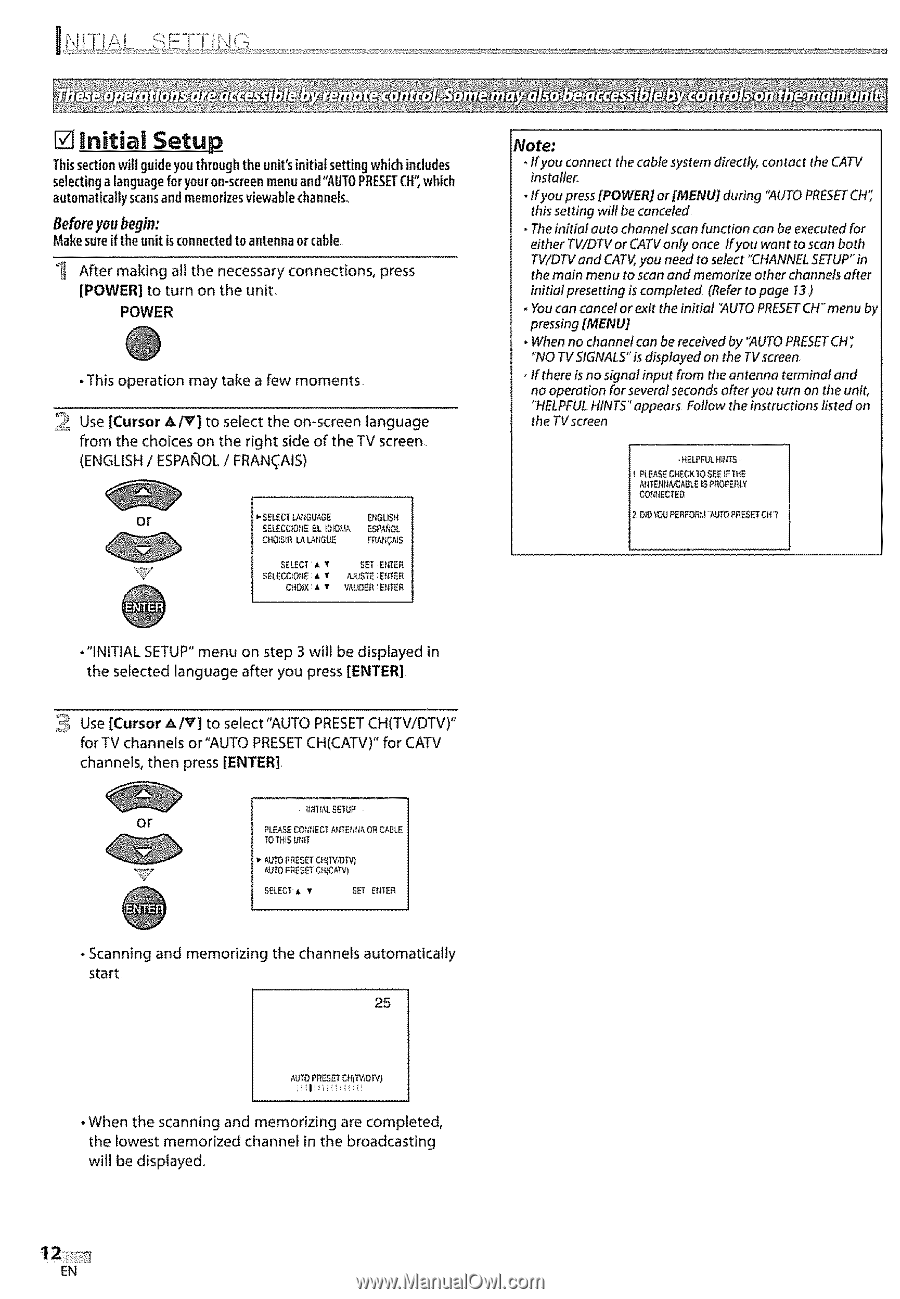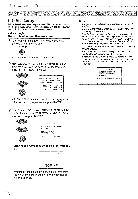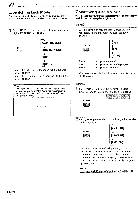Sharp LC-15SH7U Operation Manual - Page 13
tnitia
 |
UPC - 074000363816
View all Sharp LC-15SH7U manuals
Add to My Manuals
Save this manual to your list of manuals |
Page 13 highlights
[] tnitia| Setu Thissectionwig guideyouthroughti_eunit's {nitiai setting whichincludes selectinga languageforyouron-screenmenuand"AUTOPRESECTH"w, hich automaticallyscansand memorizesviewahlechannels,, Before you begin: Makesureif the unit isconnected toantennaor cable _ After making all the necessary connections, [POWER] to turn on the unit, POWER press • This operation may take a few moments 2 Use [Cursor AI_] to select the on-screen language from the choices on the right side of the TV screen (ENGLISH I ESPAfxlOL I FRANC_AIS) or _£SLECTLA_GUAGE E_I_LEN SELECC_OrIEEL IDIO}_,_E_gA_;0L CH0_St_D__t_G_E FRAI_A_5 V SEL£CT _ Y SEI_CC_Ot_E :• v SE_ E_eER _uSTE :E_I_ER CHDIX _• v VAUDER IEII_R Note: * Ifyou connect the cable system directly, contact the CATV installer • Ifyou press]POWER[ or [MENU] during "AUTOPRESETCH", this setting wilt be canceled . The initiat auto chonnelscon function con be executed for either TWDTV or CATVonly once tf you want to scan both TV/DTV and CATV,you need to select "CHANNELSETUP"in the main menu to scan and memorize other channels after initial presetting is completed (Referto page t3) . Youcan cancel or exit the initial "AUTOPRESETCH" men u by pressing [MENU[ • When no channel can be receivedby "AUTOPRESETCH", "NO TV51GNALS"is displayed on the TVscreen , If there is no signatinput from the an tenna terminal and no operation for several seconds after you turn on the unit, "HELPFULHtNTS"appears Follow the instructionslisted an the TV screen , HELPFUHLII_TS PL_SECHECX10SEEI_ I_H_ AI_TE_P_AB_._ PROPERLY COfR_ECTED 2 O!£ %_)UPERFORf._AUTO PRESET CH ? •"INITIAL SETUP" menu on step 3 will be displayed in the selected language after you press [ENTER] ',_ Use [Cursor _,/V] to select"AUTO PRESET CH(TV!DTV)" forTV channels or"AUTO PRESET CH(CATV)" for CATV channels, then press [ENTER], or _F _t;_I_A£L_UP P_SE CO_ECT NITEI_NA OR CABLE TO THiSU_II AUTO PRESET 041_VOIV_ AgfO _RE_ CH_CATVl • Scanning and memorizing the channels automatically start 25 AtnO PRESE/CH(W_D_V) . When the scanning and memorizing are completed, the lowest memorized channel in the broadcasting will be displayed, EN