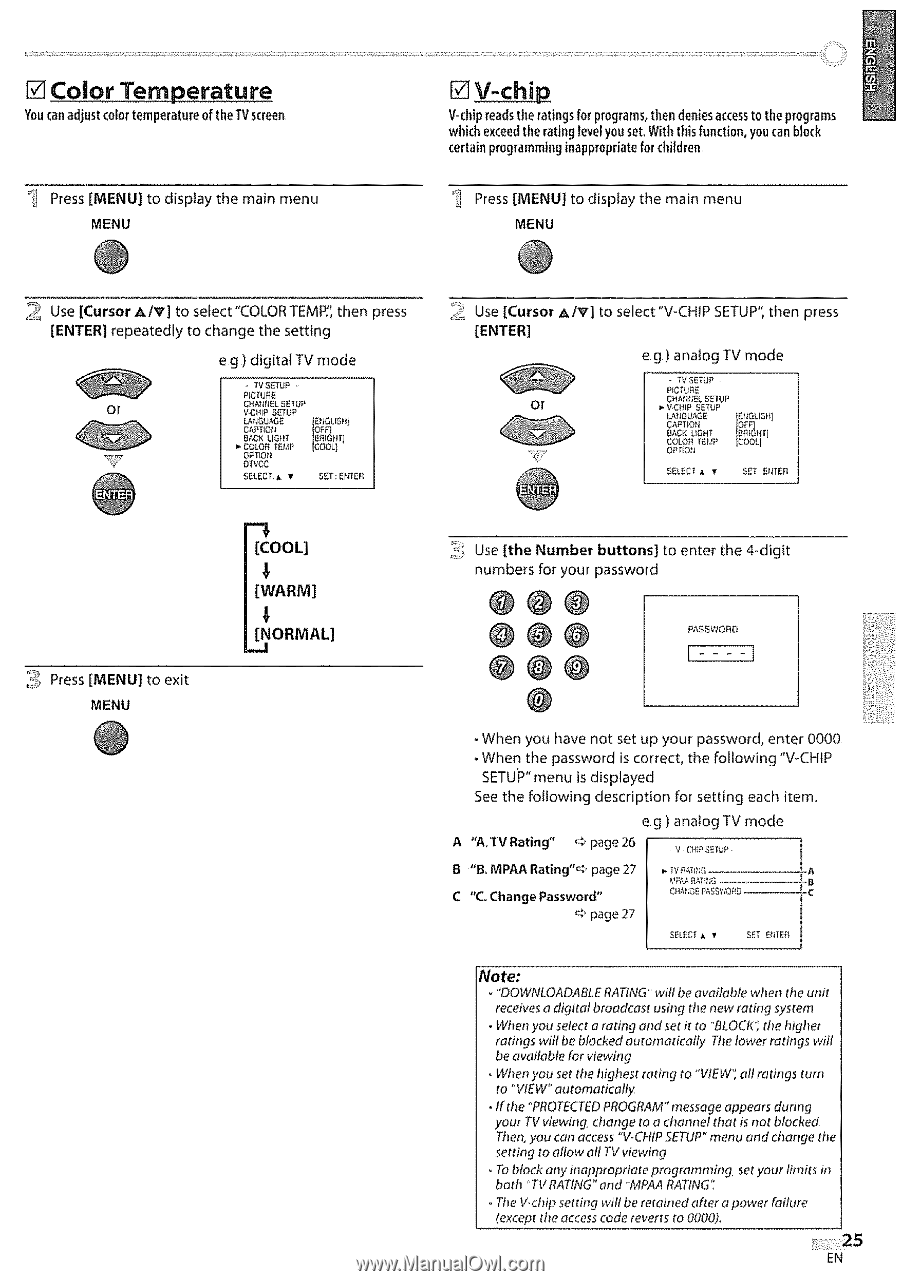Sharp LC-15SH7U Operation Manual - Page 26
V-chi
 |
UPC - 074000363816
View all Sharp LC-15SH7U manuals
Add to My Manuals
Save this manual to your list of manuals |
Page 26 highlights
[] Co,or Temperature You canadjustcolorternperatureoftheTV screen _ Press [MENU] to display the main menu MENU [] V-chi V-chipreadsthe ratingsforprograms,then deniesaccesstotileprograms which exceed the ratinglevel you set, With this function,you can block certainprogramminignappropriaftoer children ;:i Press [MENU] to display the main menu MENU ,_ Use [Cursor A/V] to select'COLORTEMP', then press [ENTER] repeatedly to change the setting e g ) digital TV mode - TV SETUP PICTIJ,gE or CHAI#_L SETUP VCHIP S_UP D_J .GUAGE IEtIOLISH_ C,_PTIOt _ BAC_ LrG_IT %,,I COLOR "_E_,!P COOL Ot'VCC SELSCT,_ "# SE$: EI_TER _; Use [Cursor AIV] to select"V-CHIP SETUP", then press [ENTER] e g ) analog TV mode - TV SETU_ P_C_U_E or CHNtt;_L SETUP V.C_!_F SETUP D'_;OUAGE BA_K LIGHT COLO__uP IEffGLISH] OFF ICOOLl oPrlo!t £gLEC[ * • 5E_ _IOgR '_:} Press [MENU] to exit MENU [COOL] [WARM] I [NORMAL] _:; Use [the Number buttons] numbers for your password @@@ to enter the 4-digit @ . When you have not set up your password, enter 0000 . When the password is correct, the following SETUP" menu is displayed "V-CHIP See the following description for setting each item eg ) analog TV mode A "A_TVRating" _,'page26 v {:_,s_;u;, | B "B, MPAA Rating"_;' page 27 _,!F,_' ,-£,_,ft;'3 --.. J, A .L a C "C. Change Password" c _,,s__;,ss':;0_--J-c _4_page 27 _Ecr _ _ _E__tlfE_ Note: "'DOWNLOADABLE RATING' wil! be available when the unit receives a digital broadcast using the new rating system • When you select a ranng and set ir to 'BLOCK; the higher radngs will be blocked aurornodc_lly The lower ratings will be ava!lable for viewh]g • When you set the highest raring to "VIEW'_ all ratings turn _o "VIEW" aatomaticafy • tf the "PROTECTED PROGRAM" message appears during your TV viewing, change to a channel that is not blocked Ttien, you con access "V-CHIP SETUP' menu and change tile setting to aRow oil TV viewing 7b block any inappropriate programm#_g set your linlits in both TV RATING" and "MPAA RARING': o The V.chip settingwifl be retained after o power failure (except the occesscode reverts to 0000). ;::25 EN