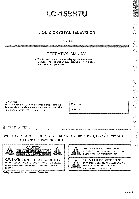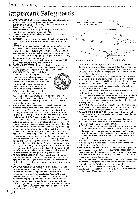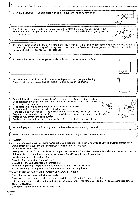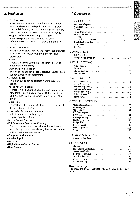Sharp LC-15SH7U Operation Manual - Page 6
Features, Contents - lcd
 |
UPC - 074000363816
View all Sharp LC-15SH7U manuals
Add to My Manuals
Save this manual to your list of manuals |
Page 6 highlights
[] Features [] Contents • DTV/TM/CATV - You can use your remote control to select channels which are broadcast in digital, conventional analog, standard definition, and high definition formats Also, cable subscribers can access their cable TV channels • Program Information Display (DTV only) - You can display the title, contents and other information of the current DTV program on theTV screen • Auto Channel Scan -This unit automatically scans and memorizes channels available in your area, eliminating difficult setup procedures • V-chip -This feature allows you to block children's access to inappropriate programs • Closed Caption Decoder - Built-in closed caption decoder displays text for closed caption supported programming • MTS/SAP Tuner - Audio language can be selected from the remote control - Auto Shut Off Function - If there is no signal input from the antenna terminal for 5 minutes or no operation for 180 minutes, the unit will turn itself off automatically if these setting are on • Sleep Timer - This feature will automatically turned off the power of the unit at a specific time • Choices for On-screen Language - Select your on-screen language: English, Spanish or French • Stereo Sound Function • PLL Frequency Synthesized Tuning Provides free and easy channel selection and lets you tune directly to any channel using the channel number buttons on the remote control • Component Video Input • S-video Input • AV Input • Digital Audio • Blue Screen Coaxial Output 3 ... INTRODUCTION ImportantSafeguard.s 2 Precautions Features 5 SuppliedAccessories 6 installing the8arteries O Tilt Stand 0 SymbolsUsedin this Manual G RemoteControlFunction 7 ControPl anel 8 RearPanel 8 CONNECTION ElasiCc onnection g ExternalgovkeConnectio.n 10 INITIAL SETTIFIG InitialSetup 12 MainMenu 13 AutoCharmeS] can 13 Lang0ageSelecti0n 14 WATCHING TV ChanneSl eleaion t5 VolumeAdjustment I5 SwitchingEachMode 16 SwitchingAudioMode 1G ScreenInformation 17 WScreenDisplayMode 18 SleepTimer I8 OPT!ONAL SETTING ChauneIAddiDelete 19 PictureAdjustment 20 ClosedCaption 20 D?_ClosedCaption 21 D]VCCStyle 22 Bad(Light Setting 23 glue Screen 23 NoSignaOl ff 24 NoOperationOff 24 ColorTemperature 25 V