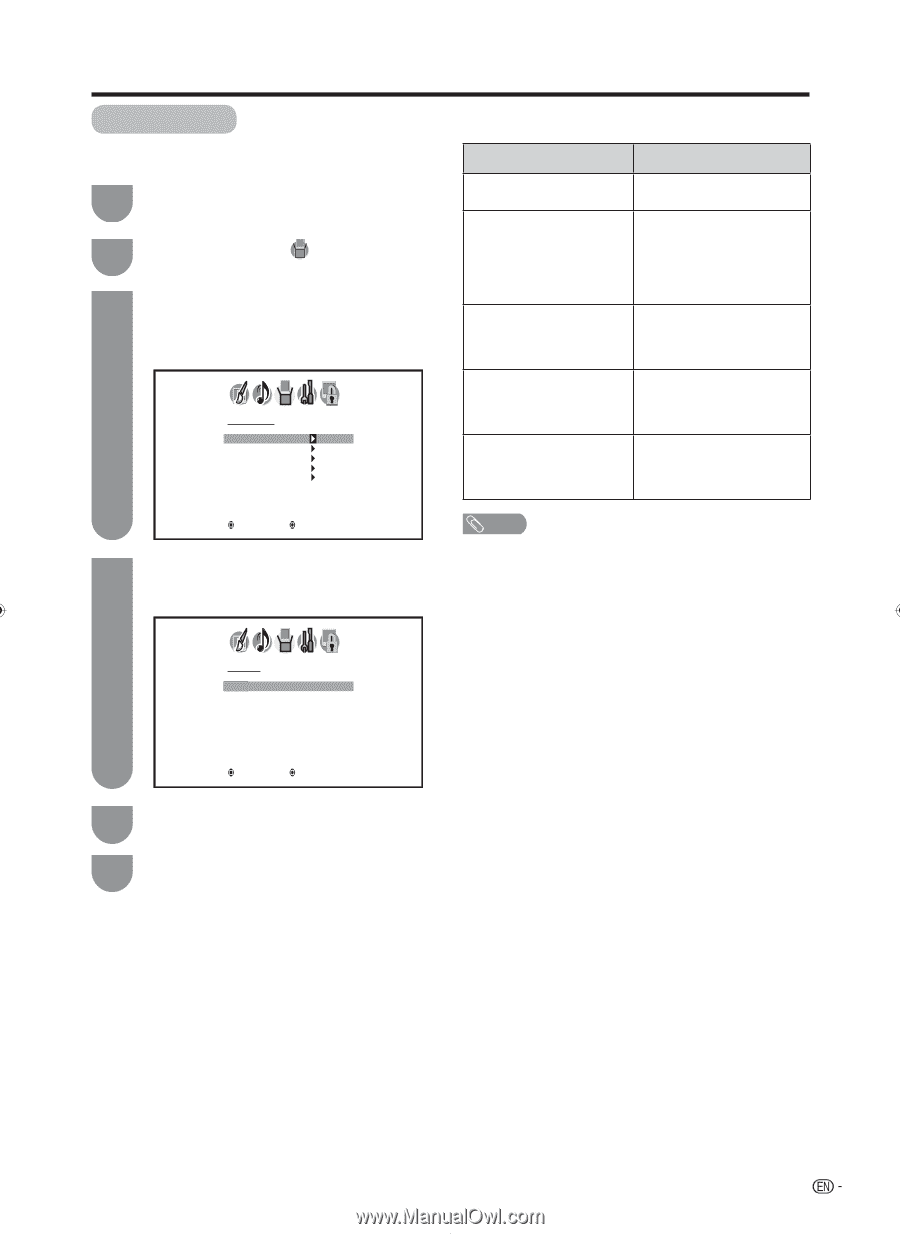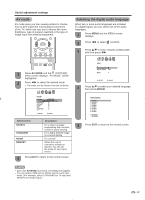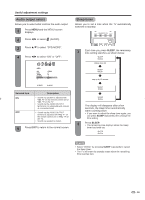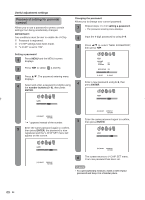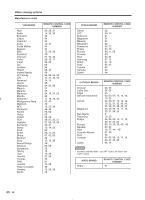Sharp LC-26D40U LC-26D40U LC-32D40U Operation Manual - Page 31
Caption setup
 |
View all Sharp LC-26D40U manuals
Add to My Manuals
Save this manual to your list of manuals |
Page 31 highlights
Useful adjustment settings Caption setup This function allows you to adjust the closed caption screen appearance to suit your preference. 1 Press MENU and the MENU screen displays. 2 Press / to select (SETUP). 3 Press / to select "CC ADVANCED", and then press / . The CC ADVANCED menu displayed. • You can adjust 5 items here. CC ADVANCED TEXT SIZE TEXT TYPE TEXT COLOR TEXT EDGE BACKGROUND COLOR Selectable parameters available in each adjustment item. Item TEXT SIZE: TEXT TYPE: TEXT COLOR: TEXT EDGE: BACKGROUND COLOR: Selectable parameter AUTO, SMALL, STANDARD, LARGE AUTO, DEFAULT, MONO W. SERIF, PROP. W. SERIF, MONO W/O SERIF, PROP. W/O SERIF, CASUAL, CURSIVE, SMALL CAPITALS AUTO, BLACK, WHITE, RED, GREEN, BLUE, YELLOW, MAGENTA, CYAN AUTO, NONE, RAISED, DEPRESSED, UNIFORM, LEFT DROP SHADOW, RIGHT DROP SHADOW AUTO, BLACK, WHITE, RED, GREEN, BLUE, YELLOW, MAGENTA, CYAN :SELECT :ADJUST NOTE • This feature is designed to customize Digital Captions 4 Press / to select a specific adjustment item, then press / . The selectable only. • The "AUTO" value depends on the broadcasting station. parameter of each items will appear. TEXT SIZE AUTO SMALL STANDARD LARGE :SELECT :ADJUST 5 Press / to select the desired parameter. 6 Press EXIT to return to the normal screen. 31