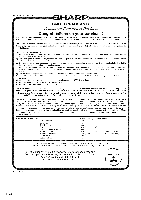Sharp LC-26SH20U Operation Manual - Page 43
menu appears on the screen.
 |
View all Sharp LC-26SH20U manuals
Add to My Manuals
Save this manual to your list of manuals |
Page 43 highlights
CLEARING THE PASSWORD If you forget the password, clear the password using the following procedure. / c:::D ° © -- VOL -_- V CH /_, iNPUT POWER "/_" ®@@ FREEZE SURROUND FLASHBACK CD CD CD Press and hold both VOL = on the TV and press 0 on the remote control simultaneously for a few seconds until (LOCKS) menu appears on the screen. Now the old password was cleared. You can set the new password. The password is • As a precautionary measure, make a note of your password above, cut it from this manual, and keep it in a safe place. = 42
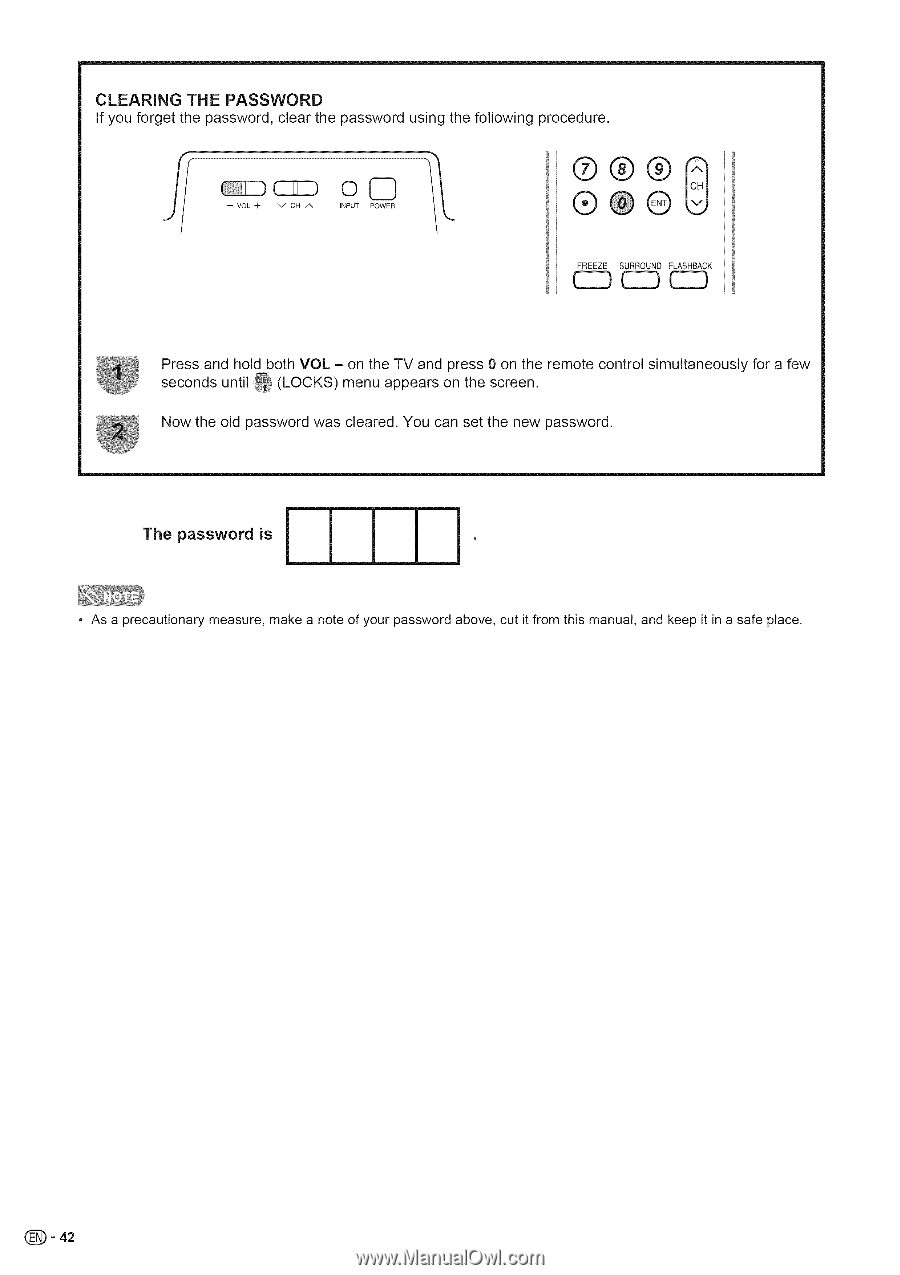
CLEARING
THE
PASSWORD
If you forget the password,
clear the password using the following
procedure.
/
c:::D ° ©
"/"
_
--
VOL
-_-
V
CH
/_,
iNPUT
POWER
®@@
FREEZE
SURROUND
FLASHBACK
CD
CD
CD
Press and hold both VOL = on the TV and press 0 on the remote control simultaneously
for a few
seconds until
(LOCKS)
menu appears on the screen.
Now the old password was cleared. You can set the new password.
The
password
is
•
As a precautionary
measure,
make a note of your password
above, cut it from this manual, and keep it in a safe place.
= 42