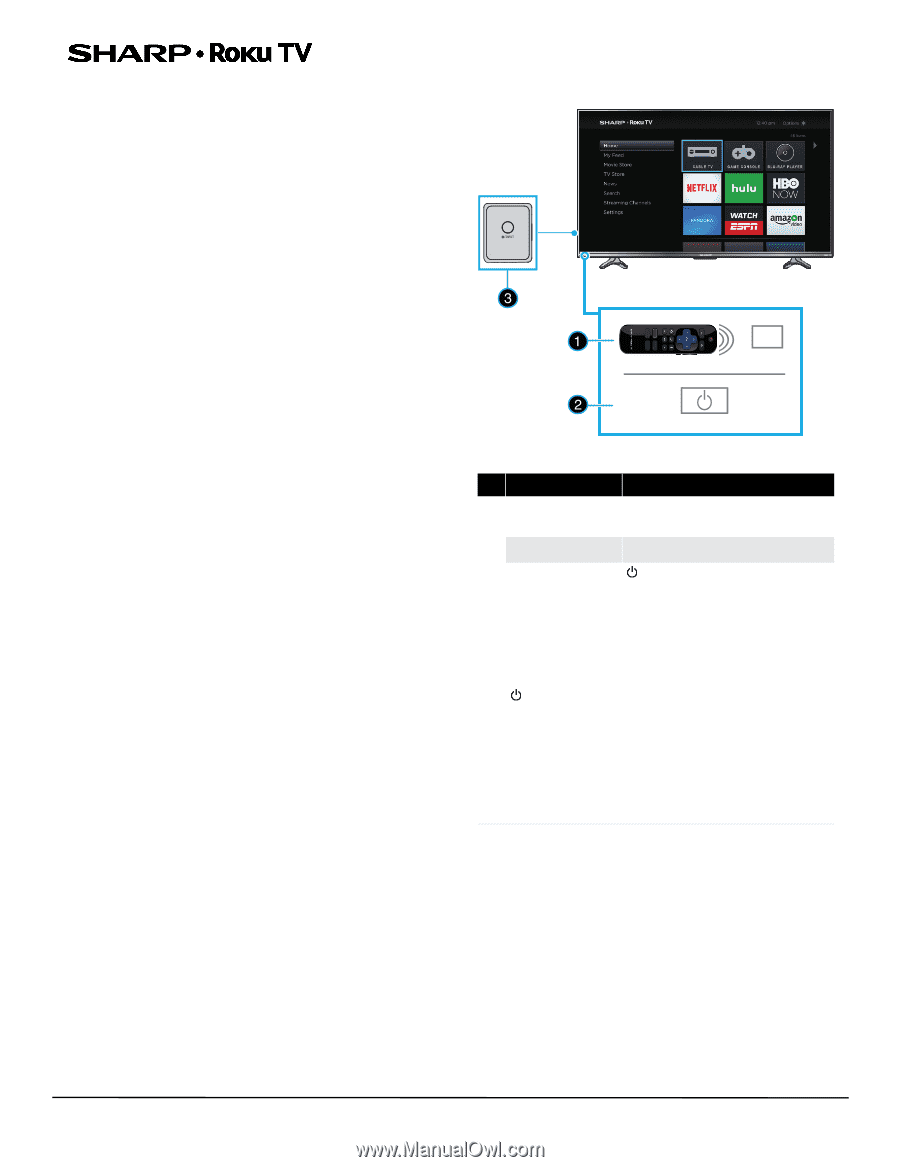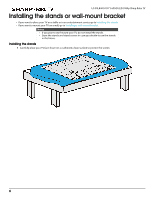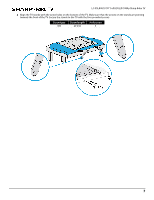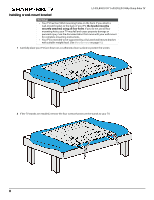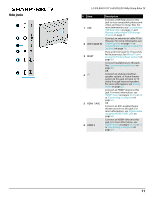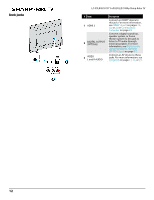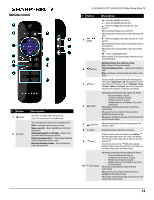Sharp LC-55LB481U User Guide LC 55LB481U - Page 15
TV components, Package contents, Front features
 |
View all Sharp LC-55LB481U manuals
Add to My Manuals
Save this manual to your list of manuals |
Page 15 highlights
TV components Your TV has built-in controls for adjusting basic settings and several sets of jacks for connecting devices to your TV. This section contains information about: • Package contents • Front features • Side jacks • Back jacks • Remote control Package contents • 55" LED Sharp Roku TV • Remote control and batteries (2 AAA) • TV stands (2) • Screws (4) • Power cord • Quick Setup Guide • Important Information • Roku TV End User License Agreement (EULA) LC-55LB481U 55" Full HD LED 1080p Sharp Roku TV Front features # Item 1 Remote control sensor 2 Status indicator 3 /INPUT Description Receives signals from the remote control. Do not block. See Status light on page 45. -Press to turn on your TV when your TV is off (in standby mode). Press and hold to turn off your TV when the TV is on. Warning: When your TV is off, power still flows through it. To completely disconnect power, unplug the power cord. INPUT-When your TV is on, quickly press and release to open the INPUT SOURCE list, press one or more times to select a video input source, then wait a few seconds. Your TV switches to the source you selected. For more information, see Switching TV inputs on page 47. 10