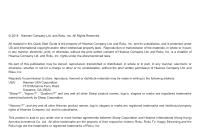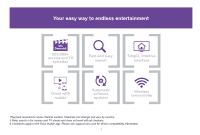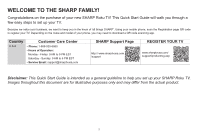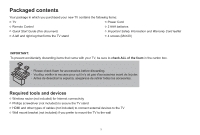Sharp LC-58Q7330U Quick Start Guide 58Q7330
Sharp LC-58Q7330U Manual
 |
View all Sharp LC-58Q7330U manuals
Add to My Manuals
Save this manual to your list of manuals |
Sharp LC-58Q7330U manual content summary:
- Sharp LC-58Q7330U | Quick Start Guide 58Q7330 - Page 1
ES-G1830H6-1 - Sharp LC-58Q7330U | Quick Start Guide 58Q7330 - Page 2
-5807310U LC-58Q7360U LC-58Q7320U LC-58Q7370U LC-58Q7330U LC-58Q7380U LC-58Q7340U LC-58Q7390U 12:40 pm Gable box Game console NETFLIX pandora A Antenna 4K HBO NOW 0 Youbbe hulu NT' Quick Start Guide Help SHARP and Roku improve the environment by reducing paper waste. For detailed instructions - Sharp LC-58Q7330U | Quick Start Guide 58Q7330 - Page 3
in this Quick Start Guide is the property of Hisense Company Ltd. and Roku, Inc. and its subsidiaries Sharp Corporation and Hisense International (Hong Kong) America Investment Co. Ltd. All other trademarks are the property of their respective holders. Roku, Roku TV, Happy Streaming and the Roku - Sharp LC-58Q7330U | Quick Start Guide 58Q7330 - Page 4
% • coWnnirecletisvsity *Payment required for some channel content. Channels can change and van,/ by country. t Roku search is for movies and TV shows and does not work with all channels. # Limitations apply to the Roku mobile app. Please see support.roku.com for device compatibility information. 1 - Sharp LC-58Q7330U | Quick Start Guide 58Q7330 - Page 5
PM EST • Service Email: [email protected] SHARP Support Page REGISTER YOUR TV O O CI CI http:// www.sharptvusa.com /support O www.sharptvusa.com/ support/productreg.asp El Disclaimer: This Quick Start Guide is intended as a general guideline to help you set up your SHARP Roku TV Images - Sharp LC-58Q7330U | Quick Start Guide 58Q7330 - Page 6
in which you purchased your new TV contains the following items: TV r- Power Cord Remote Control r 2 AAA batteries Quick Start Guide (this document) Important Safety Information and Warranty Card leaflet A left and right leg that forms the TV stand r 4 screws (M4x20) IMPORTANT: To prevent - Sharp LC-58Q7330U | Quick Start Guide 58Q7330 - Page 7
Buttons and ports on the SHARP Roku TV Back View of the TV TV Side View U Power Input TV Bottom View DIGITAL AUDIO OUT LINE OUT TV Bottom Panel AV IN O O VIDEO R 0 Og (qg zt. M 5ur, o - Sharp LC-58Q7330U | Quick Start Guide 58Q7330 - Page 8
attach the wall mount see page 6) Follow the illustrations and instructions below to complete the installation steps: 1. Carefully place your TV face-down on a soft, flat surface to prevent the TV from being damaged or the screen from getting scratched. 2. Remove the 2 stands from the accessory bag - Sharp LC-58Q7330U | Quick Start Guide 58Q7330 - Page 9
the Wall Mount Bracket (not included) Before you begin the third-party manufacturer instructions, be sure to do the following things: 1.Place the TV face down on a flat, clean, safe and cushioned surface. 2.Remove the TV stand if you already attached it. 3.Place the spacers (not included) in the - Sharp LC-58Q7330U | Quick Start Guide 58Q7330 - Page 10
for the ports and that they are connected securely. Loose connections can affect the quality of the picture image and color. (Cables and External Equipment not included.) TV label Port Cable External Equipment Brief Description ANT/CABLE IN 0 HDMI VIDEO O AV IN L O R O DIGITAL AUDIO - Sharp LC-58Q7330U | Quick Start Guide 58Q7330 - Page 11
is only available on the Antenna input of your Roku TV and requires a dedicated USB 2.0 compatible flash drive with at least 16GB of storage. Live TV Pause requires connecting to the Roku service. RESET 0 Restart or factory reset your TV. LAN m rn Connect an Ethernet cable to access a network - Sharp LC-58Q7330U | Quick Start Guide 58Q7330 - Page 12
TV remote The TV remote should feel right at home in your hand. We designed it to be incredibly intuitive for watching TV and navigating onscreen menus. POWER r Turns your TV on or off BACK Returns to the previous screen to picture settings, display options and more / Press * on any screen to - Sharp LC-58Q7330U | Quick Start Guide 58Q7330 - Page 13
manual that your cable or satellite service provided. It will include instructions on how to program their remote to your television. You can find codes that work with your SHARP Roku TV and the most common cable and satellite provider's universal remote control at www.roku.com/universalremot6. Turn - Sharp LC-58Q7330U | Quick Start Guide 58Q7330 - Page 14
on the remote to turn on the TV. A startup screen appears that displays the SHARP Roku TV logo. I LAnguayt, Let's get started > Deutsa Espanol Francais Choose Set up for home use to access all TV features and maximize Eco Save. NOTE: Only retailers that need to set up the TV for display should - Sharp LC-58Q7330U | Quick Start Guide 58Q7330 - Page 15
services. Stream sports on the big screen Choose from over 140 sports channels like ESPN, FOX Sports Go, NBA, NFL, MLB, WWE, CBS Sports, and more. Explore loads of free' channels and free trials Your Roku TV no login required. SHARP • ROKU TV Home My Feed Movie Store TV Store News Search Streaming - Sharp LC-58Q7330U | Quick Start Guide 58Q7330 - Page 16
the guided setup Connect your SHARP Roku TV to your home network: 1. Sign in to your wireless network. Your TV will automatically detect wireless networks in your area. Have your network name and password handy and follow the easy on-screen instructions. 2. Sign in to your wired network. Your TV is - Sharp LC-58Q7330U | Quick Start Guide 58Q7330 - Page 17
. You can easily rearrange the order of the tiles on the Home screen to suit your viewing preferences. Highlight the tile you wish to move and press the * button on your Roku TV remote. SHARP • ROKU TV m My Feed Movie Store TV Store News Search Streaming Channels Settings 12:40 pm Cable box sa - Sharp LC-58Q7330U | Quick Start Guide 58Q7330 - Page 18
-58Q7330U / LC-58Q7340U / LC-58Q7350U / LC-58Q7360U LC-58Q7370U / LC-58Q7380U / LC-58Q7390U Dimensionlir (WxHxD) 51.2 x 29.9 x 2.9 inches • (1 301 x 760 x 74 mm) With Stand 51.2 x 31.5 x 9.5 inches (1 301 x 800 x 241 mm) Weight 33.1 lbs (15 kg) With 33.7 lbs (15.3 kg) DISPLAY Active Screen - Sharp LC-58Q7330U | Quick Start Guide 58Q7330 - Page 19
specifications (continued) SIGNALING Receiving Channels Tuner Type Receiving System HDMI Input OTHER FEATURES Parental Control HD Supported Definitions Sleep Timer Wall Mount Support Wireless Built In Environmental Conditions VHF: 2 - 13, UHF: 14 - 69, CATV: 1 - 125 Digital Terrestrial Broadcast - Sharp LC-58Q7330U | Quick Start Guide 58Q7330 - Page 20
phone numbers on Page 2. SOUND OR PICTURE ISSUES POSSIBLE SOLUTIONS You do not see a picture when turning on the TV • Check if the LED light is on. If it is, then there is power to the TV. • The TV may be in Standby mode. Press the Power ® button on the remote control to activate the unit from - Sharp LC-58Q7330U | Quick Start Guide 58Q7330 - Page 21
placement. You see horizontal/vertical stripes on the picture, or it is shaking CONNECTIVITY ISSUES You cannot connect to your wireless network • Turn off and/or remove any electrical appliance that may be nearby the TV panel. • Insert the TV power cord into another electrical outlet. POSSIBLE - Sharp LC-58Q7330U | Quick Start Guide 58Q7330 - Page 22
for a Class B the instructions, be determined by turning the device off TV technician for help. NOTE: The manufacturer is not responsible for any radio or TV SHARP Model: LC-58Q73000 / LC-58Q7310U / LC-58Q7320U / LC-58Q7330U / LC-58Q7340U / LC-58Q7350U / LC-58Q7360U / LC-58Q7370U / LC-58Q7380U / LC

ES-G1830H6-1