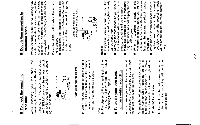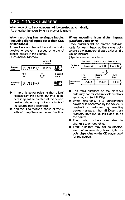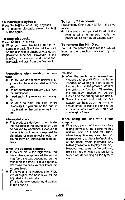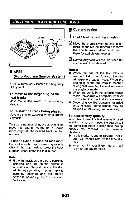Sharp MS722 Operation Manual - Page 21
Sharp MS722 - MiniDisc Recorder - Metallic Manual
 |
UPC - 074000410077
View all Sharp MS722 manuals
Add to My Manuals
Save this manual to your list of manuals |
Page 21 highlights
AEC UT THE TOE The TOO (an abeeviation for Table of Contents) is nformaton about the track numbers and recorded areas that allow the unit to Ind musical selections or sounds. The entire MD is controlled by We information a this TOC, which enables the unit ts lircl the beginning of a back quickly or to record auernatica,y in a vacant area. • The TOC is recorded in a specific area on a MniDisc, which is not used for sound reediting. • About TOC recording When you start recording or editing, 70C" will appear in the display. ab LI° :35 29:07 TOC chpay • When is the TOC recorded? The mvised TOC will be retorted nn the disc automatically when you press the larOFF button whilst in tie slop mode. -His will also turn Ire poverto this unit oh. TN indicates that intornation in the TOG is now being changed according to recording or editing being performed. • The change., TOO Information will not be recorded on the Minna's° right away. TOO EDIT' I I I GOOD EYE! The power tat be turned at aft, the TOG bus been recorded on the disc. Notes: • Whilst - MC' is displayed, the MiniDisc should nor be emoved Ten the pow off lint, and then remove tie MiniD so.er • The edited contents can be stored on the thwarter several editing steps have been performed Caution: • Whilst "TOC" or "'IOC EDIT!" is dis- played. do not do any cf the following - Do not jar or bump the main unit - Do not unplug the AC ethnics - Do not remove the rechargeab e bat- tery or battery case. If you do, the changes in the wcorded or edited contents will be lost if the TOO information is not recorded properly. • It the AC adapter is unplugged or power failure occurs whilst recurring (oefore the TOG infornat on hasbeen comer or the disc), tne new retorting will be erased. Wren a new recording is added to a MiniDisc in a pos.tion where TOG infor- mation already eats. the added recording twit be erased. E-20