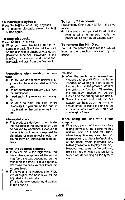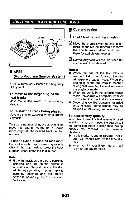Sharp MS722 Operation Manual - Page 27
anticlockwise.
 |
UPC - 074000410077
View all Sharp MS722 manuals
Add to My Manuals
Save this manual to your list of manuals |
Page 27 highlights
Jog dia • "Z R • To look for the track you want to listen to whilst in the stop mode When the jog dial is turned whilst in the at ntda, the trace number and track name of the next (or previous) track will to displayed. When you find the tram, you ward, you can start listening from that track. 1 Tumthejog dial to select the track rumba, Yid [Mak name. To display tha previous track name (the track number will be decreased) Turn the jog dial anticlockwise. To display Me next track name (the track number will be increased)... Turn the 101) dial clockwise. • When the last disc track has been seleded, if the jog cial is tamed clock%PO again tee first track or the disc will be selected • When the first disc track has been selected, if the jog dial is turned anticlockwise again the last track Cr the disc will he selectee 2 Press the lit button to play vie selectedtrack. • To look for another track you want to listen to during play- back When the jog dial is tamed during playback. the neat (or previous) track number and track genie will to asplayed. You can start listening from any track you want (Index pace nat.) search/ 1 Turn the jog dial to select a track somber and a track name. To °splay the previous track name (the track number will be decreased)... Turn the jog dial anti-clockwise. To display Me next track vane (the track number will be increased) . Tarn tee jog dial clockwise. 2 Press She ENTER/SYNC Mitten to play the selected tract • To look for the point at which you want to begin listening whilst in the pause mode When tie log dial is turned whilst in the pause mese, the elapsed time will be disPlayed, and you can begin listening from any point you like. (Time Search) 1 Turn the jog dial to change the abased time To decrease the elapsed t me ... Tarn the og dial anti-clockwise. Tc inc-east the elapsed time Tarn te iog dial clockwise. 2 Press the ch it button to start playing nom the selected point. Note: • When no track names nave been Pored On a biniDisc, no tack names will be available ler display. E-26